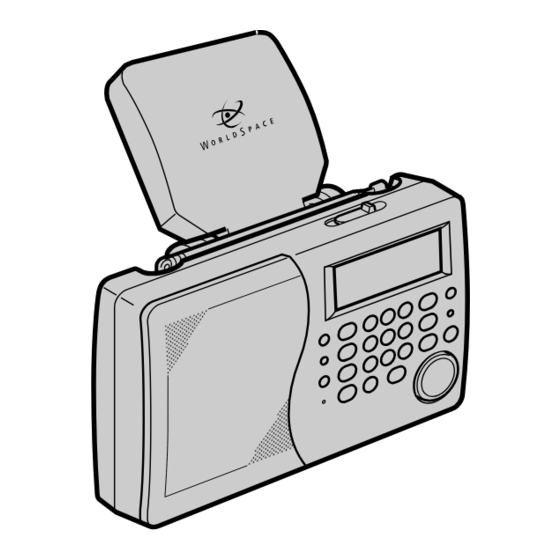
Table of Contents
Advertisement
SPECIFICATIONS ..................................................................................................................................................... 2
SERVICE POINTS ..................................................................................................................................................... 3
ADJUSTMENTS ......................................................................................................................................................... 7
TROUBLESHOOTING ............................................................................................................................................... 10
BLOCK DIAGRAM OF ANTENNA AND TUNER UNIT ............................................................................................ 17
DATA OF MICROPROCESSOR ............................................................................................................................... 18
SEMICONDUCTORS ................................................................................................................................................. 24
WIRING DIAGRAM .................................................................................................................................................... 30
PRINTED WIRING BOARD ....................................................................................................................................... 31
METHOD OF REMOVED IC ..................................................................................................................................... 36
CIRCUIT DIAGRAM ................................................................................................................................................... 37
BLOCK DIAGRAM ..................................................................................................................................................... 41
EXPLODED VIEW ...................................................................................................................................................... 43
REPLACEMENT PARTS LIST .................................................................................................................................. 45
This documentation is applied to rescrictions for management, export and supply to overseas based on the Wassenaar
Arrangement.
SPECIFICATIONS AND PARTS ARE SUBJECT TO CHANGE FOR IMPROVEMENT
November 1999
CONTENTS
DIGITAL RECEIVER
HITACHI CONSUMER PRODUCTS (S)
No. 0096E
KHWS1W
KHWS1WUN
Advertisement
Table of Contents

Summary of Contents for Hitachi KHWS1W
-
Page 1: Table Of Contents
REPLACEMENT PARTS LIST ..........................45 This documentation is applied to rescrictions for management, export and supply to overseas based on the Wassenaar Arrangement. SPECIFICATIONS AND PARTS ARE SUBJECT TO CHANGE FOR IMPROVEMENT DIGITAL RECEIVER November 1999 HITACHI CONSUMER PRODUCTS (S) -
Page 2: Specifications
The following precautions should be observed when servicing. 1. Since many parts in the unit have special safety-related characteristics, always use genuine Hitachi’s replacement parts. Especially critical parts in the power circuit block should not be replaced with other makers. Critical parts are marked with in the circuit diagram and printed wiring board. -
Page 3: Service Points
KH-WS1 SERVICE POINTS 1. Removal of Back Case (Fig. 1) (1) Remove 3 screws 1 from the back and 2 screws 2 inside the battery compartment. (2) Detach the Antenna from the Ant }. (3) Detach the connector A. 2. Removal of SATELLITE P.W.B. Board (Fig. 2) (1) Detach all connectors B, C and D. - Page 4 KH-WS1 Front case Back case 3 Catches Battery cover Fig. 1 Ant · Connector Connector D Connector B Connector C Connector Connector Fig. 2 Connector Connector Connector Sub-Chassis Fig. 3 9 Catches – 4 –...
- Page 5 KH-WS1 Fig. 4 Fig. 5 – 5 –...
- Page 6 KH-WS1 metal pin Fig. 6 Connector J Fig. 7 – 6 –...
-
Page 7: Adjustments
KH-WS1 ADJUSTMENTS • Adjustment points (Must adjust RADIO Part only. Adjustment on WS Part is not necessary.) Remarks: * After adjustment, should be fix following parts by Electro Wax. "L201, L202, L206" * After adjustment, do not touch the alighed components. (especially L201 and L202) –... - Page 8 KH-WS1 • Adjustments (1) Before Adjustment 1) Set the Power SW to ON. 2) Set the Radio Function. (2) Alignment for Tuning Capacitor Voltage Range (Covering) 1) Required Instruments * Signal Generator * DC volt meter 2) Alignment Procedure * Connect a DC Volt meter to TP4 (J201) Band Output Terminal SG frequency &...
- Page 9 KH-WS1 (4) Alignment for FM IF and FM Tracking Step Item Required Instrument & Connection Genescope or Receiving Adjust Reading Instrument Input Output SG Freq. Freq. (Set) Genescope IC201 10.7 MHz High End (or T201 Max. Note 3 106.1 MHz)Freq. Note 4 FM signal 90.2 MHz...
-
Page 10: Troubleshooting
KH-WS1 TROUBLESHOOTING 1. System Check Connect to AC outlet. Is the voltage to the Disconnect the power cord Can the time display Voltage Selector set correctly? and set the voltage correctly. appear? Check IC301 control circuit. Is the voltage to Can the power SW turn Check the +3 V line. - Page 11 KH-WS1 2. WS section (1) Determine whether WS circuit malfunctions or communications to control microcomputer malfunction. LCD Display STEREO LOCKED WS Function S A T Is the display of part on LCD followed on the following? (SC) WS SAT LEVEL Does only the part Figure 1 of Function...
- Page 12 KH-WS1 (2) Checking and flowchart for WS circuit Determine the display on LCD and the presence or absence of sound from speakers after turning the power ON. Note: The terminal number of IC101is assumed 64-pin type in the flowchart. For 80-pin type, refer to tables 1 to 4 and note. 1 When no sound from speakers though any trouble is 2 When no operation goes on Only the part C of figure 1 or abnormal display will appear...
- Page 13 KH-WS1 3 When the operation malfunctions after receiving operation starts Display of part on LCD: Receiving WS SAT operation NO BEAM Continue blinking "SEARCH" "SEARCH" of "SEARCH" etc. Is the oscillator circuit of IC102 - and -pin in Is the synchronous pulse "H L"...
- Page 15 KH-WS1 3. Check IC 24LC194 (IC107, E PROM) of WS function Check the following after turning the power ON with displays on LCD or key operations. Case 3 Will the LCD display change Description of LCD display as follows? Does the display followed When there is no signal "WS SAT"...
- Page 16 KH-WS1 4. Radio Section Table 5 RADIO Function Voltages for IC301 - and -pin at key operations Check the operations of - to Is the key Voltage (V) -pin and the voltage for key operations ok? operation. (Table 5) MEMORY METER WS/RADIO Can each sound of...
-
Page 17: Block Diagram Of Antenna And Tuner Unit
KH-WS1 BLOCK DIAGRAM OF ANTENNA AND TUNER UNIT • Antenna Unit (RF001) • Tuner Unit (RF101) – 17 –... -
Page 18: Data Of Microprocessor
KH-WS1 DATA OF MICROPROCESSOR 1 In case 64 PIN type HD6472128FA20 or HD6432127RWV03FA • Terminal Function Symbol I /O Function Symbol I /O Function Power up signal input P50/TxD0 Signal data output Sync signal input P51/RxD0 Signal data input Not used, setting to “L” P52/SCK0 I /O Clock input/output P24/SCL1... - Page 19 KH-WS1 2 In case 80 PIN type HD6472128TF20 • Terminal Function Symbol I /O Function Symbol I /O Function Power up signal input P50/TxD0 Signal data output Sync signal input P51/RxD0 Signal data input Not used, setting to “L” P52/SCK0 I /O Clock input/output P24/SCL1 C Serial bus line “clock”...
- Page 20 KH-WS1 DRD3515A-QG-E3 (IC102) • DRD3515A Terminal Function Pin No. Pin Name Type Description AGNDC Analog reference ground AVSS1 SUPPLY Analog ground for audio stages AVSS0 SUPPLY Analog ground for audio output amplifiers OUT1 Not used OUT2 Not used AVDD0 SUPPLY Power supply for audio output amplifiers AVDD1 SUPPLY...
- Page 21 KH-WS1 MAS3506D-QG-E9 (IC103) • DRD3515A Terminal Function Pin No. Pin Name Type Description Test Enable / Not used / Connected to Ground PORQ Power ON RESET, Active Low I2CC C Clock Line I2CD C Data Line Power Supply for Digital Parts (+3.2 ∇) SUPPLY SUPPLY Ground Supply for Digital Parts...
- Page 22 KH-WS1 TC9327F-200 or -800 (IC301) • Terminal Function Terminal I /O Function COM 1 Not used COM 2 Not used COM 3 Not used COM 4 Not used Not used Not used Not used Not used Not used Not used Not used Not used Not used...
- Page 23 KH-WS1 Terminal I /O Function N.C. Not used T7 (P9-0) T6 (P9-1) KEY TIMING O/P TERMINAL T5 (P9-2) T4 (P9-3) Not used N.C. Not used K0 (KEY IN) K1 (KEY IN) KEY I/P TERMINAL K2 (KEY IN) K3 (KEY IN) T0 (P1-0) T1 (P1-1) KEY TIMING O/P TERMINAL...
-
Page 24: Semiconductors
KH-WS1 SEMICONDUCTORS • IC’s PCF8574AT (IC104) PCF8574AT Terminal Function Symbol Description (AO) Address input 0 not used fixed “H” (A1) Address input 1 not used fixed “H” (A2) Address input 2 not used fixed “H” (P0) CLK Quasi-bidirectional I / O 0 (P1) DATA Quasi-bidirectional I / O 1 (P2) EN... - Page 25 KH-WS1 TA7358AP (IC201) TA8132AF (IC202) TA8126F (IC203) BA4510F (IC205, 210) – 25 –...
- Page 26 KH-WS1 TA7368P (IC206, 207) BU4066BCF (IC204) BA033ST-V5 (IC209) – 26 –...
- Page 27 KH-WS1 MM1385D (IC208) MM1385H (IC105) MM1385P (IC106) Noise Cont. T h e r m a l P r o t e c t PST9136N (IC303) N.C. (SUB) – 27 –...
- Page 28 KH-WS1 TC9298F (IC302) – 28 –...
- Page 29 KH-WS1 • DIODES (including LED) 1N4531 1SS133 1N4001 MTZ-J3.6B Navy Blue Yellow Silver Black 1SS355 1SV149 RB461F SLR56VC3F (RED) FM4002 1SV101 White Cathode Anode • TRANSISTORS HIT9016G 2SA1020 (Y) 2SK242 1: D Drain 2: G Gate B Base B Base 3: S Source C Collector C Collector...
-
Page 30: Wiring Diagram
KH-WS1 WIRING DIAGRAM – 30 –... -
Page 31: Printed Wiring Board
KH-WS1 PRINTED WIRING BOARD Soldering Side Component Side ANTENNA PWB HEADPHONE PWB POWER SUPPLY PWB – 31 –... - Page 32 KH-WS1 Soldering Side Soldering Side SATELLITE P.W.B. TUNER PWB – 32 –...
- Page 33 KH-WS1 Component Side Component Side TUNER PWB SATELLITE P.W.B. – 33 –...
- Page 34 KH-WS1 Soldering Side MAIN PWB – 34 –...
- Page 35 KH-WS1 Component Side MAIN P.W.B. – 35 –...
-
Page 36: Method Of Removed Ic
KH-WS1 METHOD OF REMOVED IC IC24LC194 (IC107) When you reuse a replaced or removed IC, follow the next procedures. 1. Solder pins on the IC more as shown in the illustration. Solders Tweezer 2. Melt the solders on the pins of both sides quickly using a soldering iron until the IC travels from the substrate. -
Page 37: Circuit Diagram
KH-WS1 CIRCUIT DIAGRAM TUNER/DTS Circuit — 37 — — 38 —... - Page 38 KH-WS1 CIRCUIT DIAGRAM SATELLITE Circuit — 39 — — 40 —...
-
Page 39: Block Diagram
KH-WS1 BLOCK DIAGRAM — 41 — — 42 —... -
Page 40: Exploded View
KH-WS1 EXPLODED VIEW (Cabinet Chassis) • Nos. are reference Nos. of part list SAT PWB ASSY TUNER PWB Front Case Assembly ASSY KEY PWB ASSY ANTENNA Accessories PS PWB ASSY Back Case Assembly — 43 — — 44 —... - Page 41 THE UPDATED PARTS LIST FOR THIS MODEL IS AVAILABLE ON ESTA...
- Page 42 Fax: +46 (0) 8 562 711 13 Tel: +39 02 38073415 Servizio Clienti Email: csgswe@hitachi-eu.com Fax: +39 02 48786381/2 Email: customerservice.italy@hitachi-eu.com HITACHI EUROPE S.A.S HITACHI EUROPE LTD (Norway) AB Lyon Office STRANDVEIEN 18 B.P. 45, 69671 BRON CEDEX 1366 Lysaker FRANCE...







Need help?
Do you have a question about the KHWS1W and is the answer not in the manual?
Questions and answers