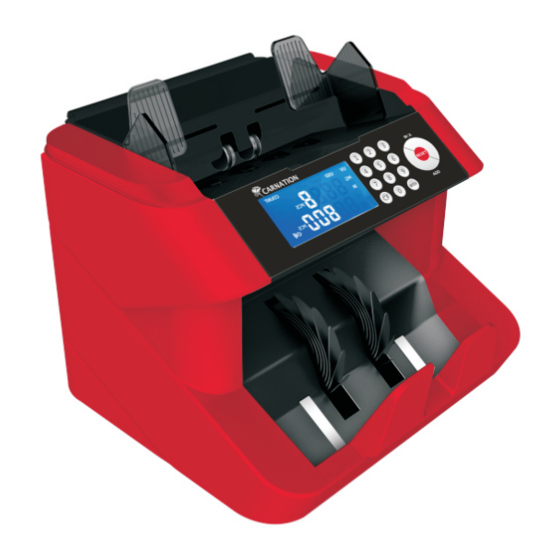
Summary of Contents for Carnation CR2300
- Page 1 CARNATION Bank-Grade Bill Counter User Manual CR2300 CARNATION Carnation Enterprises Contact Phone: 1-800-296-2779 E-mail: info@carnation-inc.com Website: www.carnation-inc.com...
-
Page 2: Table Of Contents
CARNATION CARNATION Preface Thank you for choosing the CR2300 Bank-Grade Bill counter. To avoid damage to the machine and/or personal injury, read the This machine represents the latest development in Carnation tech- following carefully before the first use! -nology. In order to make the best use of this bill counter and its 1. -
Page 3: Unpacking
CARNATION CARNATION 2.Front View Unpacking 1.Hopper 1.Bill counter 2.Handle 2.User manual 3.Top cover 3.Power cable 4.External display (Optional) 4.Control panel 5.Cleaning brush 5.LCD display 6.Resistance piece 1set 6.Bill receiving wheel 7.Stacker Exterior 1.Panel 3.Rear View 8.Adjusting screw 9.Power cord jack 10.Fuse... -
Page 4: Operating Instructions
Selection of Counterfeit Detection Options 4) [BAT on/off]: Batch function is on/off. 5) [ADD on/off]: ADD function is on/off. CR2300 has three counterfeit detection functions, Ultra-Violet, Infra-Red Operating Instructions and Magnetic. User can select the counterfeit detection options and adjust sensitivity levels according to counting requirements. -
Page 5: Feeder Adjustment
CARNATION CARNATION Note! When "EE7" code is displayed, the this function is active. The counter will check the ultra-violet feature of the banknotes have not been placed in the counted banknotes. hopper properly. Please redo it. 3. Magnetism function Press the CF button, when the MG symbol on display is light on, which means this function is active. -
Page 6: Troubleshooting
CARNATION CARNATION Troubleshooting Remove and press "RESET" to Half-piece or torn banknote. continue counting. Left/right counting sensor Clean dust off sensor/ Replace sensor The machine will automatically perform a system self-test after it is turned on. Banknotes do not feed into the Most error codes are caused by banknote-blocked or dusty sensors.


Need help?
Do you have a question about the CR2300 and is the answer not in the manual?
Questions and answers