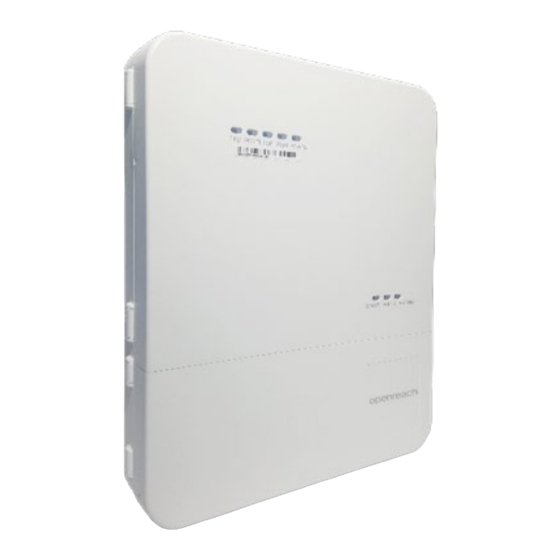
Table of Contents
Advertisement
Advertisement
Table of Contents

Summary of Contents for Openreach ONT
- Page 1 fibre How to build a network Developer Guide Version 7.1 – August 2018...
- Page 2 TENTS Internal Home equipment wiring Developer Cabling Multi dwelling self-install and ONT Units (MDUs) positioning Commercial Duct laying Modular jointing units chambers – Quadbox Joint boxes, List of Health and footways and abbreviations safety advice frames & covers and acronyms...
- Page 3 Telephony port connects to voice network. 215mm Battery Backup Unit (BBU) The BBU sits in the enclosure along with the ONT. It supports voice calls for approximately an hour should there be any interruption to the mains power supply. A red warning light will flash when a replacement battery is required.
- Page 4 Legacy ONT The legacy ONT was the previous piece of equipment used before the introduction of the 1+1 in January 2018. This ONT is mounted directly to the wall and has no associated enclosure. • Optical port connects to the external Customer Splice Point.
- Page 5 Generation Access for new Build Homes Guide. Please note All internal wires and sockets beyond the ONT are the responsibility of the developer/ future home owner. If any part of the connectorised internal fibre cable is found to be damaged at commissioning, it is the developer’s...
- Page 6 The simple install The simplest installation will be the provision of the Openreach equipment (i.e. the ONT will be positioned adjacent to the outside wall) to which the customer then attaches the router, provided by their communications provider. Without internal data cabling, this relies on wireless extenders using.
- Page 7 Customer Splice Point (CSP) plus the provision of a power socket for the equipment. Additional Cat6* cabling is required for this option from the ONT & BBU to connections in the study and living room. These connections should terminate in an RJ45 socket. A power socket should be provided for the communications provider’s router, if the router is placed near the RJ45 socket...
- Page 8 4K television in those areas where the customer is most likely to use high bandwidth applications like streaming TV, gaming consoles or video conferencing. One double power socket should be provided for the Openreach equipment and for the communications provider’s router. We recommend that all the data cabling from the rooms are terminated in a data patch panel (example as below) in close proximity to the ONT to facilitate easy connection.
- Page 9 Option 4 The networked home This option offers data cabling from wherever the Openreach ONT & BBU equipment is located, to all rooms in the home using a home wiring patch panel and RJ45 data sockets throughout. This could be offered either as standard or a customer paid option and will guarantee the best customer experience and help differentiate your property.
- Page 10 Home wiring Provision of the Openreach equipment When Openreach install the equipment we will The ONT will be installed at this location unless an install the ONT wherever the incoming fibre cable alternative position has been agreed with your FBC is located.
- Page 11 Fit RJ45 modular boxes. The number of these are to be determined by you the developer Openreach recommend a minimum of two are fitted, one for the communications provider router and the other to the room requiring streaming media for example for streaming high definition TV.
- Page 12 Connect the alarm lead between the RJ45 socket on the BBU and the BBU port on the ONT. • Connect the ethernet cable to the PORT 1 port on the ONT. The other end of this cable will be connected to the CP router once ordered.
- Page 13 Once plot is complete contact your Openreach FBC as each plot is ready for connection (i.e. front door on; power on, ONT area decorated). • Your Openreach FBC will then raise a job with the Openreach teams to commission the plot(s).
- Page 14 For Single Dwelling Units a pre-connectorised Once the pre-connectorised cable is cable will be available in different lengths installed then Openreach (or their third party) (5m, 20m, 30m, 50m and 100m) and will come in will visit to terminate the pre-connectorised individual bags that can be ordered via the FBC.
- Page 15 ONT in the default position When the ONT is to be fitted in the default position on an internal wall directly opposite the entry position of the service access hole adjacent to...
- Page 16 Openreach: Developer Guide Cabling and ONT positioning Wherever possible, the duct shall be positioned on the opposite side of the wall to where the ONT will be installed, removing the need to run internal fibre cables. However, there are cases where the kit will need to be installed away from the external lead in and your FBC will be able to advise.
- Page 17 – contact FBC to gain confirmation that all cables are run correctly. All holes drilled through floors and FBC will then raise a job with the Openreach Internal teams to fire compartment walls must be commission the splitter(s). Once commissioning is complete...
- Page 18 • The duct opening must be covered, • The Openreach duct shall be no greater than preventing the ingress of debris. 15mm from the finished wall surface. • Ducting from property to the footway boxes •...
- Page 19 How to build a fibre network - version 7.1 Multi Dwelling Units (MDUs) Small MDUs (12 or less units) Openreach will create a fibre layout based on Our fibre box/splitter needs to be installed at your Mechanical & Electrical (M&E) drawings a minimum height of 200mm and a maximum (on larger MDUs) of the MDU.
- Page 20 Openreach: Developer Guide Multi Dwelling Units (MDUs) Large MDUs (more than 12 units) For larger MDUs there may be a These boxes/splitters will be connected with requirement to install multiple fibre Duct 54 and fibre cable commonly housed boxes/splitters. within the riser space.
- Page 21 How to build a fibre network - version 7.1 Multi Dwelling Units (MDUs) Maisonettes...
- Page 22 Openreach: Developer Guide Multi Dwelling Units (MDUs) Flat over garage...
- Page 23 How to build a fibre network - version 7.1 Multi Dwelling Units (MDUs) Chalets...
- Page 24 Openreach: Developer Guide Multi Dwelling Units (MDUs) Modular/Passive homes...
- Page 25 How to build a fibre network - version 7.1 Multi Dwelling Units (MDUs) Option where Openreach installs the equipment When Openreach is to install the ONT and battery • Install a flush mounted double back box at the backup, 3m of cable is required at the splitter desired ONT location.
- Page 26 Openreach: Developer Guide Commercial units Small or Medium Enterprise (SME) unit on a residential development Please note The ONT position within the building is to be agreed between the FBC and the developer on site.
- Page 27 How to build a fibre network - version 7.1 Commercial units SME within an MDU...
- Page 28 Openreach: Developer Guide Commercial units Commercial unit within a commercial only site...
- Page 29 (National Joint Utilities Group NJUG), separated Openreach duct shall be laid on an outer edge from other services laid in parallel by 600mm of the service trench to enable box building. A...
- Page 30 Openreach: Developer Guide Duct laying Ducting to the building Please note Duct to the premises/building must be laid at The latest information on the positioning a minimum depth of 350mm and be as straight of utilities, mains and plant can be as possible.
- Page 31 How to build a fibre network - version 7.1 Duct laying Arrangement of mains services Electricity / HV 450 to 1200mm / LV 450mm Cable TV and Communications / 250 to 350mm Gas 600mm Water 750mm Telecommunications 350mm Recommend depth of utility apparatus Footpath Carriageway...
- Page 32 Duct laying Avoiding damage to the Openreach underground network Openreach has an extensive underground Damage to the Openreach network by a third network that can be located inside / on the party can be expensive for that party to repair.
- Page 33 The Quadbox™ is not a free stores item from Openreach, but can be purchased directly from our approved supplier, Cubis Industries: www.stakkabox-quad.com Joint box modular footways 104 and 106 are the Openreach approved versions (BT specification LN178).
- Page 34 Openreach: Developer Guide Modular jointing chambers – Quadbox Furniture Cable brackets and steps (where required) are supplied in a bagged kit and easily slot into purpose designed pockets in the chamber. The brackets and steps drop into preformed slots. Available Size Range...
-
Page 35: Specifications
Joint box designs and specifications may vary depending on the duct layout and whether multi-way ducts or major road crossings need to be incorporated into the network design. Full technical drawings and specifications are available at www.openreach.co.uk/propertydevelopments Materials Please note •... - Page 36 Openreach: Developer Guide Joint boxes, footways and frames & covers Joint box footway 104 – the preferred option Internal dimensions. Brickwork Stretcher Bond. Dimensions in mm (not to scale). Bolts foundation for wall bearer/brackets Concrete base Duct...
- Page 37 How to build a fibre network - version 7.1 Joint boxes, footways and frames & covers Joint box footway 106 Internal dimensions. Brickwork Stretcher Bond. Dimensions in mm (not to scale). • Minimum depth for road crossing 900mm • Sump to be fitted in boxes deeper than 700mm Bolts foundation for wall bearer/brackets Concrete...
- Page 38 Openreach: Developer Guide Joint boxes, footways and frames & covers Carriageway JBC4 Box design and specifications may vary. This will be determined by the duct lay-out and whether multi-way ducts or major road crossings need to be incorporated into the design.
- Page 39 Manufacturer Mark (SID), the year of manufacture and the BT identifier. The ‘standard frames and covers’ are supplied by Openreach. They consist of a galvanised steel fabricated frame, fitted with unfilled galvanised steel fabricated cover trays and cross-beams.
- Page 40 All frames and covers shall be levelled to the final Unapproved frames and covers must not be running surface. fitted. Openreach will take any necessary action against any developer who fits unapproved Where a box is located within a grass, soft or...
- Page 41 Reduced Fire Hazard Manufacturers three letter identification Single Dwelling Units Service on Demand Under Ground Openreach maintains that all In the event of a discrepancy reasonable care and skill has been between the contents of this used in the compilation of this document and the contract, publication.
- Page 42 Health and safety advice This guidance is a practical aid for designers and site workers on what to eliminate, avoid and consider when working on the Openreach network on your site. The advice is not exhaustive so speak to your Field Based Co-Ordinator (FBC) if you need further information.
- Page 43 How to build a fibre network - version 7.1 Health and safety advice Amber lists Products, processes and procedures to be eliminated or reduced as far as possible and only specified or allowed if unavoidable. Including amber items would always lead to the provision of information to the principal contractor or contractor where only one contractor has been appointed.
- Page 44 Openreach: Developer Guide Health and safety advice Green lists Products, processes and procedures to be positively encouraged. • Adequate access for vehicles to minimise reversing requirements (one-way systems and turning radii) in particular if specialist vehicles will need access (pole erection units, MEWP vehicles etc.).
- Page 45 Signature: Email Date: Openreach New Site Identity Ref If you have any questions about your development, please visit www.openreach.co.uk/propertydevelopments or call us on 0800 783 2023 Openreach Contact New Sites Office FBC Name Telephone Email Off-site Connection Location...
- Page 46 Openreach: Developer Guide Quality control checklist Checked and Acceptable Standard? Comments Item being audited Category Base has been cast correctly Joint Box Reinforced base cast correctly for Joint Box Joint Box Carriageway JBC (N). Bearers and brackets fitted. Steps Joint Box fitted where appropriate.
- Page 47 How to build a fibre network - version 7.1 Quality control checklist Checked and Acceptable Standard? Comments Item being audited Category Fibre cable and draw rope provided in sound condition and correctly Duct jointed where applicable. Cable/BFT left in planned location. Duct Correct rope/cables/tubing installed Duct...
- Page 48 Voice and data cabling provided and terminated correctly for FTTP Plot services. If FTTP self install development ONT, BBU, all leads connected correctly Plot and plot commissioned. If self install not completed and Openreach completes all internal...
- Page 49 Dwelling Unit connectivity. Location of unit entry suitable for Multi FTTP equipment. Dwelling Unit If FTTP self install development ONT, Multi BBU, all leads connected correctly Dwelling Unit and plot commissioned If self install but Openreach completed all internal work then...
- Page 50 Openreach: Developer Guide Notes...
- Page 51 fibre How to build a network...
- Page 52 Products and services are provided subject to British Telecommunications plc’s respective standard conditions of contract. Nothing in this publication forms any part of any contract. Openreach and the Openreach logo are trademarks of British Telecommunications plc. © British Telecommunications plc 2018.
Need help?
Do you have a question about the ONT and is the answer not in the manual?
Questions and answers