Table of Contents
Advertisement
Quick Links
1.
Power on the tablet by pressing and holding down the
power button until the screen turns on.
2.
If the tablet isn't adequately charged, or isn't turning on,
connect a USB charger to the MicroUSB slot.
3.
Find the Edelbrock E-Tuner App Icon
on the Home
screen. Select the icon to launch the E-Tuner App. NOTE: If
you are supplying your own Android device and need to
download the E-Tuner App, do so now from the Google Play
Store. To do so, follow the Downloading the E-Tuner App
section on the back of these instructions.
4.
From the E-Tuner Home page, select Setup Wizard to
launch the E-Tuner Wizard.
5.
Power on the ECU by turning the ignition to the "ON"
position and press the Pairing Settings button. Do NOT
start the engine until prompted to do so!
6.
On the Pairing Settings screen, verify that an EFI Re ECU
is listed and highlighted in RED. Press OK to continue. Select
the EFI Re ECU and press OK to pair. If an ECU is not listed,
press the ECU Search icon to search for the ECU.
7.
The title bar across the top of the screen will flash yellow,
indicating that the device is attempting to communicate with
the ECU. Once E-Tuner connects to the ECU, it will proceed to
the Setup Wizard start screen. Proceed to Step 8.
NOTE: If you encounter a popup screen requesting a Bluetooth
Pairing Request, you must manually pair the ECU to the Android
device. To do so, enter the Pairing Code found on the ECU label
and select OK. Proceed to Step #8 once the ECU has been
successfully paired. NOTE: If the pairing fails, you may have to
turn the ECU off and back on and then repeat this procedure.
8.
E-Tuner will take a moment to read the current system
configuration. Once the Right Arrow appears, click it to start the
Setup Wizard. NOTE: You will need a screwdriver and a timing
light to complete the Setup WIzard.
9.
Use the "-" and "+" keys to enter the displacement of your
engine. Click the Right Arrow to proceed.
10. Select the proper camshaft profile. Please refer to the cam
card included with your camshaft, if applicable. Click the Right
Arrow to proceed.
11. Select the appropriate fuel system option. This includes
both a Return-Style fuel system as well as the Edelbrock Fuel
Sump System.
12. Select the available fuel injector size option and click the
Right Arrow to proceed.
NOTE: Depending on engine
displacement and configuration, different injector options will
be available.
13. Select the Pro-Flo XT Manifold option and click the Right
Arrow to proceed.
14. The Wizard will automatically start loading a base map.
When the map is finished loading, you will be prompted to turn
the ignition off for 10 seconds and then back on. Click OK to
close the popup window and then click the Right Arrow to
proceed.
15. Read the important warning then press the Check Mark to
continue. Do NOT start the engine or drive the vehicle until
prompted to do so.
Advertisement
Table of Contents

Summary of Contents for Edelbrock Pro-Flo 3
- Page 1 ECU off and back on and then repeat this procedure. 11. Select the appropriate fuel system option. This includes section on the back of these instructions. both a Return-Style fuel system as well as the Edelbrock Fuel Sump System. From the E-Tuner Home page, select Setup Wizard to launch the E-Tuner Wizard.
- Page 2 ALL APPS and scroll through the apps to find the the system learn. E-Tuner icon: TIP: The key to driving your vehicle initially with the Pro-Flo 3 EFI System is to employ smooth slow throttle transitions and Launch the E-Tuner app and proceed with the Setup Wizard accelerations.
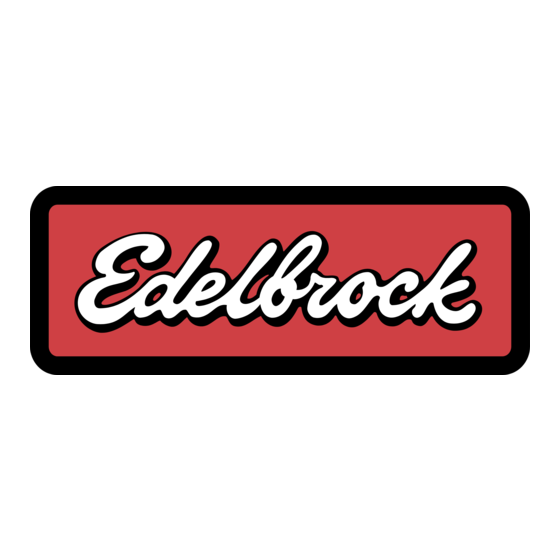






Need help?
Do you have a question about the Pro-Flo 3 and is the answer not in the manual?
Questions and answers