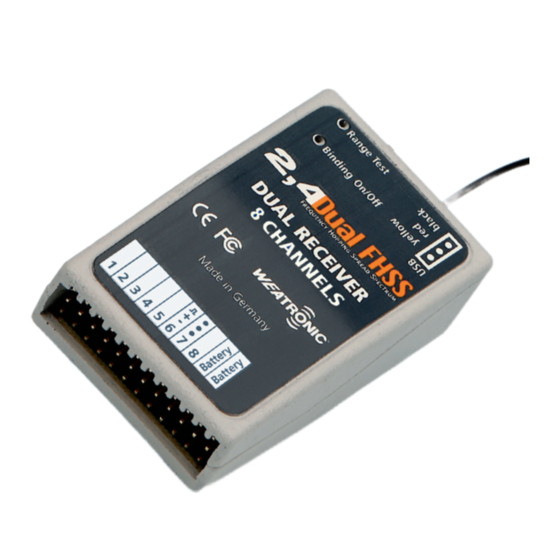
Summary of Contents for Weatronic 2.4 Dual FHSS RC-System
- Page 1 Dual REcEivER micro instruction manual weatronic 2.4 Dual FHSS Rc-System Dual Receiver 2,4 Dual FHSS micro 8/10/12...
-
Page 3: Table Of Contents
3.4 Installation in the model ................................5 3.5 Antenna Installation ..................................5 4 Radio link description ................................. 5 5 Transmitter module weatronic 2.4 Dual FHSS ........................6 5.1 Transmitter conversion ...................................6 5.1.1 Transmitter module for Multiplex Evo/Royal Evo Pro 7/9/12 ....................7 5.1.2 Transmitter module for Multiplex Profi 4000/3030/3010 ......................7 5.1.3 Transmitter module for Graupner MC 24 ..........................8... -
Page 4: Introduction
Development, manufacturing of the electronic print boards, housings final assembly are all done in. All components of the weatronic 2.4 Dual FHSS RC-Systems are CE-certified and meet all the specs set by the EU (ETSI) as well as specified by the US Federal Communications Commission (FCC). -
Page 5: Routine Checks
4 Radio link description The weatronic 2.4 Dual FHSS RC-system is a proprietary development of the weatronic Company. The transmission of the signals is performed in the micro wave range in the 2.4 GHz-ISM-Band. For users who do not intend to acquire an individual license for every system, rules have been established. -
Page 6: Transmitter Module Weatronic 2.4 Dual Fhss
So far the weatronic transmitter modules have been adapted to transmitters of the following brands: Multiplex, Futaba, and JR / Graupner. At this time a maximum of 12 channels are available, depending on the transmitter type. -
Page 7: Transmitter Module For Multiplex Evo/Royal Evo Pro 7/9/12
Adapter-printboard and patch cable for Multiplex Profi MC 3030/4000- series and EVO Royal/ Royal Pro 7/9/12 Insert the weatronic patch cable into the weatronic transmitter module and make sure that the snap locks it into place. Place the transmitter module on the mounting disc and route the other end of the cable through the slot in the lid. -
Page 8: Transmitter Module For Graupner Mc 24
Remove the telescopic antenna and the original HF-module. Screw in the adapter disc in the position of the old antenna. Insert the weatronic adapter module in place of the old HF-module. As a last step, connect the adapter module with the patch cable to the weatronic transmitter module. Make sure that both ends snap in and place the transmitter module on the mounting disc with the LED lights facing up to the operator. -
Page 9: Transmitter Module For Futaba Ff7/Ff9/Ff10/Wz-2
Remove the antenna and original HF module. Screw in the disc mount into the original antenna position and insert the adapter module on the back side of the receiver. As a last step, connect the adapter module with the patch cable to the weatronic transmitter module. Make sure that both ends snap in and place the transmitter module on the mounting disc with the LED lights facing up to the operator. -
Page 10: Function Of The Leds In The Transmitter Module
All configurations are controlled by the transmitter. First of all the receiver has to be bound to the transmitter module. For the more advanced and interested RC-pilot, these receivers also may be programmed with the use of the weatronic software GIGAControl. -
Page 11: Binding Of Transmitter And Dual Receiver
6.4 use of micro SD card The use of a micro SD card is not necessary for the function of the weatronic system but very useful. All flight and operation data are stored on this card located in the transmitter module. Install the card on the side of the transmitter module with the connectors on the upper side. You may read out the flight data by means of our GIGAControl software (www.weatronic.com or www.weatronic-usa.com). -
Page 12: Failsafe Programming
GmbH will not be liable for any damage or costs that result from use of these systems. By law, weatronic GmbH may be liable only to the amount of value paid for the weatronic equipment that was directly related in the damaged case. -
Page 13: Appendix Technical Specifications
Dual REcEivER micro 9 appendix technical specifications 9.1 Transmitter module 2.4 Dual FHSS 12 channels Transmission: adaptive frequency hopping spread spectrum Frequency range: 2,401 – 2,4835 GHz Power output: 20 dBm (100 mW) Functions (channels): 12 Frequencies: 81, France: 52 Intervall: 10 ms Modulation: Quadrature Phaseshift keying Back channel for telemetry and sensor data... - Page 14 Your notes...
- Page 15 Dual REcEivER micro Your notes...
- Page 16 Double safety has a name! weatronic GmbH Seidenstraße 57 D-70174 Stuttgart Phone: +49 -711 -253 92 74 Fax: +49 -711 -870 30 994 E-Mail: info@weatronic.com www.weatronic.com...


Need help?
Do you have a question about the 2.4 Dual FHSS RC-System and is the answer not in the manual?
Questions and answers