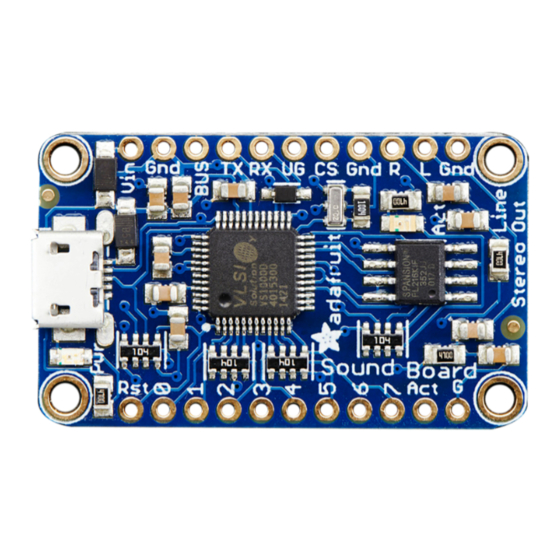
Summary of Contents for Adafruit Audio FX
- Page 1 Adafruit Audio FX Sound Board Created by lady ada Last updated on 2018-08-22 03:44:12 PM UTC...
-
Page 2: Table Of Contents
Wire up Buttons Serial Audio Control Arduino Library Load Demo Sketch General Usage Commands IDLE mode commands List Files Volume up and down Play track by Number Play track by name PLAY mode commands © Adafruit Industries https://learn.adafruit.com/adafruit-audio-fx-sound-board Page 2 of 45... - Page 3 I am having difficultly triggering GPIO #9 and #10 If I hold down a button in 'play once' Tnn.WAV mode, it will repeat! I don't have short delays between loops, whats up with that? © Adafruit Industries https://learn.adafruit.com/adafruit-audio-fx-sound-board Page 3 of 45...
-
Page 4: Overview
Arduino involved. There's all sorts of tricks with ISD chips or recordable greeting cards, but they never sound any good. So after a lot of engineering and tinkering we've come out with the Adafruit Sound Board, the easiest way ever to add audio effects to a project! ©... - Page 5 No Arduino or other microcontroller required! It is completely stand-alone, just needs a 3 to 5.5VDC battery Small - only 1.9" x 0.85" Built in storage - yep! you don't even need an SD card, there's 2MB or 16MB of storage on the board itself, so © Adafruit Industries https://learn.adafruit.com/adafruit-audio-fx-sound-board Page 5 of 45...
-
Page 6: Amplifier Or Headphone Out
We have two versions, one with a headphone jack so you can connect to a stereo or powered speaker set And a version with built in class D stereo amplifier, you can have 2 x 2.2W of output audio power, driving 4 or 8 ohm speakers © Adafruit Industries https://learn.adafruit.com/adafruit-audio-fx-sound-board Page 6 of 45... -
Page 7: Trigger Effects
#0 5. Play Random Trigger - just like the Play Next trigger, but will play up to 10 files in random order (TnnRAND0.OGG thru TnnRAND9.OGG) every time the button is pressed momentarily © Adafruit Industries https://learn.adafruit.com/adafruit-audio-fx-sound-board Page 7 of 45... - Page 8 Check out the tutorial for all the powering options, you can power from 3-5VDC so a 3xAAA battery pack (https://adafru.it/dcG) or a LiPoly battery will work well. You can even use our LiPoly backpack to fit on top for an all-in-one rechargeable effects board (https://adafru.it/e0A) © Adafruit Industries https://learn.adafruit.com/adafruit-audio-fx-sound-board Page 8 of 45...
-
Page 9: Tour
It cannot decode MP3 files - but that makes it a lot less expensive since MP3 decoding requires a patent license where as OGG and WAV are free for any kind of use. © Adafruit Industries https://learn.adafruit.com/adafruit-audio-fx-sound-board Page 9 of 45... -
Page 10: Headphone Output Type
MP3 player needs an external powered/amplified speaker) The outputs are 'live level' (about 1Vpp) and have DC blocking capacitors so it can be connected to any kind of amplifier. Stereo Amplifier Type © Adafruit Industries https://learn.adafruit.com/adafruit-audio-fx-sound-board Page 10 of 45... - Page 11 Powering from 5V will be louder than 3V, so if you need more oomph, you can power from 4 x AA rechargeable batteries, or 3 x AA Alkaline, or a USB battery pack. It's pretty damn loud tho! © Adafruit Industries https://learn.adafruit.com/adafruit-audio-fx-sound-board...
-
Page 12: Pinouts
The Sound Board has a lot of pins, but we can group them into chunks, lets go through each kind of group in order to understand all the stuff you can do. Power Pins There's a couple power pins in the top. This is what you'll use to power the Sound Board in your project. © Adafruit Industries https://learn.adafruit.com/adafruit-audio-fx-sound-board Page 12 of 45... -
Page 13: Uart Pins
RX - this is the serial INTO the board. We add some level shifting so you can use 3-5V logic. UG - the UART/GPIO selector pin. Pulled high for default GPIO trigger mode. Tie to ground and reset the board for UART mode. © Adafruit Industries https://learn.adafruit.com/adafruit-audio-fx-sound-board Page 13 of 45... -
Page 14: Volume Trigger Pins
If you don't want to use the headphone jack, connect your amplifier to the Right, Left and Ground pins. These are line level outputs for headphones of about 30 ohms, not for big speakers! There are output DC blocking capacitors so you can safely connect directly to any kind of amplifier © Adafruit Industries https://learn.adafruit.com/adafruit-audio-fx-sound-board Page 14 of 45... -
Page 15: Trigger Pins
Act - this is the Activity pin, which goes low when an audio file is played CS - this is the chip select line for the onboard flash chip, do not connect anything to it! We use it for programming the chip during manufacture! © Adafruit Industries https://learn.adafruit.com/adafruit-audio-fx-sound-board Page 15 of 45... -
Page 16: Copying Audio Files
Now plug in the sound board into your computer, it will show up as a new USB key. No drivers are required! There may already be a file on there, that's from our testing procedure. You can delete or overwrite it. Copy over all the new files into the new disk drive © Adafruit Industries https://learn.adafruit.com/adafruit-audio-fx-sound-board Page 16 of 45... - Page 17 Then eject the disk properly to make sure the data was completely written © Adafruit Industries https://learn.adafruit.com/adafruit-audio-fx-sound-board Page 17 of 45...
-
Page 18: Powering It
You can use 4xAA or 4xAAA but in that case, make sure you've got rechargeable batteries, as the higher voltage alkalines may be a bit much for the board. © Adafruit Industries https://learn.adafruit.com/adafruit-audio-fx-sound-board Page 18 of 45... - Page 19 For most battery packs the red wire is the positive wire, connect that to Vin. The black wire is ground, connect that to GND. Solder both wires securely. You cannot just twist the wires into place! © Adafruit Industries https://learn.adafruit.com/adafruit-audio-fx-sound-board Page 19 of 45...
-
Page 20: Using Vin Jst Connector
The connector is the same as the Vin/GND pins on the side so use one or the other! All our Lipoly batteries come with a JST (https://adafru.it/e0v), and our 3xAAA on/off pack also does (https://adafru.it/dYF). connect your custom battery with a JST cable (http://adafru.it/261) © Adafruit Industries https://learn.adafruit.com/adafruit-audio-fx-sound-board Page 20 of 45... - Page 21 Start by melting some solder onto one of the side pads of the JST footprint on the bottom Place the JST and solder that pad onto the connector to tack it in place © Adafruit Industries https://learn.adafruit.com/adafruit-audio-fx-sound-board Page 21 of 45...
- Page 22 Solder all four pads - two mechanicals on the side, and two power coming out the end. Plug in your battery and look for the green light! © Adafruit Industries https://learn.adafruit.com/adafruit-audio-fx-sound-board Page 22 of 45...
-
Page 23: Using A Lipoly Backpack
The Lipoly backpack lets you plug in a lipoly battery of any size and recharge it over the MicroUSB connector, so it's basically an all-in-one portable + rechargable system. With the backpack, you can easily add an on/off switch, as well. (https://adafru.it/drN) © Adafruit Industries https://learn.adafruit.com/adafruit-audio-fx-sound-board Page 23 of 45... -
Page 24: Triggering Audio
If 'repeating' a file by keeping the button hend down, or doing a latching trigger type, theres a ~20ms delay (imperceptable) between WAV replays and ~120ms between OGG replays (noticable if the audio is meant to perfectly loop) © Adafruit Industries https://learn.adafruit.com/adafruit-audio-fx-sound-board Page 24 of 45... -
Page 25: Trigger Types
Great for "hold the button down to play the ray gun blaster sound effect" Call the file T02HOLDL.WAV for example As long as the trigger pin is connected to ground, it will continue to play the same track on repeat. If you want a © Adafruit Industries https://learn.adafruit.com/adafruit-audio-fx-sound-board Page 25 of 45... -
Page 26: Latching Loop Trigger - Tnnlatch.wav Or Tnnlatch.ogg
For this demo, I am using a breadboard and small 6mm tactile buttons, but you can use a wire to touch from a trigger pin to GND with headphones plugged into the audio jack © Adafruit Industries https://learn.adafruit.com/adafruit-audio-fx-sound-board Page 26 of 45... - Page 27 You can see each button connects to the trigger pin, and then the other side to ground. For this demo I'm using the Lipoly backpack but you can power any other way. When buttons are pressed, the audio files on the board get triggered! © Adafruit Industries https://learn.adafruit.com/adafruit-audio-fx-sound-board Page 27 of 45...
-
Page 28: Serial Audio Control
This allows any microcontroller with 9600 baud TTL UART to send commands to the module. All Adafruit Soundboards can be used in either UART mode or GPIO (button) mode - but not at the same time! -
Page 29: Load Demo Sketch
(https://adafru.it/aYM) Load Demo Sketch Now you can open up File->Examples->Adafruit_Soundboard->menu and upload to your Arduino wired up to the breakout Then open up the serial console at 115200 baud to interact! © Adafruit Industries https://learn.adafruit.com/adafruit-audio-fx-sound-board Page 29 of 45... -
Page 30: General Usage
LOW); pinMode(reset_pin, OUTPUT); delay(10); pinMode(reset_pin, INPUT); delay(1000); // give a bit of time to 'boot up' After reset, the sound board will print out a bunch of info © Adafruit Industries https://learn.adafruit.com/adafruit-audio-fx-sound-board Page 30 of 45... -
Page 31: Commands
These are commands you can use when audio is not being played! List Files L - Send "L\n" (L plus new line) to list files files will be listed in following format: © Adafruit Industries https://learn.adafruit.com/adafruit-audio-fx-sound-board Page 31 of 45... -
Page 32: Volume Up And Down
E.g. to play the first track (track #0) send #0\n and for the 11th track, send #10\n If the file wasnt found, it will reply with NoFile\n If the file is found, the sound board will reply with playNNNNNFILENAMEEXT\n © Adafruit Industries https://learn.adafruit.com/adafruit-audio-fx-sound-board Page 32 of 45... -
Page 33: Play Track By Name
These character will be echo'd back to you on the UART so you know they were received! Stopping Playback You can also stop instantly by sending a q (for 'quit') and the audio will stop and return back to IDLE mode © Adafruit Industries https://learn.adafruit.com/adafruit-audio-fx-sound-board Page 33 of 45... -
Page 34: Current Playback Time
Finally, you can query the size of the file and how far along you are in it, which is sort of like how much you've got left to play but of course, for compressed OGGs may vary a bit. Still, might be handy! You can get the file size and remaining bytes by sending an 's' © Adafruit Industries https://learn.adafruit.com/adafruit-audio-fx-sound-board Page 34 of 45... - Page 35 The sizes are reported in decimal bytes, 10 digits long seperated by a / The first number is remaining bytes and the second number is total size. Please note this is a blocking operation. Doing it too much/fast can cause your audio to stutter! © Adafruit Industries https://learn.adafruit.com/adafruit-audio-fx-sound-board Page 35 of 45...
-
Page 36: Advanced Triggering
Most low cost switches and buttons do not have a normally-closed output, so make sure to check the specifications. This switch is a good example of one with both, and it even has nice markings! © Adafruit Industries https://learn.adafruit.com/adafruit-audio-fx-sound-board Page 36 of 45... - Page 37 #10 background loop stops immediately, and the #0 foreground sound starts immediately. When the lever is released, it goes back to having pin #10 connected Here's a list of some of the switches we have at Adafruit that have a NC and NO output Micro Switch with Lever (https://adafru.it/e9W)(momentary)
-
Page 38: Creating Audio Files
Another way you can save space is to convert stereo files to mono. The decoder supports stereo but if you only have a single speaker it doesn't matter if you have stereo output and stereo takes 2x as much space! Use 8 or 16 bit rates for WAV, 24-bit does not apparently work © Adafruit Industries https://learn.adafruit.com/adafruit-audio-fx-sound-board Page 38 of 45... -
Page 39: How Much Music
6 minutes Mono WAV 11 KHz 16 Bit - (2 bytes * 1 channels * 11025) = ~22 KB per second, so 2MB can hold 90 seconds, 16MB can hold 12 minutes © Adafruit Industries https://learn.adafruit.com/adafruit-audio-fx-sound-board Page 39 of 45... -
Page 40: Compressed Ogg Vorbis
In general this is not noticable, but if you are looping audio with a TnnHOLDL.ogg file, you'll notice a small gap. Ogg Vorbis is about 1:5 to 1:10 compression over WAV files, so you can store 5-10x as long audio if you compress it to Ogg, compared to the numbers above © Adafruit Industries https://learn.adafruit.com/adafruit-audio-fx-sound-board Page 40 of 45... -
Page 41: Troubleshooting
To trigger, connect a wire from a GND pin to a numbered pin With headphones in the headphone jack (or speakers connected), plug the board into USB. You should hear a beep/tone when it detects that it is connected to a computer © Adafruit Industries https://learn.adafruit.com/adafruit-audio-fx-sound-board Page 41 of 45... -
Page 42: Downloads
Datasheets & Files Datasheet for the VS1000 OGG/WAV decoder (https://adafru.it/e0y) EagleCAD PCB Files on GitHub (https://adafru.it/omF) Fritzing objects available in Adafruit Fritzing Library (https://adafru.it/aP3) Schematic and Fabrication Print Dimensions in Inches Headphone Out version © Adafruit Industries https://learn.adafruit.com/adafruit-audio-fx-sound-board... -
Page 43: Amplifier Version
Amplifier Version © Adafruit Industries https://learn.adafruit.com/adafruit-audio-fx-sound-board Page 43 of 45... - Page 44 © Adafruit Industries https://learn.adafruit.com/adafruit-audio-fx-sound-board Page 44 of 45...
-
Page 45: F.a.q
Use WAV format not OGG because WAV plays faster. Also, make sure you are using T00 slot since that is the first button checked. © Adafruit Industries Last Updated: 2018-08-22 03:44:07 PM UTC Page 45 of 45...

Need help?
Do you have a question about the Audio FX and is the answer not in the manual?
Questions and answers