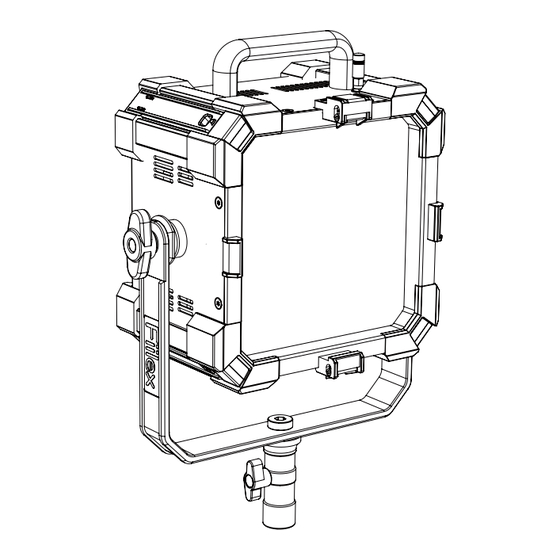
Table of Contents
Advertisement
Available languages
Available languages
Quick Links
Advertisement
Table of Contents

Summary of Contents for Fiilex MATRIX
- Page 1 MATRIX Quick Start Guide Mode D’emploi Rapide...
-
Page 2: Table Of Contents
Table of Contents What’s In The Box Parts Diagram Basic Operation Rear Panel Interface Operation Accessories Overview Optional Compatible Accessories Specifications Error Codes For Your Safety Warranty Sommaire Contenu de la boîte Schéma des pièces Fonctions de base Fonctionnement de l’interface du panneau arrière Vue d’ensemble des accessoires Accessoires compatibles en option Spécifications... -
Page 3: What's In The Box
What’s In The Box Matrix Light External Power Adapter 20’ DC Cable Clamp Mount... -
Page 4: Parts Diagram
Parts Diagram Handle Fan Outlet Antenna Top Latch Bottom Latch Combo Pin Receiver Locking Knob Yoke Yoke Knob On / Off Button LCD Display DMX Address / WiFi Knob USB Port (Mini USB) Intensity Control Knob HUE Tuning Knob CCT Tuning Knob Fan Inlet DMX Output (XLR-Female 5-Pin) PowerCon Connection Port... -
Page 5: Basic Operation
Plug in the light. Press the On / Off Button (10) to turn the light on. • Positioning the Matrix Loosen the Yoke Knob (9) to adjust the Matrix to the desired position. Tighten the Yoke Knob (9) to secure. -
Page 6: Rear Panel Interface Operation
By default, when a DMX address is selected, the Matrix assigns the next two addresses. The occupied addresses control the functions in following order: (1) Intensity (2) CCT (3) Hue The Matrix light is also operable via the Fiilex WiFi app. Please visit Fiilex.com for more info. -
Page 7: Accessories Overview
Push the button and slide it Loosen the lock handle the Clamp Mount. into the Power Adapter. and fix it on the pole. Connect DC Power Adapter to Matrix PowerCon Connection Port (19) To disconnect the joint body, just push the button. Push AC Cable... -
Page 8: Optional Compatible Accessories
(5) clicks. Matrix Fresnel Lens Place recessed bottom of the fresnel lens on the Bottom Latch (5) of Matrix head, and then push the top side towards Matrix until the Top Latch (4) clicks. Matrix Softbox and Grid The Matrix features built-in rod mounts so that the softbox attaches directly to the light head with no speed ring required. -
Page 9: Specifications
• CAUTION! High Beam Intensity! - Do NOT look into the light source of the fixture. • Do NOT point the light at combustible or flammable materials. • Do NOT attempt to disassemble the body of Matrix. Doing so will void the warranty. • Do NOT install Matrix in a damp or wet area. -
Page 10: Warranty
BEFORE any units are returned for repair. Fiilex will make the final determina- tion as to whether or not the unit is covered by warranty. Fiilex will replace or repair to proper working condition any products that are returned under warranty. Products repaired or replaced under warranty are under warranty only for the remaining unexpired period of time of the original warranty. -
Page 11: Contenu De La Boîte
Contenu de la boîte Lampe Matrix Adaptateur d’alimentation externe Câble DC 20’ Super pince... -
Page 12: Schéma Des Pièces
Schéma des pièces Poignée Sortie ventilateur Antenne Loquet supérieur Loquet inférieur Récepteur de broches combo Bouton de serrage Support Bouton de serrage Bouton Marche / Arrêt Affichage LCD Adresse DMX / Bouton WiFi Prise USB (Mini USB) Bouton de contrôle d’intensité Bouton de réglage de la teinte Bouton de réglage CCT Entrée ventilateur... -
Page 13: Fonctions De Base
• Interface USB La lampe Matrix est équipée d’une mini prise USB (13) pour la mise à jour du programme du Matrix. Veuillez enregistrer votre produit en ligne sur le site www.fiilex.com, pour être informé qu’une mise à jour est disponible. -
Page 14: Fonctionnement De L'interface Du Panneau Arrière
Par défaut, lorsqu'une adresse DMX est sélectionnée, Matrix attribue les deux adresses suivantes. Les adresses occupées contrôlent les fonctions dans l'ordre suivant: (1) Intensité (2) CCT (3) Teinte La lumière de la matrice est également utilisable via l'application Fiilex WiFi . S'il vous plaît visitez Fiilex.com pour en savoir plus . -
Page 15: Vue D'ensemble Des Accessoires
Desserrez la poignée serrage de la pince. l’adaptateur d’alimentation. de verrouillage et la fixer sur le support. Branchez l’Adaptateur DC à la prise d’alimentation de la lampe Matrix (19) Appuyez sur le bouton pour détacher les prises. Pousser Câble AC Adaptateur d’alimentation... -
Page 16: Accessoires Compatibles En Option
Lentilles de Fresnel Matrix Placez le bas de la lentille dans l’encastrement du loquet inférieur (5) de la tête de la lampe Matrix, puis appuyez sur le côté supérieur vers la lampe jusqu’au clic de fermeture du loquet supérieur (4). -
Page 17: Spécifications
• Ne pas lever ou suspendre la lampe par le câble d’alimentation. • Ne pas utiliser la lampe Matrix ou les accessoires si ils présentent des dommages. • Avant la première utilisation, assurez-vous d’avoir enlevé tous les films de protections. -
Page 18: Garantie Légale Un An
Sauf indication contraire, votre produit est couvert d’une garantie limitée d’un an pour les pièces et la main d’œuvre. La compagnie Fiilex garantie à l’acheteur original que ses produits sont exempts de défauts de fabrication et de matériaux pour une période d’un an à...
Need help?
Do you have a question about the MATRIX and is the answer not in the manual?
Questions and answers