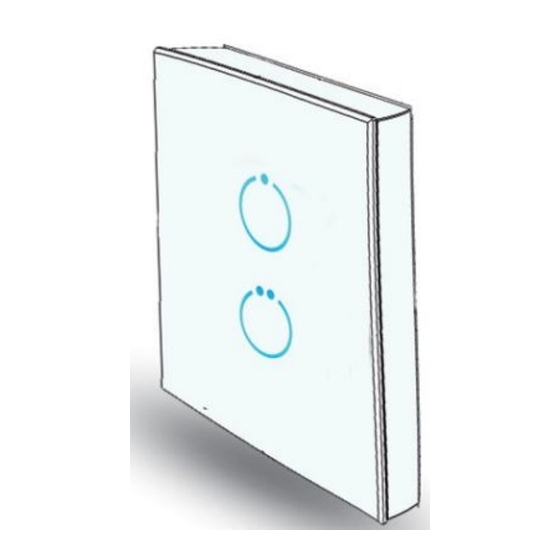
Table of Contents
Advertisement
Quick Links
Touch Panel Switch is a wall panel built-in with Z-Wave Plus module. With its stylish design and
stable performance, the panel can be used to control house-hold electrical appliances like lamp, motor,
coffee machine, TV set etc. It supports basic command class,multi channel command class and multi
channel association command class, also works as a repeater in a Z-Wave network. This product can
be included and operated in any Z-Wave network with other Z-Wave certified devices from any other
manufacturers.
Power supply: 85~260VAC, 50/60Hz
Z-Wave frequency: 868.42MHz (EU), 865.2MHz (IN) or other frequency customized
Item
410 series
Note: If an inductive load wired, please choose model MH-S411H.
current<165A/ 20ms)
IMPORTANT:
A qualified electrician with the understanding of wiring diagrams and knowledge of electrical
safety should complete the installation inside the main circuit box (normally outside your house).
Read all instructions and documentation and save for future reference.
Step1 Preparing
CAUTION: Cut off power supply at circuit breaker or fuse before installation to avoid fire, shock or
death!
Step2 Installation
Step 1: Separate the device into two parts: the
touch panel and the bottom.
Step 2: Insert all wires into the right terminals by
following the wiring diagrams as below,
and tighten screws.
Step 3: Secure the bottom part onto a junction box with screws, and then mount the touch panel back.
Step 4: Confirm the device is well mounted, power on and it is ready to operate.
www.mcohome.com
Touch Panel Switch
410 Series
Introduction
Specifications
Models
MH-S411
MH-S412
MH-S411H
Installation Instructions
1
User Manual
Max Load
1*5A
2*5A
1*10A
(LED load: <10A, inrush
Advertisement
Table of Contents

Subscribe to Our Youtube Channel
Summary of Contents for MCOHome MH-S411H
- Page 1 1*5A MH-S412 2*5A 410 series MH-S411H 1*10A Note: If an inductive load wired, please choose model MH-S411H. (LED load: <10A, inrush current<165A/ 20ms) Installation Instructions IMPORTANT: A qualified electrician with the understanding of wiring diagrams and knowledge of electrical safety should complete the installation inside the main circuit box (normally outside your house).
- Page 2 User Manual Wiring (standard strip length: 6-8mm) MH-S411, MH-S411H MH-S412 Operation INCLUDING the device into Z-Wave network: 1. Set controller into INCLUSION mode. Follow instructions provided by controller manufacturer. 2. Press and hold any key on the panel for 8 seconds or 3 clicks in quick succession.
- Page 3 User Manual The device supports several (key numbers +1) association groups (AG). The 1 AG is used for reporting devices’ state to the controller if any changes happen. This group supports one Node, which suggested to be controller Node. The rest AGs are used for switching associated devices,and they can support up to 5 nodes each.
- Page 4 User Manual 0x00 forbid ALL ON, forbid ALL OFF 0x01 forbid ALL ON, allow ALL OFF 0x03 ALL ON/ALL OFF 0xFF 0x02 allow ALL ON, forbid ALL OFF 0xFF allow ALL ON, allow ALL OFF 0x00 LED disabled LED Backlit...
- Page 5 User Manual 0x00: Scene respond disabled Bit0: =1 Key1 respond scene =0 Key1 not respond scene 0x10 Scene respond 0x00 Bit1: =1 Key2 respond scene =0 Key2 not respond scene Bit7:4 Rev 0x00 Scene activate function disabled 0x01 One click key1 always activate scene ID1 no matter what the status of key1 is.
- Page 6 User Manual Scene respond 0x20 0x00 ID 1-50 Scene respond 0x00: Scene respond disabled 0x21 0x00 ID 51-100 Bit0: =1 Key1 respond scene Valid only when Scene respond =0 Key1 not respond scene the default is 0x22 0x00 ID 101-150...
Need help?
Do you have a question about the MH-S411H and is the answer not in the manual?
Questions and answers