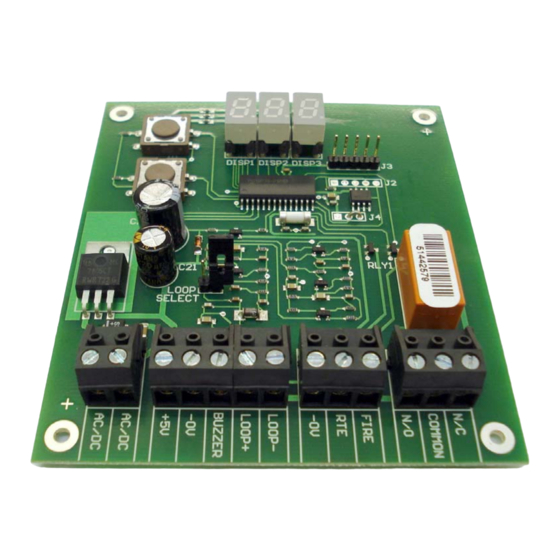
Advertisement
Table of Contents
- 1 Installation Instructions
- 2 The Reader Head/S
- 3 Installing the Reader Head
- 4 Programming Instructions
- 5 Master Tag - Programming Instructions
- 6 User Tag - Programming Instructions
- 7 Relay Output Time Programming Instruction
- 8 Last Tag Read Instruction
- 9 Technical Specifications
- Download this manual
Advertisement
Table of Contents

Summary of Contents for SensAble DORTAG VI
- Page 1 Single Door Access Control System USER MANUAL DORTAG VI MIC 0302115 August 2008 Revision...
-
Page 2: Installation Instructions
INSTALLATION INSTRUCTIONS THE READER HEAD/S The reader head comes pre-wired with a 2m cable connected to it. If the cable is to be replaced with a longer cable, please note the following restriction: Maximum cable lengths: - 5 meters unshielded cable 15 meters shielded cable Wiring from the reader is as follows: BLUE... - Page 3 INSTALLING THE CONTROLLER Power AC / DC 12V AC / DC AC / DC 12V AC / DC Red from reader head Reader + 5V Black from reader head - 0V Blue from reader head Buzzer Yellow wire from reader head Loop + Green wire from reader head Loop -...
- Page 4 Single Door Access Control System Wiring Details Magnetic Lock Fire alarm input Request to exit Push to make contact Green Yellow Blue Black 12 v AC / DC Power Supply 1 Amp Strike Lock Notes: Jumper “LOOP SELECT” must be fitted for two reader head applications. Normally open fire alarm contact opens door in the event of a fire.
-
Page 5: Programming Instructions
PROGRAMMING INSTRUCTIONS (Note: The DorTag VI employs AUTO EXITING software for security reasons. In any of the programming modes, the controller will automatically revert back to standard operating mode if the user takes no action within 30 seconds.) Three different operating modes exist, as indicated by the display dot position. -
Page 6: Master Tag - Programming Instructions
MASTER TAG - PROGRAMMING INSTRUCTIONS PROGRAMMING FUNCTION USER ACTION CONTROLLER RESPONSE Teaching the controller a new 1. PRESS & HOLD button S1 (The The controller display changes to top button. Note: Teaching a new the last card read while pressing this MASTER TAG. -
Page 7: User Tag - Programming Instructions
USER TAG - PROGRAMMING INSTRUCTIONS PROGRAMMING FUNCTION USER ACTION CONTROLLER RESPONSE Teaching the controller a new USER 1. Present the Master Tag to The controller responds with a single the reader and keep it in the beep. After a few seconds, the reader field. - Page 8 USER TAG - VOIDING INSTRUCTIONS PROGRAMMING FUNCTION USER ACTION CONTROLLER RESPONSE d USER TAG VOIDING 1. Present the Master Tag to the The controller responds with a single reader and keep it in the reader beep. After a few seconds, the field.
-
Page 9: Relay Output Time Programming Instruction
RELAY OUTPUT TIME PROGRAMMING INSTRUCTION PROGRAMMING FUNCTION USER ACTION CONTROLLER RESPONSE Adjusting the door lock 1. Press S2 and release Unit responds with 3 Beeps and mechanism RELAY OUTPUT shows TIME. This function is used to set the time, for which the relay will provide an output to the door latch, in the event of a card/tag being introduced or... -
Page 10: Technical Specifications
TECHNICAL SPECIFICATIONS HARDWARE Operating Voltage 12V AC/DC Average Current Consumption 33mA (1 Reading Head) Maximum Current Consumption 55mA @ 12V Relay Output Rating 24V / 5A Change over contacts Operating Frequency 125kHz (50Hz – 4kHz modulation) Read range 6cm – 10cm (Dependant on tag type) Reader heads 1 or 2 Read head feeder cable length... - Page 11 SOFTWARE Users 1000 max Code Size 64 bits Read Time < 2 seconds SPECIAL FEATURES • • Auto frequency tracking Door sensor input • • Auto exiting software Auxiliary free exit - timing as per • Master tag learn mode relay output time •...
Need help?
Do you have a question about the DORTAG VI and is the answer not in the manual?
Questions and answers
Why does Dortag release the mag lock intermittently