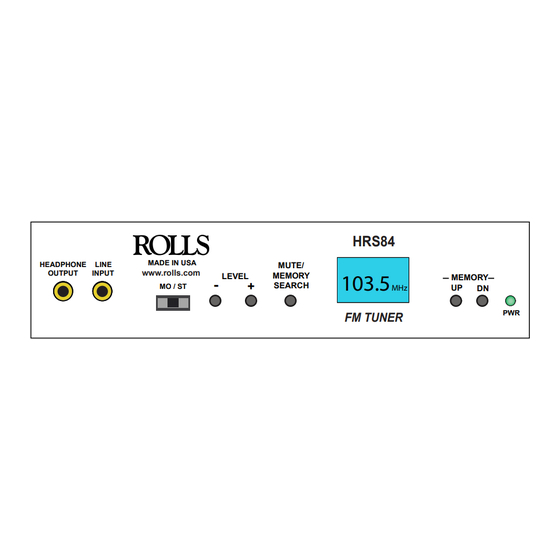
Advertisement
Quick Links
PROGRAMMING PRESETS
Hold the MEMORY SEARCH button down for 2 seconds. The HRS84 will
then cycle through the entire FM band as set up MEMORY locations for
stations that are available (station must be strong enough for HRS84 to
recognize). After the MEMORY SEARCH is complete you can press the
MEMORY UP or DN buttons to access the preset channels.
SPECIAL NOTE ABOUT STEREO RECEPTION
When changing presets or adjusting station tuning you may experience
a loss of stereo separation. By cycling the power (unplugging the units
power and plugging it back in). The full stereo separation will be re-
stored. If you experience poor stereo sound form a selected channel this
will remedy the situation.
Multi path reflections
FM waves, like light waves, travel in a straight direction unless reflected
off objects in their path. Because of this, two sets of waves reach your
antenna from the FM station; those that have traveled directly to the
antenna, and those that have been reflected off buildings or mountains.
When the antenna receives both kinds of signals, the two interfere with
each other and result in distorted sound and poor separation. This phe-
nomenon is called "multi path reflection". To reduce this problem, select
an antenna with good directivity and place it in the best location with
strong reception.
www.rolls.com
Rolls Corporation
Salt Lake City, UT
5/16
HRS84
HRS84
+
-
FM Digital Tuner With XLR Ouputs
FM ANT
75
15 VDC
MADE IN USA
HEADPHONE
LINE
www.rolls.com
OUTPUT
INPUT
LEVEL
-
+
MO / ST
Tuning Range:
30 dB quieting sensitivity:
Image Rejection 105.9 MHz:
3dB Limiting Sensitivity:
THD 1 mV Input:
Auto Tuning Sensitivity 97.9 MHz:
Current:
Supply Voltage:
Dimensions:
Weight:
QUICK START OPERATION GUIDE
OUTPUTS
HRS84
MUTE/
MEMORY
103.5
MEMORY
SEARCH
UP
MHz
FM TUNER
87.5 - 108 MHz
28 dB
20 - 26 dB
28 - 35 dB
0.5 - 2 %
25 - 30 dB
100 mA
12-15 VDC
6.75"w x 3"d x 1.6"h
1.1 lbs
DN
PWR
Advertisement

Summary of Contents for Rolls HRS84
- Page 1 PROGRAMMING PRESETS Hold the MEMORY SEARCH button down for 2 seconds. The HRS84 will then cycle through the entire FM band as set up MEMORY locations for stations that are available (station must be strong enough for HRS84 to recognize). After the MEMORY SEARCH is complete you can press the MEMORY UP or DN buttons to access the preset channels.
- Page 2 FM TUNER FM TUNER - Connect the Rolls supplied adapter to the VDC power jack of the HRS84, and to an AC outlet with the proper voltage. - Connect the HRS84 Left and Right outputs to a mixer, amplifier, or other audio device.


Need help?
Do you have a question about the HRS84 and is the answer not in the manual?
Questions and answers