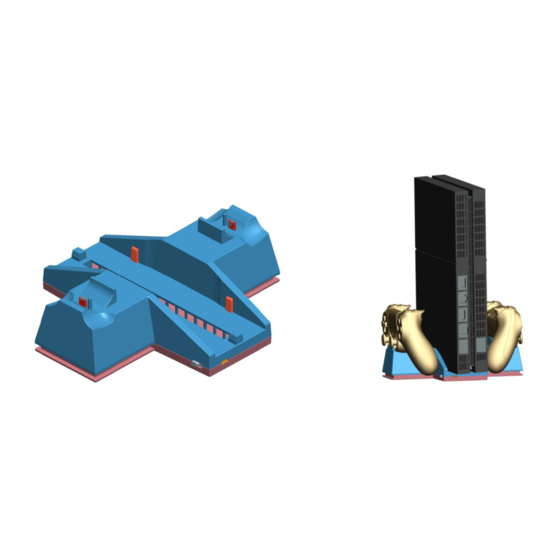
Advertisement
Table of Contents
Manual of PS4 Fan Dual Charging Dock
Product Name: PS4 Fan Dual Charging Dock
Document NO: 20150314001
ITEM NO:TP4-805
Version: A/0
Ⅰ.Picture
Ⅱ.Introduction
This is an electronic product that not only reduce working temperature of the PS4 console but also can be
charging the controller. At the same time, it can be used as a PS4 console stand.It can effectively reduce
temperature of the PS4 console, improve function of the console, reduce power loss. The switch of product has
two gears to adjust air speed.The OFF gears is used for turn off the fan. The L gears is used for cooling the
console with low wind speed. The H gears is used for cooling the console with high wind speed. It can be
effectively accelerate the console ventilating, prevent the high temperature of console, reducing power loss and
extend the life of the console.There are two charging docks to charging for PS4 original controller, plug to
charge.The method of product same as charging dock of the PS4 original controller. It can be effectively
extending the life of the controller battery. The product make the two PS4 controller and PS4 console put together,
avoiding you forgot the controller somewhere and make your game space more methodically.
Ⅲ.Feature
1.The product air-vent of console base is rectangle, so it used two high speed cooling fan blowing-in to air-vent of
PS4 console for accelerate inside of the console ventilating and cooling.
2. The product charging through USB interface on the PS4 console.
3. The product have L gear and H gear fan speed to switching.
4. The product can charging two PS4 controllers at the same time.
5. The product adopt of the antiskid silicone paste on both sides, to prevent the PS4 console scratching and slip.
Ⅳ. Specifications
1.Power Supply: USB5V (Directly through the USB cable connected with the console)
2. Product Current:
The fan L gear current: 200MA,
H gear current: 260MA (when the PS4 controller no charging);
The maximum charging current of a PS4 controller is above 800MA, when the controller in charging. The
maximum charging current of a PS4 controller is above 400MA, when there are two controllers in charging. (The
fan not turn on)
3. Maximum speed of the fan: 6000±10%PRM, Maximum volume of air: 12.6 CFM.
4.Charging time: 2.5-3H(Two controllers in charging at the same time)
Advertisement
Table of Contents

Summary of Contents for DOBE TP4-805
-
Page 1: Specifications
Manual of PS4 Fan Dual Charging Dock Product Name: PS4 Fan Dual Charging Dock Document NO: 20150314001 ITEM NO:TP4-805 Version: A/0 Ⅰ.Picture Ⅱ.Introduction This is an electronic product that not only reduce working temperature of the PS4 console but also can be charging the controller. - Page 2 5.Size: 200x177x57mm 6. Material: ABS 7.USB cable length: 30CM Ⅴ. Description 1. Put the fan base on an ventilated platform, then put PS4 console placed on the fan base vertically.(we should put the PS4 console and the Micro-USB interface in the fan base on the same side).
- Page 3 5. Please use dry cloth to wipe the product, do not wipe it with a chemical reagent.Because the chemical reagent will into the cooling hole of the product caused the product short circuit. 6.Do not connect the product with the PS4 console, when you are cleaning it. 7.
Need help?
Do you have a question about the TP4-805 and is the answer not in the manual?
Questions and answers