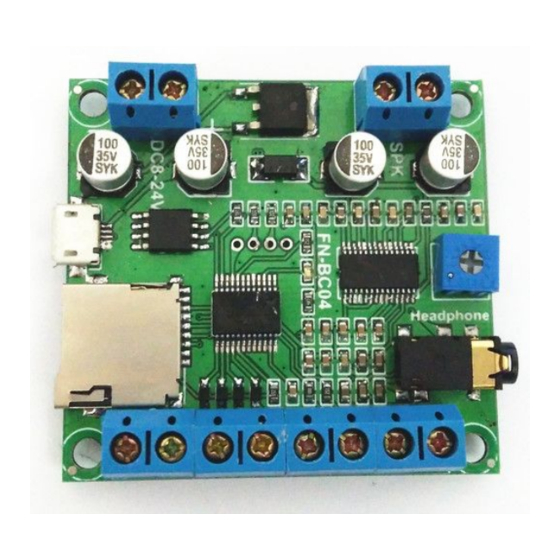
Table of Contents
Advertisement
FN-BC04 MP3 Sound Module with 10W Amplifier
1. Overviews ..........................................................................................................2
1.1. Brief introduction ...................................................................................................... 2
1.2. Features ................................................................................................................ 2
1.3. Technical parameters .................................................................................................................. 2
2. Connections .......................................................................................................................2
3. Button Control Mode ...................................................................................................3
3.1. Trigger Mode Selection...................................................................................................................3
3.2. Audio Files Loading.........................................................................................................................5
4. Serial Control Mode .............................................................................................6
4.2. Command Format..........................................................................................................................6
4.3. About Checksum ........................................................................................................7
4.4. Serial Communication Commands .................................................................................................7
4.5. Returned Data from Module .........................................................................................10
4.6. Detailed Annotation of Control Commands ...................................................................................12
4.7. Detailed Annotation of Query Commands ....................................................................................16
4.8. About Delay of Serial Programming ..............................................................................................17
User's Manual
V1.1
Contents
.................................................................6
Advertisement
Table of Contents

Summary of Contents for Flyron FN-BC04
-
Page 1: Table Of Contents
FN-BC04 MP3 Sound Module with 10W Amplifier User’s Manual V1.1 Contents 1. Overviews …………………………………………………………..…………………....2 1.1. Brief introduction ………………………………………………………………………………………... 2 1.2. Features …………………………………………………………………………………………………. 2 1.3. Technical parameters ........................2 2. Connections ..................…….......2 3. Button Control Mode ..........………………………………....3 3.1. Trigger Mode Selection........................3 3.2. -
Page 2: Overviews
1.1. Brief Introduction FN- BC04 is a high quality MP3 sound module developed by Flyron Technology Co., Ltd. Equipped with an on- board 10W amplifier, the sound module can be controlled by 4 separate buttons hooked up to the ‘one-on-one’... -
Page 3: Button Control Mode
10W/8ohms speaker DC8-24V input Spare GND TX port RX port 3. Button Control Mode 3.1. Trigger Mode Selection In button control mode, there are 4 trigger modes available for users to choose according to the actual needs. Any of these 4 trigger modes can be set/acquired through a configuration file named “read.cfg”, which comes from a text file(.txt) originally. - Page 4 Digit in file “read.cfg” Corresponding Trigger Mode Pulse interruptible one-on-one playback Level hold loop playback Pulse non-interruptible one-on-one playback Standard MP3 key mode playback Pulse interruptible one-on-one playback: In this mode, a single negative pulse will start playback. It is possible to interrupt the playback by pressing the same button used to activate.
-
Page 5: Audio Files Loading
And change the file name “xxx.txt” to “read.cfg” as below, then the configuration file with level hold loop playback mode is made successfully. 3.2. Audio Files Loading 4 audio files need to be directly stored in the root directory of the SD card or the on-board flash memory. No folders can be in the ‘root directory’. -
Page 6: Serial Control Mode
9). Safely remove the SD card and insert it onto the module or disconnect the flash memory of the module from computer. 10). Apply power to the module and push any of 4 buttons to play back a corresponding sound. Notes:. -
Page 7: About Checksum
Format: $S / Ver. / Number / Command / Feedback / Param_MSB / Param_LSB / Check_MSB / Check_LSB / $O Start byte 0x7E Ver. Version byte, 0xFF by default Number Number of bytes from version info to Check_LSB, typically 0x06 (checks um not counted) Command Command byte Feedback... - Page 8 0x0D Play 0x0E Pause 0x0F Specify playback of a track in a folder See 4.6.6 for details 0x13 Inter-cut an advertisement See 4.6.7 for details 0x14 N/A (reserved) 0x15 Stop playing inter-cut advertisement See 4.6.8 for details 0x16 Stop 0x17 Specify repeat playback of a folder See 4.6.9 for details 0x18...
- Page 9 Inter-cut track "0001" in the folder 7E FF 06 13 00 00 01 FE E7 E F 7E FF 06 13 00 00 01 EF “ ADVERT” Inter-cut track "0002" in the folder Inter-cut an advertisement 7E FF 06 13 00 00 02 FE E6 EF 7E FF 06 13 00 00 02 EF “ADVERT”...
-
Page 10: Returned Data From Module
Serial Commands Serial Commands Command Description [with c heck sum] [without c heck sum] Notes Query current online storage 7E FF 06 3F 00 00 00 FE BC EF 7E FF 06 3F 00 00 00 EF device Query current status 7E FF 06 42 00 00 00 FE B9 EF 7E FF 06 42 00 00 00 EF Query current volume... - Page 11 7E FF 06 3E 00 00 01 xx xx EF track is finished playing in SPI flash 7E FF 06 3E 00 00 02 xx xx EF track is finished playing in SPI flash There is a returned data after a track is finished playing. For example, the returned data is 7E FF 06 3D 00 00 01 xx xx EF. 0x3D represents SD card and 0x3E represents SPI flash.
-
Page 12: Detailed Annotation Of Control Commands
SD card is plugged in 7E FF 06 3A 00 00 02 xx xx EF USB cable connected to PC is plugged in 7E FF 06 3A 00 00 04 xx xx EF SD card is pulled out 7E FF 06 3B 00 00 02 xx xx EF USB cable connected to PC is pulled out 7E FF 06 3B 00 00 04 xx xx EF 0x3A represents a device is plugged in while 0x3B represents a device is pull out. - Page 13 Repeatedly play 3 track 7E FF 06 08 00 00 03 xx xx EF During single repeat playback, you can still normally execute the operations Play/Pause, Previous, Next, Volume +/- and repeat playback. Users can specify single track playback or send the stop command to turn off single repeat playback status.
- Page 14 4.6.6. Specify playback of a track in a folder Specify playback of track 001 in the folder 01 7E FF 06 0F 00 01 01 xx xx EF Specify playback of track 100 in the folder 11 7E FF 06 0F 00 0B 64 xx xx EF Specify playback of track 255 in the folder 99 7E FF 06 0F 00 63 FF xx xx EF 1).
- Page 15 saved at the first time. 4.6.8. Stop Stop playing inter-cut advertisement 7E FF 06 15 00 00 00 FE E6 EF 7E FF 06 16 00 00 00 FE E5 EF Stop During playback of the module, there are two modes to stop. One is to stop playing the inter-cut advertisement, and go back and continue to play the music interrupted and the other mode is to stop all playback (stop decoding).
-
Page 16: Detailed Annotation Of Query Commands
For normal operations, users still need to send the volume command first and then specify playback of a track with the corresponding command like most of MP3 players. 4.7. Detailed Annotation of Query Commands 4.7.1. Query current online storage device Query current online storage device 7E FF 06 3F 00 00 00 FE BC EF When the module is working, users can use the command as above (0x3F) to query the status of the online storage devices. -
Page 17: About Delay Of Serial Programming
If the folder queried is empty without any files, the module will report an error and the data 7E FF 06 40 00 00 06 FE B5 EF will be returned. 4.7.4. Query number of total folders in current storage device Query number of total folders in current storage device 7E FF 06 4F 00 00 00 FE AC EF Users can query this through sending the command above.
Need help?
Do you have a question about the FN-BC04 and is the answer not in the manual?
Questions and answers