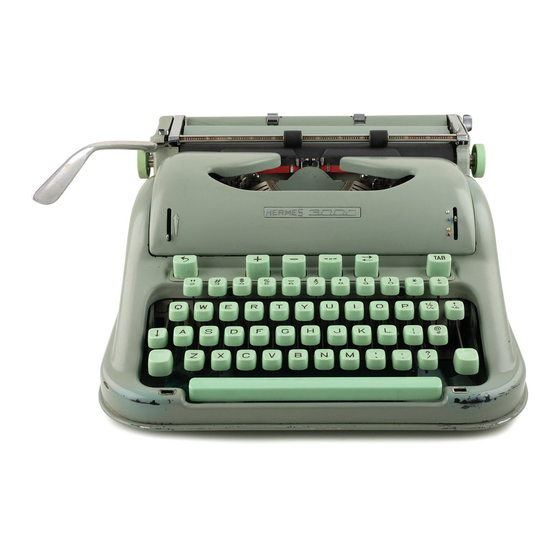
Summary of Contents for Hermes Media 3
- Page 1 A complimentary Copy From Mr & Mrs Vintage Typewriters. For More Visit www.mrmrsvintagetypewriters.com...
- Page 2 B. — The numbers quoted in the text refer to the specifi- Make sure that the type of your HERMES is always ciean, cation this booklet. for a neat letter is pleasure to read. If the...
- Page 3 Specification Drawing pencil lines quickly Intermediate table * Diagram inside back cover Margins Margin (end of line) and jammed typebar release Individual touch regulator * On the HERMES 3000 only.
-
Page 4: Preparing The Machine For Use
Freeing and locking (centering) the carriage HERMES 3000: If the case is locked, give the key a complete turn clockwise direction then remove The carriage is locked ; to free it. press the lever 33 and... - Page 5 General typing rules Adjusting the paper of page There are two openings (16 and 36) in the plate covering the If the paper is crooked, pull forward the paper release lever front feed rollers, which enable one to watch progress (30) thus freeing the paper from all pressure and then adjust paper have...
-
Page 6: Capital Letters
(small letters) (see illustration). right platen knob (35) for the press left shift Media 3. Space bar Back spacer space (46) used move the carriage from right back spacer (42) serves to return carriage space left,... - Page 7 General typing rules Intermediate table (on the HERMES 3000 only) Platen release for: This feature (14) extremely useful when correcting writing between lines. When selector various copies or adding hand-written notes without having opposite white dot, platen free, previous line spacing will be re-engaged as soon as...
- Page 8 By means of the lever 5 it is possible to adjust the touch to your taste. When lever right down, touch To function smoothly on the Hermes 3000 or Media. a ribbon soft and becomes progressively harder as the lever is raised. must wound spool having same fittings...
- Page 9 The ribbon How to change the ribbon Remove spools detach used ribbon. Hook the ribbon onto the empty spool Remove front protection plate taking hold eyelet wind until this eyelet hidden. edges pulling plate towards you, lifting at the same time.
- Page 10 The automatic tabulator Automatic tabulator This device means which carriage moves machines écrire "HERMES" sont li— vrables dens nombreuses écritures, automatically from column to column. dont: Setting tabulator stops "HERMES" typewriters available with numerous styles writing, namely: scale paper bail...
-
Page 11: Cleaning The Machine
HERMES agent. Cleaning the card holders, space bar and painted parts Important: Avoid the card holders coming into contact with petrol, alcohol or any diluting agent as this would affect their transparency. -
Page 12: Specification
Specification Right card holder (pages 2, 3) Left shift (page Right margin indicator (page 5) Shift lock (page 4) Card holder graduations (page 3) setting tabulator stops (page Table (page Tabulator (page Rear protection plate (page 3) On the Media: margin jammed type... - Page 13 @ ®®® ‘2 igl-Igll-IEIIIIA’Q’ Itasallullumg ”C3 — I I I ’ (QC? .EJIIII R; x f ‘ (>2 . 4.4;) N. B. — certain machines positions keys interchanged. A complimentary Copy From Mr & Mrs Vintage Typewriters. For More Visit www.mrmrsvintagetypewriters.com...



Need help?
Do you have a question about the Media 3 and is the answer not in the manual?
Questions and answers