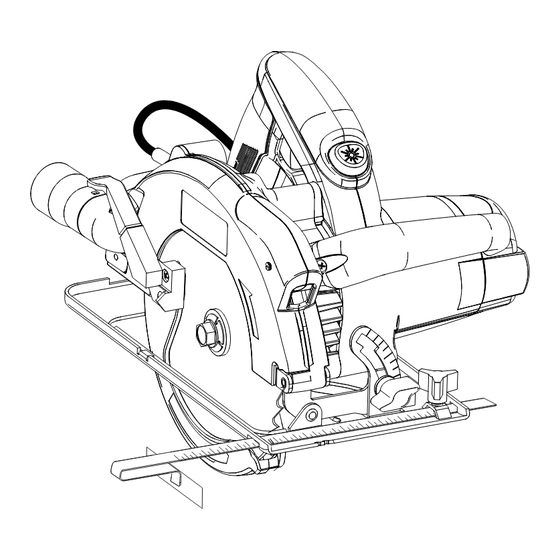
Table of Contents
Advertisement
Your laser circular saw has been engineered and manufactured to our high standard for dependability, ease of operation,
and operator safety. When properly cared for, it will give you years of rugged, trouble-free performance.
WARNING:
To reduce the risk of injury, the user must read and understand the operator's manual before using
this product.
Thank you for your purchase.
SAVE THIS MANUAL FOR FUTURE REFERENCE
OPERATOR'S MANUAL
7-1/4 in. LASER CIRCULAR SAW
DOUBLE INSULATED
CSB141LZ
Advertisement
Table of Contents

Summary of Contents for Ryobi CSB141LZ
- Page 1 Your laser circular saw has been engineered and manufactured to our high standard for dependability, ease of operation, and operator safety. When properly cared for, it will give you years of rugged, trouble-free performance. WARNING: To reduce the risk of injury, the user must read and understand the operator's manual before using this product.
-
Page 2: Table Of Contents
WHAT THIS WARRANTY COVERS: This warranty covers all defects in workmanship or materials in your RYOBI tool for a period of two years from the date of purchase. With the exception of batteries, power tool accessories are warranted for ninety (90) days. -
Page 3: Electrical Safety
WARNING: Read and understand all instructions. Failure to follow all instructions listed below, may result in electric shock, fire and/or serious personal injury. SAVE THESE INSTRUCTIONS WORK AREA Keep your work area clean and well lit. Cluttered benches and dark areas invite accidents. n Do not operate power tools in explosive atmospheres, such as in the presence of flammable liquids, gases, or dust. -
Page 4: Specific Safety Rules
Maintain a firm grip with both hands on the saw and position your body and arm to allow you to resist KICKBACK forces. KICKBACK forces can be controlled by the operator, if proper precautions are taken. - Page 5 Following this rule will reduce the risk of serious personal injury. LASER GUIDE WARNINGS: The laser guide radiation used in the Ryobi circular saw is Class IIIa with maximum <5mW and 650nm wavelengths. These lasers do not normally present an optical hazard although staring at the beam may cause flash blindness.
-
Page 6: Symbols
Some of the following symbols may be used on this tool. Please study them and learn their meaning. Proper interpreta- tion of these symbols will allow you to operate the tool better and safer. SYMBOL NAME Volts Amperes Hertz Watt Minutes Alternating Current Direct Current... -
Page 7: Save These Instructions
The following signal words and meanings are intended to explain the levels of risk associated with this product. SYMBOL SIGNAL DANGER: WARNING: CAUTION: CAUTION: SERVICE Servicing requires extreme care and knowledge and should be performed only by a qualified service technician. For service we suggest you return the product to the nearest AUTHORIZED SERVICE CENTER for repair. -
Page 8: Electrical Connection
DOUBLE INSULATION Double insulation is a concept in safety in electric power tools, which eliminates the need for the usual three- wire grounded power cord. All exposed metal parts are isolated from the internal metal motor components with protecting insulation. Double insulated tools do not need to be grounded. -
Page 9: Product Specifications
PRODUCT SPECIFICATIONS n Blade Diameter ... 7-1/4 in. n Blade Arbor...5/8 in. n Cutting Depth at 0°... 2-3/8 in. n Cutting Depth at 45°... 1-13/16 in. n Cutting Depth at 51.5°... 1-5/8 in. DEPTH ADJUSTMENT KNOB HANDLE LOWER BLADE GUARD HANDLE REAR LASER GUIDE EDGE GUIDE... -
Page 10: Packing List
Before attempting to use this product, familiarize yourself with all operating features and safety rules. DUST CHUTE To direct saw dust and chips away from the operator, a dust chute is located on the side of the upper blade guard. EDGE GUIDE The edge guide is used when making long or wide rip cuts with the saw. - Page 11 Make sure the lower guard spring works properly, allowing the guard to move freely. n Check to see that the saw teeth and arrow on the saw blade and the arrow on the lower guard are pointing in the same direction.
-
Page 12: Removing Blade
Tighten edge guide knob securely. DUST NOZZLE KIT See Figure 6. The dust nozzle kit directs saw dust away from the operator. The adaptor fits over the dust chute which is located on the upper blade guard. The nozzle attaches to the adaptor. -
Page 13: Operation
DANGER: Release switch immediately if blade binds or saw stalls. Kickback could cause you to lose control of the saw. Loss of control can lead to serious injury. To guard against kickback, avoid dangerous practices such... -
Page 14: Saw Blades
SAW BLADES The best of saw blades will not cut efficiently if they are not kept clean, sharp, and properly set. Using a dull blade will place a heavy load on the saw and increase the danger of kickback. -
Page 15: Depth Of Cut Scale
STARTING/STOPPING THE SAW See Figure 11. To start the saw: Depress the switch trigger. Always let the blade reach full speed, then guide the saw into the workpiece. WARNING: The blade coming in contact with the workpiece before it reaches full speed could cause the saw to “kickback”... -
Page 16: Operating The Saw
OPERATING THE SAW See Figures 13 - 15. It is important to understand the correct method for operat- ing the saw. Refer to the figures in this section to learn the correct and incorrect ways for handling the saw. WARNING: To make sawing easier and safer, always maintain proper control of the saw. -
Page 17: Using The Laser Guides
LENGTH OF CUT SCALE See Figure 17. The saw is equipped with a length of cut scale on its base. It is parallel with the saw blade and you can use it to measure the distance into the material the blade cuts. - Page 18 Secure the workpiece. n Position the face of the edge guide firmly against the edge of workpiece. n Guide the saw along the edge to achieve a straight rip cut. NOTE: The guiding edge of the workpiece must be straight for your cut to be straight.
-
Page 19: Bevel Cutting
TO ADJUST BEVEL SETTING See Figure 21. n Unplug the circular saw. n Loosen bevel adjustment knob. n Raise motor housing end of saw until you reach desired angle setting on bevel scale. n Tighten bevel adjustment knob securely. WARNING:... - Page 20 POSITIVE 0° BEVEL STOP See Figure 23. The saw has a positive 0° bevel stop that has been factory adjusted to assure 0° angle of the saw blade when making 90° cuts. TO CHECK POSITIVE 0° BEVEL STOP n Unplug the circular saw.
-
Page 21: Pocket Cutting
WARNING: Always adjust bevel setting to zero before making a pocket cut. Attempting a pocket cut at any other setting can result in loss of control of the saw possibly causing serious injury. n Adjust the bevel setting to zero. -
Page 22: Adjustments
WARNING: Before performing any adjustment, remove blade from saw. Failure to do so could result in possible serious personal injury. WARNING: DO NOT point the laser at yourself or others. Class IIIa lasers will burn the retinas and could cause serious injury to the eyes. -
Page 23: General Maintenance
To adjust the lasers in a rotational direction: n Remove the blade. n Plug in the saw. n Rest the back of the base on scrap workpiece. n Insert a flathead screwdriver into the laser barrel slot. n Turn laser on. -
Page 24: Parts Ordering / Service
Please record the model number and serial number in the space provided below. • HOW TO ORDER REPAIR PARTS When ordering repair parts, always give the following information: • MODEL NUMBER • SERIAL NUMBER Ryobi is a registered trademark of Ryobi ® 983000-827 9-05 (REV:00) OPERATOR’S MANUAL 7-1/4 in. LASER CIRCULAR SAW...






Need help?
Do you have a question about the CSB141LZ and is the answer not in the manual?
Questions and answers