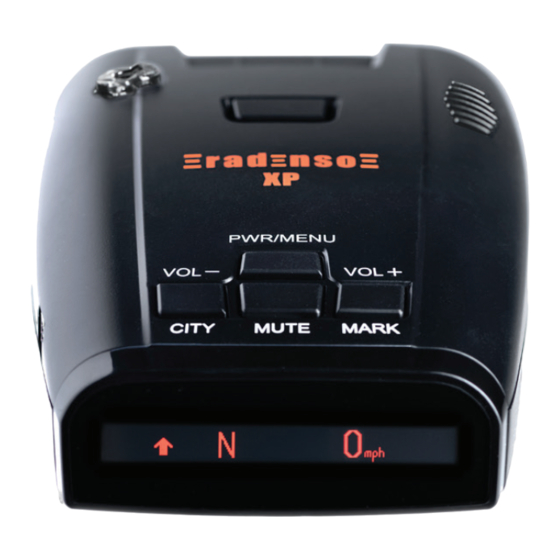
Table of Contents
Advertisement
Quick Links
Advertisement
Table of Contents

Subscribe to Our Youtube Channel
Summary of Contents for noLimits RADENSO XP
- Page 1 radenso radar radenso installation guide nol imits...
-
Page 2: Table Of Contents
contents. Forward Features ......1 Installation What’s in the Box ..... . 2 Additional Accessories . -
Page 3: Features
Congratulations on your new investment! The Radenso XP was designed to deliver class-leading radar detection performance on all radar bands, coupled with the best false alert filtering in the industry. The built-in GPS feature allows you to lockout known false alerts or you can mark your own Points of Interest (POI) for future alerts. -
Page 4: What's In The Box
D. Travel Case A. Radenso XP • Small, easily mountable radar detector • The travel case fits your detector and cords for • compact travel Intuitive OLED display B. Power Cable E. USB Cord • Provides power to the XP through the car’s 12V •... -
Page 5: Additional Accessories
The visor mount allows you to clamp your XP to your visor rather than your windshield • Allows you to hardwire your unit directly to • Compatible with the Radenso XP / SP your vehicle • Frees up your car’s power adapter •... -
Page 6: Quick Start Guide
Quick Start Up Guide Firmware Update To start using your Radenso XP radar detec- Connect the radar detector to a Win- tor, follow these easy steps: dows-based PC via mini-USB cable and use the Firmware Update Manager pro-... -
Page 7: Xp Interface
XP user interface C. Mute button The Radenso XP has an easy to use inter- face. The unit has four buttons on top to Short Press: Toggle mute mode on/off make changing settings simple and quick. (Mute mode will mute all X and K band signals) A. -
Page 8: Beginner Settings
beginner settings Brightness Low Speed Mute Setting options: Bright, dim, dimmer, dark, Setting options: off, 5-55mph / 10-90km/h smart dark Delete all POI Smart Dark Deletes all GPS lockouts that you have pre- Setting options: Bright, dim, dimmer viously entered. User Mode Delete all GPS lockouts Setting options: Beginner, expert... -
Page 9: Expert Settings
expert settings User Point Once you activate “Expert” as the user mode, these options will be available to cus- Setting options: off, on tomize in addition to the beginner settings. GPS warning distance Ka1-Ka10 Setting options: normal, farther, farthest, Setting options: off, on short BSM Filter GPS Connected Announcement... -
Page 10: Setting Details
settings Setting AutoCity Speed GPS Connected Select AutoCity Mode by pressing the A GPS Connected message displays along VOL-/CITY button. with a voice announcement when a GPS AutoCity Mode operates as follows: signal is acquired after start-up. All radar alerts on X and K bands are You can disable the voice announcement •... - Page 11 settings Mute Mode: Auto Point of Interest Auto Mute Mode is selectable and reduces Press the VOL+/MARK button to register the alert vlume by 0%, 20%, 40%, 60%, or a POI 80%. The default is 40%. Pressing the VOL+/MARK button during a Radar bands (X, K, and Ka) and POI limit POI alert will delete the POI You can register up to 100 POIs...
-
Page 12: Tech Specs
settings tech specs POI: Deleting all POIs Detector Type You can select “Del ALL User POI?” in • Dual conversion super-heterodyne the Menu to delete all POIs registered in receiver memory • Linear polarized self-contained antenna Scanning frequency discriminator Threat Display Operating Frequency If the radar detector detects more than one signal, the additional received sig-... -
Page 13: Troubleshooting
• Display is set to “Dark” or “Smart Dark” mode Radenso XP never alerts to radar or alarm turns on after passing the radar The detector alerts visually but there source. are no voice or audio alerts. -
Page 14: Support And Contact
Here at Radenso, we take your support very se- riously; if you need support in any capacity, please contact us immediately. Address noLimits Enterprises 1100 Sycamore Street Floor 1 Cincinnati, OH 45202 Phone...

Need help?
Do you have a question about the RADENSO XP and is the answer not in the manual?
Questions and answers