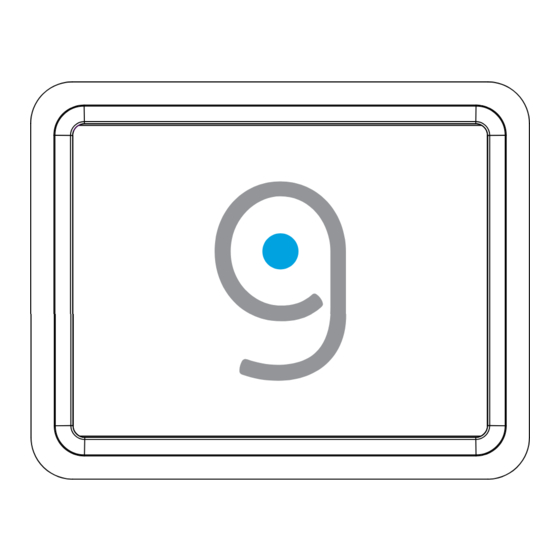
Table of Contents
Advertisement
Advertisement
Table of Contents

Summary of Contents for Guru Home Systems GU-HB-201-R1
- Page 1 GURU Hub Base Unit V1 Installation Guide GU - HB - 201 - R1...
- Page 2 Thanks for choosing Guru! The Guru Hub provides residents with a simple way to control their own energy use and allows housing managers to flexibly manage debt risk. The Guru Hub works with a range of utilities, including heating, cold water and private wire electricity networks. The Hub can read up to five meters and control up to three actuators (such as valves and contactors).
-
Page 3: Table Of Contents
Table of contents Before you begin Specifications Connected devices Testing & approvals Terminals & cable specification Installation of GURU Base Unit Supplies required (not included) Safety Choosing a location Attaching the Base Unit to the wall Wiring the Base Unit Wiring connections in Compartment A Wiring connections in Compartment B Sample wiring diagrams... -
Page 4: Before You Begin
Before you begin The Guru Hub comprises two sections: The Base Unit – to be mounted to the wall inside the dwelling and connected to mains input, control devices and data inputs. 2. The Top Unit – to be connected to the Base Unit. The Base Unit is designed for installation at second fix. -
Page 5: Specifications
Specifications Dimensions (W x H x D): 150 x 105 x 44 mm (Base Unit only: 150 x 105 x 35 mm) Display type: 3.5” RGB TFT with touch screen Power consumption: < 2W average (excluding load on relays) Power supply: 230VAC 50Hz 5A max current Real-time clock battery: CR2032 lithium coin cell Radio: 2.4 GHz mesh network Operating temperature: 0°... -
Page 6: Connected Devices
Connected devices The Guru Hub has the following interfaces for connecting external devices: 1 x M-Bus master node, which can read up to five M-Bus slave devices such as heat or electricity meters. For a list of compatible meters, please check the website: www.gurusys.co.uk. Note that most M-Bus devices are polarity independent so it does not matter which wire goes to which M-Bus terminal. -
Page 7: Testing & Approvals
Testing & approvals • EN 301489-17 v2.2.1 • EN 61326-1:2006 • EN 55022:2010 • EN 55024:2010 • EN 61000-3-2 • EN 61000-3-3 • EN 300 328 V.1.7.1 • EN 60730-1:2011 • IP 43 to BS EN 60529:1992 Terminals & Cable Specifications Mains Compartment All cables entering this compartment must have an external... - Page 8 Terminal Description Voltage Max current Auxiliary Live terminals for powering external 230V AC devices Mains power supply input, power this from a 230V AC 5A fused spur Auxiliary Neutral terminals for powering 230V AC external devices R1NO Relay 1 normally open terminal Up to 230V 3A (AC or DC) AC or up to...
-
Page 9: Installation Of Guru Base Unit
Installation of GURU base unit Supplies required (not included) • Anchors suitable to wall construction where Hub will be fitted. • 4 no. M4 screws to suit anchors. • Cable clips or ties (to manage cabling to other devices). Safety •... -
Page 10: Choosing A Location
Choosing a location The Base Unit should be installed in a location that: • Allows connection to all M-Bus meters (if applicable) with less than 3m of cable. • Allows connection to the pulse device (if applicable) with less than 3m of cable. •... -
Page 11: Attaching The Base Unit To The Wall
Attaching the Base Unit to the wall Ensure power is disconnected to all cables and devices before installing the Base Unit. 2. If bringing cables into the Base Unit through the rear, thread cables through the appropriate knock-out holes before attaching the unit to the wall. -
Page 12: Wiring The Base Unit
Wiring the Base Unit The Base Unit has two separate compartments for wiring. The Mains Compartment (A) is for incoming mains wiring and connections from the relays to control devices such as valves (Figure 5). This compartment should only be accessed by qualified electricians. -
Page 13: Wiring Connections In Compartment A
Wiring connections in Compartment A Mains power must be via a 230V AC fused spur with 5A protection fitted. Ensure power is disconnected from all cables and devices. 2. Remove the cover from Compartment A, saving the screws for later reattachment (Figure 6.1). 3. -
Page 14: Wiring Connections In Compartment B
Wiring connections in Compartment B Switch off the power supply to the Hub. Check that the “Mains Present” LED is not lit. Ensure power is disconnected to all other cables and devices. 2. Remove the cover from Compartment B, saving the screws for later reattachment. -
Page 15: Installation Of Guru Top Unit
Installation of Guru Top Unit Safety Mains wiring should only be carried out by a qualified electrician. However, no mains wiring should be required in order to install the Guru Top Unit, provided the Base Unit has been installed correctly. If you discover at any point during installation that a change to mains wiring is required, then (unless you are a qualified electrician) ensure the covers are fixed over Compartments A... -
Page 16: Fixing The Top Unit In The Offset Position
Figure 8.2 Top Unit in offset position Please note that Hub commissioning requires special hardware and software as well as training from Guru Home Systems. Please contact us if you wish to commission units but don’t have the training and equipment needed. -
Page 17: Attaching The Top Unit To The Base Unit
Attaching the Top Unit to the Base Unit The cover of Compartment B is no longer required and can be returned to your supplier. To fix the Top Unit into the closed position, slide the plastic tab into the slot in the top of the case (Figure 9.1). Press the Top Unit into the case until the tabs click into place at the sides (Figure 9.2). -
Page 18: Cleaning
Cleaning Use a damp cloth with only water to clean the outside of the Hub. Solvents or other cleaning products should not be used. - Page 20 © 2013 Guru Home Systems Ltd 10 Stoney St, London, SE1 9AD, UK...
Need help?
Do you have a question about the GU-HB-201-R1 and is the answer not in the manual?
Questions and answers