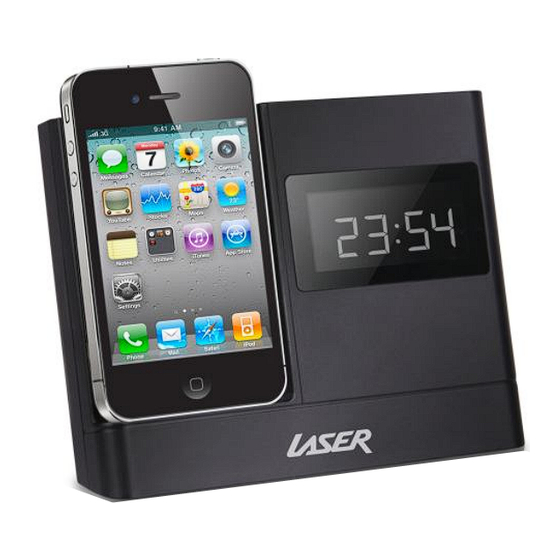
Summary of Contents for Laser SPK-IPT188
- Page 1 USER MANUAL SPK-IPT188 * iPhone not included SPK-IPT188 Speaker Dock with Clock Radio for iPhone/iPod...
-
Page 2: Table Of Contents
USER MANUAL SPK-IPT188 Congratulations on purchasing a new iRange Speaker Dock by LASER! To ensure you get the most enjoyment from this product, please be sure to familiarise yourself with these instructions and to store them for future reference. TABLE OF CONTENTS Important Safety Instructions and Precautions .................. -
Page 3: Important Safety Instructions And Precautions
USER MANUAL SPK-IPT188 IMPORTANT SAFETY INSTRUCTIONS AND PRECAUTIONS - Read all instructions carefully before use. - Retain manuals for future reference. - Use this product only in the manner described. - Only use a water-dampened soft-cloth to clean the surface of this product. -
Page 4: Top View
USER MANUAL SPK-IPT188 PRODUCT CONNECTIONS AND USE TOP VIEW: A. Power / Mode B. Menu/ Play/ Stop C. Vol- D. Vol+ E. Down F. Up G. Shhhh! (Snooze / Nap) REAR VIEW: H. DC 5v in Aux in Master Power Switch K. -
Page 5: Whats In The Box
4) iPod /iPhone 5) Radio 6) Shhhh! / ZZZ 7) Time / Alarm 8) FM Radio 9) Memory 10) Sleep 11) Buzzer WHATS IN THE BOX 1 x SPK-IPT188 Speaker Dock 1 x AC Mains Power Adaptor 1 x User Manual... -
Page 6: Operation
USER MANUAL SPK-IPT188 OPERATION Connecting for the first time Connect the AC power adaptor to your mains power socket, then connect the other end of the adaptor to the DC IN socket on the rear of the unit Switch the power button to ON, on the rear of the unit Press the POWER/MODE button to power the unit on. -
Page 7: Changing Between 12 And 24 Hour Time
USER MANUAL SPK-IPT188 Press the DOWN button to increase the HOURS. Press the UP button to increase the MINUTES To confirm your selected time, press the MENU button to confirm Changing between 12 and 24 hour time From the AUX mode, press and hold the SHHH button until the screen starts flashing Press the SHHH button to toggle between 12 and 24 hour time Once your selection has been made, the unit will automatically save your settings after 5 seconds. -
Page 8: Snooze
USER MANUAL SPK-IPT188 Snooze SNOOZE your alarm sound for 8 minutes by pressing the SHHH button The ZZZ icon will then be displayed on the screen and your selected alarm icon will start flashing Each time the alarm re-sounds, pressing the SHHH button will continue to delay the alarm for a... -
Page 9: Save Your Favourite Radio Stations
USER MANUAL SPK-IPT188 Press the POWER/MODE button until the Radio icon appears on the LCD screen Tune in the desired station by pressing the UP or DOWN buttons To skip to the next station in your reception range, press and hold the button until the numbers start... -
Page 10: Trouble Shooting / Q & A
USER MANUAL SPK-IPT188 TROUBLE SHOOTING / Q & A My iPod/iPhone is docked but is not Ensure your iPhone case has been removed playing any music and it is not charging Check the dock connection pins for I have connected my iPhone/iPod and it is obstructions;... - Page 11 * All LASER products carry a 1 year limited warranty ** iPhone and iPod are trademarks of APPLE INC. USA. Please note: As continual improvements are made to this product, slight operational differences may occur. For the most up-to-date user manual, please visit our web site.


Need help?
Do you have a question about the SPK-IPT188 and is the answer not in the manual?
Questions and answers