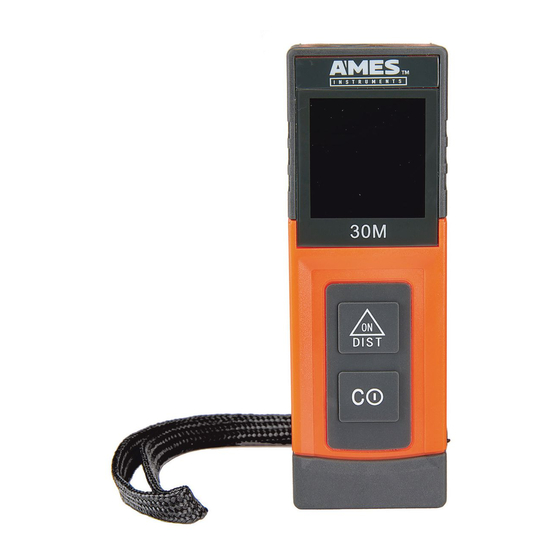
Table of Contents
Advertisement
Quick Links
Owner's Manual & Safety Instructions
Save This Manual
operating, inspection, maintenance and cleaning procedures� Write the product's serial number in the
back of the manual near the assembly diagram (or month and year of purchase if product has no number)�
Keep this manual and the receipt in a safe and dry place for future reference�
email our technical support at: productsupport@harborfreight.com
When unpacking, make sure that the product is intact
and undamaged� If any parts are missing or broken,
please call 1-888-866-5797 as soon as possible�
©
Copyright
2017 by Harbor Freight Tools
No portion of this manual or any artwork contained herein may be reproduced in
any shape or form without the express written consent of Harbor Freight Tools�
Diagrams within this manual may not be drawn proportionally� Due to continuing
improvements, actual product may differ slightly from the product described herein�
Tools required for assembly and service may not be included�
Keep this manual for the safety warnings and precautions, assembly,
Visit our website at: http://www.harborfreight.com
®
� All rights reserved�
read this material before using this product.
Failure to do so can result in serious injury.
SaVe tHiS ManuaL.
17k
Advertisement
Table of Contents

Summary of Contents for Ames Instruments 64001
- Page 1 Owner’s Manual & Safety Instructions Save This Manual Keep this manual for the safety warnings and precautions, assembly, operating, inspection, maintenance and cleaning procedures� Write the product’s serial number in the back of the manual near the assembly diagram (or month and year of purchase if product has no number)� Keep this manual and the receipt in a safe and dry place for future reference�...
- Page 2 Indicates a hazardous situation which, if not avoided, could result in death or serious injury� Indicates a hazardous situation which, if not avoided, could result in minor or moderate injury� Addresses practices not related to personal injury� Page 2 For technical questions, please call 1-888-866-5797. Item 64001...
- Page 3 8� Do not look into laser� Do not point be supplied by the operator� laser at persons or animals directly or indirectly off of reflective surfaces� SaVe tHeSe inStructiOnS. Item 64001 For technical questions, please call 1-888-866-5797. Page 3...
- Page 4 CLASS IIa LASER PRODUCT This product complies with 21 CFR 1040.10 and 1040.11 Distributed by Harbor Freight Tools 3491 Mission Oaks Blvd. Camarillo, CA 93011 64001 Manufacture Date: ___________ , ____________ Page 4 For technical questions, please call 1-888-866-5797. Item 64001...
- Page 5 Functions Signal Battery Strength icon icon Laser On/ auxiliary reference point Display icon Display Display units power On/ Distance Button power Off/ reference Button Item 64001 For technical questions, please call 1-888-866-5797. Page 5...
- Page 6 2� Hold for a few seconds to begin continuous measurement� 3� Move laser between two points to be measured and read measurement from Display as it changes� Page 6 For technical questions, please call 1-888-866-5797. Item 64001...
-
Page 7: Error Messages
Turn the unit over� polarity of the batteries� 2� Remove battery cover carefully� 4� Replace cover and retighten screw� calibration Have the Meter calibrated by a qualified technician every year� Item 64001 For technical questions, please call 1-888-866-5797. Page 7... - Page 8 Limited 90 Day Warranty Harbor Freight Tools Co� makes every effort to assure that its products meet high quality and durability standards, and warrants to the original purchaser that this product is free from defects in materials and workmanship for the period of 90 days from the date of purchase�...


Need help?
Do you have a question about the 64001 and is the answer not in the manual?
Questions and answers
I just bought an Ames Lazer measuring device to check the accuracy I measured a yardstick. I put it in the floor with one end against the wall. IT MEASURES 3 FEET 4 INCHES!!!! Why???????
The Ames Instruments Laser Distance Meter (part number 64001) may measure 3 feet 4 inches instead of 3 feet (1 yard) due to potential measurement errors caused by reflective surfaces, bright light conditions, or improper positioning. The manual advises using a target such as a white wall or sheet of paper in bright solar light or on rough or poorly reflective surfaces to avoid measurement errors. Ensuring proper alignment and avoiding reflective interference may improve accuracy.
This answer is automatically generated
@Allen Raper Check the screen and see if it is giving measurements from the end of the device or from the front. If it’s the front, it will have a little arrow coming off the front corner on the screen. If it is from the end against the wall, it will have a line with an arrow the length of the pic of device showing that it is taking that into consideration in the measurement.
I need to know how to use this tape measure
To use the Ames Instruments tape measure model 64001:
1. Hold the power button for a few seconds to begin continuous measurement.
2. Move the laser between the two points you want to measure.
3. Read the measurement from the display as it updates.
4. Press the button again to stop the measurement and turn off the laser.
Make sure to measure within the effective range of 0.16 ft to 98.43 ft.
This answer is automatically generated