Advertisement
Quick Links
INSTR,INSTL,PD300EMZ5-1,GO CONTROL P/N 10008250 B; INK: BLACK; MATERIAL; 20# MEAD BOND; SIZE: 8.500" x 14.000"; TOLERANCE ± .125"; SCALE: 1-1; FOLDING: FOLD PAGE 4 X FINISH WITH LOGO SHOWING;
NOTE: This unit must be added to the Network only where it will be permanently installed. The proper operation of this node in the mesh
network is dependent on it knowing its location with respect to other nodes. You cannot "test bench" confi gure this unit, then install.
PD300EMZ5-1 PLUG-IN MODULE
The GoControl ™ family of Z-Wave ® certifi ed wireless lighting products (smart LED fi xtures,
bulbs, switches, dimmers, outlets, plug-in modules) Control Products (thermostats, irrigation
controller and garage door controller)and Sensors (fl ood, leak, alert sounder, motion sensor
and door/window sensor) bring a new level of intelligent wireless Home Automation capability to
commercial and residential environments.
The Z-Wave wireless protocol is an international wireless standard for remote home automation,
security and other applications. This product can be included and operated in any Z-Wave
network with other Z-Wave certifi ed devices from other manufacturers and / or other applications.
All non-battery operated nodes within the network will act as repeaters regardless of vendor to
increase reliability of the network.
GoControl Z-Wave products are easy to install, are Z-Wave certifi ed, and allow dealers to create
an integrated wireless network with nearly limitless expansion and interoperability with security,
energy management, home entertainment, appliances, and more.
Z-WAVE PLUS FEATURES
The PD300EMZ5-1 contains a Z-Wave 500 Series Module that supports Z-Wave Plus ®
features. A Z-Wave certifi ed portable or stationary Controller can communicate with the Z-Wave
500 Series Module.
Depending on the capability of the Controller or gateway software, the following operations can
be performed with the PD300EMZ5-1. Refer to the Controller or gateway manual for details.
• Turn the load ON and OFF.
• Add or Remove the PD300EMZ5-1.
• Assign the PD300EMZ5-1 to a specific Group / Scene and/or to include the load as part of
ALL ON or ALL OFF system commands.
• Over-the-air firmware update by the gateway or static Controller.
• Lifeline function which automatically notifies the associated modules and the network that
a manually reset device is no longer in the network, thus, the corresponding association
becomes invalid.
• Monitors the amount of energy being used and reports the current usage to the Z-Wave
controller
INSTALLATION
Adding to a network:
Refer to your Controller operating instructions to add this switch under the command of the
Wireless Controller.
1. With your Controller in Discovery or Add Mode, tap the button on the face of the outlet. The
LED will blink slowly when in ADD Mode.
2. You should see an indication on your Controller that the "device was added" to the network
and the LED will stop blinking.
3. The device will appear in the list of Switches. It should display as a switch.
If the Controller/Gateway shows the addition failed, repeat Steps 1-3.
✓ NOTE: If you have trouble adding the PD300EMZ5-1 to a group it may be that the Home ID
and Node ID were not cleared from it after testing. You must fi rst "RESET UNIT" to remove
it from the network. Although adding it to a group includes it in the network, removing it from
a group does not remove it from the network. If removed from a group, it functions as a
repeater (only). "RESET UNIT" removes it completely from the network.
To Reset Unit (If Required):
In the event that your primary Controller is lost or otherwise inoperable, to reset the PD300EMZ5-1 and clear
all network information, follow these steps:
1. Tap the button on the face of the outlet five (5) times.
2. Press and hold the button for 15 seconds. The LED will increasingly blink faster to indicate that a Reset
is taking place.
Removing from a network:
The PD300EMZ5-1 can be removed from the network by the Controller / Gateway. Refer to the
Controller operating instructions for details.
1. Set the Controller into Removal Mode and follow its instruction to delete the PD300EMZ5-1
from the Controller.
2. Remove the switch by tapping the button on the face of the outlet 2 times. The LED will begin
blinking slowly for 10 seconds indicating that it has been removed.
3. You should see an indication on your Controller that the "device was removed" from the
network.
PRINTER'S INSTRUCTIONS:
PAGE 1 OF 2
PD300EMZ5-1
Z-Wave Radio Frequency (RF) Controlled, 120 VAC
Bottom of Lamp Module
showing 2 prong plug-in
BASIC OPERATION
Local Control
The button on the PD300EMZ5-1 allows the user to:
• Pressing and holding the button will dim or brighten the load attached.
• Turn the attached load on or off.
• Tapping the button on the face of the outlet turns the load attached ON to OFF.
Load Sense
Load Sense, when enabled, will turn the PD300EMZ5-1 on without having to use the Controller's
application or pressing the button. When the attached load is turned OFF then ON, the
PD300EMZ5-1 will turn ON.
Night Light
To act as a night light, the LED on the PD300EMZ5-1 will turn ON when the load attached is
OFF. However, the LED can be user confi gured to turn ON, when the load attached is ON, if so
desired. See "CONFIGURATION" section.
Energy Monitoring
PD300EMZ5-1 reports the total accumulated Kilowatt Hours (kWh) and the instantaneous Watts
being consumed by the load.
Parameter
Length
2 Byte
13
Decimalal
Confi guration Parameter 13 confi gures the rate at which the energy readings are reported. If
the maximum kWh value that can be reported is reached (21,474 kWh), then it will remain at the
maximum level until reset to 0.
To reset, the total accumulated kWh used by the PD300EMZ5-1 the Z-Wave controller needs
to send a reset command at the request of the user. It will also be reset if the PD300EMZ5-1 is
excluded from the Z-Wave network using the Controller software.
The Watts reading provides the immediate reading of the power being consumed by the load.
The Watts reading takes several seconds to settle so wait a few seconds before reading the
energy value when the state of the switch (on / off) has changed.
Remote Control
The PD300EMZ5-1 will respond to BASIC and MULTILEVEL commands that are part of the
Z-Wave system. Refer to your Controller's instructions as to whether your Controller can transmit
those commands.
Protection Mode
The PD300EMZ5-1 supports Protection Mode that is used to disable the button on
the front of the device. This eliminates inadvertent activation of the switch. To enable
Protection Mode, press the button on the PD300EMZ5-1 three times quickly. The LED
will blink Purple twice showing that Protection Mode has been enabled. When Enabled
the only way to turn ON or OFF the PD300EMZ5-1 is through the Z-Wave controller or
Mobile app. If the button on the PD300EMZ5-1 is pressed, the LED will blink Purple twice
and have no impact on the attached device. To exit Protection Mode, press the button
three times.
Associations
The PD300EMZ5-1 supports one Group with one (1) Node for lifeline communication. Group
1 must be assigned the Node ID of the Controller to which unsolicited notifi cations from the
PD300EMZ5-1 will be sent. The Z-Wave Controller should set this Association automatically
after inclusion. You can associate up to fi ve Z-Wave devices to Group 1.
For instructions on how to "set Lifeline Association" please refer to your wireless Controller
instructions.
Removing Associations
To remove the Associations, if the Controller has recognized the Associations, refer to the
Z-Wave Controller's instructions on how to remove Associations. If the Controller has not
recognized the Associations, removing the PD300EMZ5-1 from the Z-Wave network will
eliminate the Associations.
1
300 Watt, Plug-In Dimmer Series 500
Valid Values
Confi guration Option
0
Automatic reporting OFF
Number of minutes between
11-255
automatic reporting (Default = 6)
Advertisement

Summary of Contents for Gocontrol PD300EMZ5-1
- Page 1 PRINTER’S INSTRUCTIONS: INSTR,INSTL,PD300EMZ5-1,GO CONTROL P/N 10008250 B; INK: BLACK; MATERIAL; 20# MEAD BOND; SIZE: 8.500” x 14.000”; TOLERANCE ± .125”; SCALE: 1-1; FOLDING: FOLD PAGE 4 X FINISH WITH LOGO SHOWING; PAGE 1 OF 2 PD300EMZ5-1 Z-Wave Radio Frequency (RF) Controlled, 120 VAC...
- Page 2 PRINTER’S INSTRUCTIONS: INSTR,INSTL,PD300EMZ5-1,GO CONTROL; P/N 10008250 B: INK: BLACK; MATERIAL: 20# MEAD BOND; SIZE: 8.500” x 14.000”; TOLERANCE ± .125”; SCALE: 1-1 FOLDING: FOLD PAGE 4 X FINISH WITH LOGO SHOWING; PAGE 2 OF 2 ADVANCED OPERATION Night Light By default, the LED on the PD300EMZ5-1 will turn OFF when the load attached is turned ON.
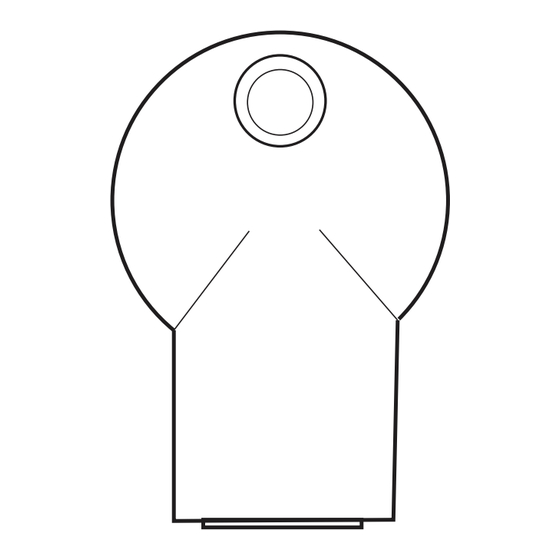

Need help?
Do you have a question about the PD300EMZ5-1 and is the answer not in the manual?
Questions and answers