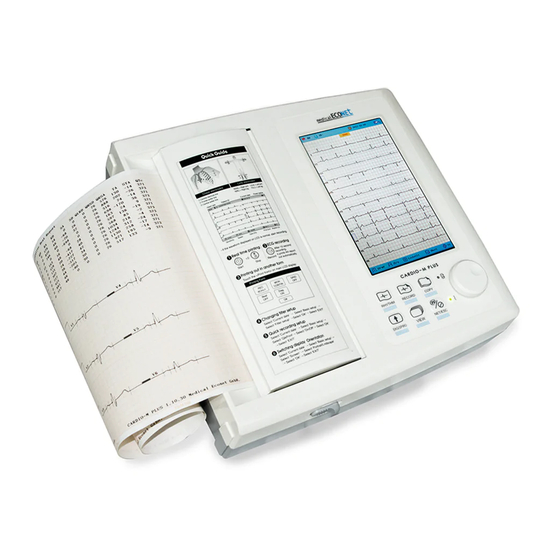
Summary of Contents for EcoNet Cardio-M Plus
- Page 1 Cardio Cardio Cardio Cardio- - - - M Plus M Plus M Plus Operation Manual M Plus Operation Manual Operation Manual Operation Manual Cardio-M Plus OPERATION MANUAL 1/83 Version 1.0...
- Page 2 The warranty for this product runs for 2 years (for EU countries). But the warranty for accessories runs for 6 months. Warranty repair or replacement will be made by the Medical Econet GmbH Service Center at no charge for the warranty period, if properly used under normal conditions, in accordance with the instructions for use.
- Page 3 If you have any questions or comments relating to our products or purchasing, please contact our office at the telephone number or e-mail address below. You can talk to our sales people. Medical Econet GmbH always welcomes your inquiries. Please contact us. Customer service +49 (0) 2365 92437 0 ※...
- Page 4 Cardio Cardio Cardio Cardio- - - - M Plus M Plus M Plus Operation Manual M Plus Operation Manual Operation Manual Operation Manual Fee-Based Service If you wish to make a claim when the product is damaged through misuse, we charge repair fees.
- Page 5 Cardio Cardio Cardio Cardio- - - - M Plus M Plus M Plus Operation Manual M Plus Operation Manual Operation Manual Operation Manual Definition of WARNING, CAUTIONS and NOTE In order to stress the contents of this manual, we define the terms below. Please follow the warning and caution instructions.
- Page 6 Do not disjoint or Power off when the disassemble the equipment is not equipment. Medical fully installed. Econet GmbH Otherwise, America, Inc takes no equipment could responsibility for it. be damaged. 6/83 Version 1.0...
- Page 7 Cardio Cardio Cardio Cardio- - - - M Plus M Plus M Plus Operation Manual M Plus Operation Manual Operation Manual Operation Manual Safety Instructions for Electricity Please note the following precautions before using the product. • Is the power supply cord proper? (100 - 240V AC) •...
-
Page 8: Safety Symbols
Cardio Cardio Cardio Cardio- - - - M Plus M Plus M Plus Operation Manual M Plus Operation Manual Operation Manual Operation Manual Safety Symbols Symbols Contents Isolated patient connection. (IEC 601-1-Type BF) Power on. Power off. ATTENTION: Refer to the user’s manual. Ground connection. -
Page 9: Table Of Contents
Cardio Cardio Cardio Cardio- - - - M Plus M Plus M Plus Operation Manual M Plus Operation Manual Operation Manual Operation Manual Contents Chapter 1. General Information ....12 1) Product Overview ............. 13 2) Product Features ............13 3) Product Configuration .......... - Page 10 Cardio Cardio Cardio Cardio- - - - M Plus M Plus M Plus Operation Manual M Plus Operation Manual Operation Manual Operation Manual Chapter 3....... 31 Electrocardiography 1) To Start ................ 33 2) Basic Setup ............... 34 General ..................34 Sensitivity Setup ................
- Page 11 Cardio Cardio Cardio Cardio- - - - M Plus M Plus M Plus Operation Manual M Plus Operation Manual Operation Manual Operation Manual Chapter 4...... 75 System Management 1) Maintenance And Cleaning ........76 2) Regular Check-Up ............ 76 3) Trouble Shooting ............
-
Page 12: Chapter 1. General Information
Cardio Cardio Cardio Cardio- - - - M Plus M Plus M Plus Operation Manual M Plus Operation Manual Operation Manual Operation Manual Chapter 1. General Information 1) Product Overview 2) Product Features 3) Product Configuration Basic Components And Accessories Optional Components Body Configuration Front Panel... -
Page 13: Product Overview
Cardio Cardio Cardio Cardio- - - - M Plus M Plus M Plus Operation Manual M Plus Operation Manual Operation Manual Operation Manual 1) Product Overview Cardio M Plus is an electrocardiogram (EKG) device capable of measuring and recording 12 channels of cardiac signals of patients. The device enables operators to record cardiac signals, review them using various viewing modes, and perform automatic detection of cardiac conditions. -
Page 14: Product Configuration
Cardio Cardio Cardio Cardio- - - - M Plus M Plus M Plus Operation Manual M Plus Operation Manual Operation Manual Operation Manual 3) Product Configuration The Cardio M Plus system consists of the items below. Unpack the package and check the items below are included. -
Page 15: Body Configuration
Cardio Cardio Cardio Cardio- - - - M Plus M Plus M Plus Operation Manual M Plus Operation Manual Operation Manual Operation Manual Body Configuration ▣ Top View ① ② ③ ④ ⑤ ① Handle ② Printer Cover ③ Printer Cover Opening Button ④... - Page 16 Cardio Cardio Cardio Cardio- - - - M Plus M Plus M Plus Operation Manual M Plus Operation Manual Operation Manual Operation Manual ▣ Front View ① ① Printer Cover Opening Button ▣ Rear View ① ② ③ ④ ⑤ ⑥...
- Page 17 ① Handle ▣ Right Side View ① ① Patient Cable Connection Port NOTE To avoid an expected electric shock, do not open the equipment cover or disassemble the equipment. Refer servicing to Medical Econet GmbH America, Inc. 17/83 Version 1.0...
-
Page 18: Front Panel
Cardio Cardio Cardio Cardio- - - - M Plus M Plus M Plus Operation Manual M Plus Operation Manual Operation Manual Operation Manual Front Panel Graphic display window Battery status Record Copy Rhythm Rotary key ECG/Spiro View Net/ESC Power status 18/83 Version 1.0... - Page 19 Cardio Cardio- - - - M Plus M Plus M Plus Operation Manual M Plus Operation Manual Operation Manual Operation Manual During device boot up, you can see the system version and the Medical Econet GmbH name. 19/83 Version 1.0...
- Page 20 Cardio Cardio Cardio Cardio- - - - M Plus M Plus M Plus Operation Manual M Plus Operation Manual Operation Manual Operation Manual The following descriptions explain data on the graphic LCD. ① ② ③ ④ ⑤ ⑥ ⑦ ⑧ ⑨...
-
Page 21: Control Panel
Cardio Cardio Cardio Cardio- - - - M Plus M Plus M Plus Operation Manual M Plus Operation Manual Operation Manual Operation Manual Control Panel ① ② ③ ⑦ ④ ⑤ ⑥ ⑧ ⑨ ▣ Button ① Print out the rhythm data on A4 size or continuous paper. Print out the data in a selected form after recording 10 ②... -
Page 22: Power
Cardio Cardio Cardio Cardio- - - - M Plus M Plus M Plus Operation Manual M Plus Operation Manual Operation Manual Operation Manual ▣ LED A light indicator lets you know that the battery is on and shows your current battery charging status. A red light ⑦... - Page 23 Cardio Cardio Cardio Cardio- - - - M Plus M Plus M Plus Operation Manual M Plus Operation Manual Operation Manual Operation Manual ▣ Display Battery Power Status : Battery Fully Charged : Battery Charge Half-Full : Battery Charge Low : Battery Almost Fully Drained ▣...
-
Page 24: System Installation
Cardio Cardio Cardio Cardio- - - - M Plus M Plus M Plus Operation Manual M Plus Operation Manual Operation Manual Operation Manual 4) System Installation Precautions For Installation While installing Cardio M Plus, please pay attention to the following items: - Use the equipment between the ambient temperature 10 to 40℃... -
Page 25: System Start
Cardio Cardio Cardio Cardio- - - - M Plus M Plus M Plus Operation Manual M Plus Operation Manual Operation Manual Operation Manual System Start - After all installation processes are finished; turn on the power switch to see the Cardio M Plus logo, system firmware version, the company name, and icons for ECG or spirometer mode displayed on the LCD screen. -
Page 26: System Setup
Cardio Cardio Cardio Cardio- - - - M Plus M Plus M Plus Operation Manual M Plus Operation Manual Operation Manual Operation Manual 5) System Setup Reset Press the VIEW key on the control panel for more than three seconds to initialize the system setup to the factory mode. -
Page 27: Chapter 2. Preparation For Electrocardiography
Cardio Cardio Cardio Cardio- - - - M Plus M Plus M Plus Operation Manual M Plus Operation Manual Operation Manual Operation Manual Chapter 2. Preparation For Electrocardiography 1) Location Of Electrode 2) Electrode Connection Patient Cable Connection How To Attach Electrodes Countermeasures For Bad Lead Connection 27/83 Version 1.0... - Page 28 Cardio Cardio Cardio Cardio- - - - M Plus M Plus M Plus Operation Manual M Plus Operation Manual Operation Manual Operation Manual 1) Location Of Electrode Attach electrodes to the patient’s body to record an electrocardiogram of twelve standard leads [ I, II, III, aVR, aVL, aVF, V1, V2, V3, V4, V5, V6 ], as shown below. Limb electrodes are located as follows.
-
Page 29: Electrode Connection
Finally, attach leads to the parts as explained in aforementioned “location of electrode” part. Caution Use only electrodes and patient cables provided from Medical Econet GmbH America, Inc. Medical Econet GmbH America, Inc. will take no responsibility for any accidents involving 3 party accessories. 29/83... -
Page 30: Countermeasures For Bad Lead Connection
If the two above cases have been performed and the operator is still experiencing noise or lead fault conditions, the patient cable may be faulty. Please contact the Medical Econet GmbH service center. 30/83 Version 1.0... -
Page 31: Chapter 3. Electrocardiography
Cardio Cardio Cardio Cardio- - - - M Plus M Plus M Plus Operation Manual M Plus Operation Manual Operation Manual Operation Manual Chapter 3. Electrocardiography 1) To Start 2) Basic Setup General Sensitivity Setup Printing Speed Setup Channel Form Setup Grid On/Off Rhythm Printing Setup Beat Report Setup... - Page 32 Cardio Cardio Cardio Cardio- - - - M Plus M Plus M Plus Operation Manual M Plus Operation Manual Operation Manual Operation Manual 7) Copy Mode Printing 8) Device Setup Basic Setup Network Setup Hospital Setup 9) Network Functions 10) Data Management 32/83 Version 1.0...
-
Page 33: To Start
Cardio Cardio Cardio Cardio- - - - M Plus M Plus M Plus Operation Manual M Plus Operation Manual Operation Manual Operation Manual 1) To Start . Connect leads to the patient, and then turn on the device in accordance with the preparation steps for measuring electrocardiogram in Chapter 2. -
Page 34: Basic Setup
Cardio Cardio Cardio Cardio- - - - M Plus M Plus M Plus Operation Manual M Plus Operation Manual Operation Manual Operation Manual 2) Basic Setup General When the device is on, the current configuration values of the system will be shown on the LCD in the order of the heart rate, patient information, time, battery status, sensitivity, printing speed, application of the base line filter, application of the electromyogram filter, printing channel configuration, and selection of the rhythm lead. -
Page 35: Sensitivity Setup
Cardio Cardio Cardio Cardio- - - - M Plus M Plus M Plus Operation Manual M Plus Operation Manual Operation Manual Operation Manual Sensitivity Setup This is a functionality that can modify sensitivity of the output signal, when the outputting signal’s amplitude is too large to cause overlap with neighboring signals, or too small so that signal diagnosis is difficult. -
Page 36: Channel Form Setup
Cardio Cardio Cardio Cardio- - - - M Plus M Plus M Plus Operation Manual M Plus Operation Manual Operation Manual Operation Manual To modify EKG waveform’s printing speed, place the selection block to speed information menu ( ) by rotating the rotary key, then press it to select or touch the speed information menu directly. -
Page 37: Rhythm Printing Setup
Printing grid may be needed when fax paper is used instead of EKG paper for printing. A grid line will be shown for every 5mm X 5mm space and dots for every 1mm X 1mm space. If EKG paper supplied by Medical Econet GmbH is used, the grid option should 37/83... -
Page 38: Beat Report Setup
Cardio Cardio Cardio Cardio- - - - M Plus M Plus M Plus Operation Manual M Plus Operation Manual Operation Manual Operation Manual be turned off as it already contains a grid on the paper. The grid option could also be set on the Printing Form menu. In the Grid menu, use the rotary key or touch screen to change the grid option between ON and OFF. -
Page 39: Diagnosis Printing Setup
Cardio Cardio Cardio Cardio- - - - M Plus M Plus M Plus Operation Manual M Plus Operation Manual Operation Manual Operation Manual Diagnosis Printing Setup Under diagnosis printing mode, users can set whether diagnosis results will be printed alongside waveforms. Diagnosis printing can be turned ON or OFF in the Printing Form setting under Diag menu. -
Page 40: Patient Information Input
Cardio Cardio Cardio Cardio- - - - M Plus M Plus M Plus Operation Manual M Plus Operation Manual Operation Manual Operation Manual Patient Information Input In this menu, operators can input the patient’s ID, name age, sex, height, weight, race and smoking habit. - Page 41 Cardio Cardio Cardio Cardio- - - - M Plus M Plus M Plus Operation Manual M Plus Operation Manual Operation Manual Operation Manual The Information input mode will be displayed after selecting the value to enter using either the rotary key or touch screen. Use the rotary key or touch desired values on the screen to enter information.
-
Page 42: Pediatrics Diagnosis
Cardio Cardio Cardio Cardio- - - - M Plus M Plus M Plus Operation Manual M Plus Operation Manual Operation Manual Operation Manual 〈 〈 〈 〈 Information Input Mode〉 〉 〉 〉 Pediatric Diagnosis Pediatric diagnosis is supported for patients ages 3 to 15 years old. When entering patient information, if the input age entered by the operator in the Age section falls between 3 to 15 years old, the device will automatically apply a pediatric diagnosis. -
Page 43: Lcd Monitor Display
Cardio Cardio Cardio Cardio- - - - M Plus M Plus M Plus Operation Manual M Plus Operation Manual Operation Manual Operation Manual 3) LCD Monitor Display Monitor mode display shows the currently measured electrocardiogram signal in real time. The monitor mode display function is used for the following two purposes: One is to check whether the signals from the all channels are coming out properly;... - Page 44 Cardio Cardio Cardio Cardio- - - - M Plus M Plus M Plus Operation Manual M Plus Operation Manual Operation Manual Operation Manual Note Display output mode can be set in Basic Setup under the Device Setup menu. (Please refer to the Device Setup) * Displayed heart rate is the average of 4 heartbeats.
-
Page 45: Rhythm Mode Printing
Cardio Cardio Cardio Cardio- - - - M Plus M Plus M Plus Operation Manual M Plus Operation Manual Operation Manual Operation Manual 4) Rhythm Mode Printing In rhythm mode printing, the measured ECG signals would be printed in real-time. Rhythm mode printing allows operators to perform the following two functions: one is to verify that signals in all channels are active before recording ECGs, and the other is to print the ECGs rhythm status of the patient for a longer duration. -
Page 46: Record Mode Printing
Cardio Cardio Cardio Cardio- - - - M Plus M Plus M Plus Operation Manual M Plus Operation Manual Operation Manual Operation Manual 5) Record Mode Printing For the record mode display, save the electrocardiogram in the memory first, and apply the filter which is set up by the user to the saved electrocardiogram, and then extract the parameters for the heart rate, PR interval, QRS duration, QT/QTc, and P-R-T axes. - Page 47 Cardio Cardio Cardio Cardio- - - - M Plus M Plus M Plus Operation Manual M Plus Operation Manual Operation Manual Operation Manual SYSTEM MESSAGE Process Canceling… 60 Second ECG Recording When the channel form is set to 60 sec 1rhy, pressing the RECORD ( ) key will make the device record EKG data, while printing record duration for 60 seconds on a predetermined rhythm channel.
-
Page 48: Minute Ecg Recording
Cardio Cardio Cardio Cardio- - - - M Plus M Plus M Plus Operation Manual M Plus Operation Manual Operation Manual Operation Manual 5 Minute ECG Recording 112sec Recording… When the channel form is set to 5 min 1rhy , pressing the RECORD ( ) key will make the device record EKG data, while printing record duration for 5 minutes on a predetermined rhythm channel. -
Page 49: Printing Form
Cardio Cardio Cardio Cardio- - - - M Plus M Plus M Plus Operation Manual M Plus Operation Manual Operation Manual Operation Manual 6) Printing Form In this section, descriptions and samples of various printing forms are provided. Rhythm Report Form 49/83 Version 1.0... - Page 50 Cardio Cardio Cardio Cardio- - - - M Plus M Plus M Plus Operation Manual M Plus Operation Manual Operation Manual Operation Manual - Record Report Form (3ch+1rhy) - Record Report Form (3ch+3rhy) 50/83 Version 1.0...
- Page 51 Cardio Cardio Cardio Cardio- - - - M Plus M Plus M Plus Operation Manual M Plus Operation Manual Operation Manual Operation Manual - Record Report Form (6ch+1rhy) - Record Report Form (12ch rhy) 51/83 Version 1.0...
- Page 52 Cardio Cardio Cardio Cardio- - - - M Plus M Plus M Plus Operation Manual M Plus Operation Manual Operation Manual Operation Manual - Record Report Form (60 sec. 1rhy) - Record Report Form (5 min. 1rhy) - Record Report Form (Beat Report) 52/83 Version 1.0...
- Page 53 Cardio Cardio Cardio Cardio- - - - M Plus M Plus M Plus Operation Manual M Plus Operation Manual Operation Manual Operation Manual 53/83 Version 1.0...
- Page 54 Cardio Cardio Cardio Cardio- - - - M Plus M Plus M Plus Operation Manual M Plus Operation Manual Operation Manual Operation Manual * Beat Report Parameters PR: PR Interval PA: P Amplitude PD: P Duration QA: Q Amplitude QD: Q Duration RA: R Amplitude RD: R Duration SA: S Amplitude...
-
Page 55: Copy Mode Printing
Cardio Cardio Cardio Cardio- - - - M Plus M Plus M Plus Operation Manual M Plus Operation Manual Operation Manual Operation Manual 7) Copy Mode Printing Copy Mode Printing is a function to print out the same report as the previously printed report. - Page 56 Cardio Cardio Cardio Cardio- - - - M Plus M Plus M Plus Operation Manual M Plus Operation Manual Operation Manual Operation Manual SYSTEM MESSAGE Printing… If the device encounters a problem before it finishes printing, the following message will be displayed for 1 second before returning to previous menu: SYSTEM MESSAGE Abnormal End! Press the PAUSE (...
-
Page 57: Device Setup
Cardio Cardio Cardio Cardio- - - - M Plus M Plus M Plus Operation Manual M Plus Operation Manual Operation Manual Operation Manual 8) Device Setup Device Setup consists of Basic Setup, Network Setup and Hospital Setup main menus. Preferences for each main menu item can be set by navigating menus representing each section. - Page 58 Cardio Cardio Cardio Cardio- - - - M Plus M Plus M Plus Operation Manual M Plus Operation Manual Operation Manual Operation Manual ① ① ① ① Setup Date And Time You can set the month, date, hour, minute and second information using the rotary key in Date/Time menu.
- Page 59 Cardio Cardio Cardio Cardio- - - - M Plus M Plus M Plus Operation Manual M Plus Operation Manual Operation Manual Operation Manual Note When the user selects the Touch Setup menu, all windows will disappear and the touch screen setup will start. No keys will be operational until the Touch Setup is complete.
- Page 60 Cardio Cardio Cardio Cardio- - - - M Plus M Plus M Plus Operation Manual M Plus Operation Manual Operation Manual Operation Manual ⑤ ⑤ ⑤ ⑤ Saving In this menu, users can decide whether a message box to ask the user about saving data should appear or not.
- Page 61 Cardio Cardio Cardio Cardio- - - - M Plus M Plus M Plus Operation Manual M Plus Operation Manual Operation Manual Operation Manual ⑥ ⑥ ⑥ ⑥ Screen Mode Setup For screen mode, users can choose either portrait or landscape layouts. <...
- Page 62 Cardio Cardio Cardio Cardio- - - - M Plus M Plus M Plus Operation Manual M Plus Operation Manual Operation Manual Operation Manual The signal output generated by the device may contain extra unwanted signals in addition to the EKG wave such as AC noise, base line drift caused by respiration, noise generated by an electrical field nearby, etc.
- Page 63 Cardio Cardio Cardio Cardio- - - - M Plus M Plus M Plus Operation Manual M Plus Operation Manual Operation Manual Operation Manual There are three types of an AC power noise filter; 60Hz, 50Hz and OFF. When set to OFF, the filter will not be applied.
- Page 64 Cardio Cardio Cardio Cardio- - - - M Plus M Plus M Plus Operation Manual M Plus Operation Manual Operation Manual Operation Manual may not be clear. In Cardio M Plus, electromyogram can be eliminated by using the Muscle Filter. Select ON to apply the filter to the output and OFF to get the unfiltered output.
- Page 65 Cardio Cardio Cardio Cardio- - - - M Plus M Plus M Plus Operation Manual M Plus Operation Manual Operation Manual Operation Manual Note No sound will ring while printing even when the QRS sound is set to ON. ① ① ① ① Pacemaker Signal Display Setting When a signal from the patient’s pacemaker is registered by Cardio M Plus, users can set whether to print location of the pacemaker device in rhythm and...
- Page 66 Cardio Cardio Cardio Cardio- - - - M Plus M Plus M Plus Operation Manual M Plus Operation Manual Operation Manual Operation Manual ② ② ② ② Lead Fault Signal Display Setting When there is a Lead Fault event, this setup sets whether the “Lead Fault” message will be displayed on the LCD screen of the device or not.
- Page 67 Cardio Cardio Cardio Cardio- - - - M Plus M Plus M Plus Operation Manual M Plus Operation Manual Operation Manual Operation Manual ③ ③ ③ ③ Line Thickness (Printing) Setting This menu sets the thickness of lines in printouts. Thin indicates thin lines, Normal is regular thickness, and Thick is bold lines.
- Page 68 Cardio Cardio Cardio Cardio- - - - M Plus M Plus M Plus Operation Manual M Plus Operation Manual Operation Manual Operation Manual 68/83 Version 1.0...
- Page 69 Cardio Cardio Cardio Cardio- - - - M Plus M Plus M Plus Operation Manual M Plus Operation Manual Operation Manual Operation Manual ⑬ ⑬ ⑬ ⑬ QikPrint (Quick Printing) Setting In this mode, users can choose to set or cancel the QikPrint rapid printing function. When the function is ON, Cardio M Plus will save printing time by utilizing 5-second buffering.
-
Page 70: Network Setup
Cardio Cardio Cardio Cardio- - - - M Plus M Plus M Plus Operation Manual M Plus Operation Manual Operation Manual Operation Manual Network Setup In Network Setup, users will be able to set network information for the device. Neither automatic IP address assignment nor DNS setup functionalities are supported by the Cardio M Plus. -
Page 71: Hospital Setup
Cardio Cardio Cardio Cardio- - - - M Plus M Plus M Plus Operation Manual M Plus Operation Manual Operation Manual Operation Manual Hospital Setup Enter names of the hospital (clinic) and attending doctor which will be recorded and printed along with the EKG data. 71/83 Version 1.0... -
Page 72: Network Functions
Cardio Cardio Cardio Cardio- - - - M Plus M Plus M Plus Operation Manual M Plus Operation Manual Operation Manual Operation Manual 9) Network Functions Any previously acquired or newly taken measurements from the device can be transmitted to the server PC/workstation for comprehensive data management. (1) Entering Patient Information In order to transmit patient data from the device to a PC/workstation, patient information should be entered first. -
Page 73: Data Management
Cardio Cardio Cardio Cardio- - - - M Plus M Plus M Plus Operation Manual M Plus Operation Manual Operation Manual Operation Manual 10) Data Management (1) Window And Function Description Currently Selected Data Previous Page Next Page Current Cursor Position/Number Of All Data. Previous Menu (Shown As ECG or SPR) –... - Page 74 Cardio Cardio Cardio Cardio- - - - M Plus M Plus M Plus Operation Manual M Plus Operation Manual Operation Manual Operation Manual * When you select Info, Delete or Print with no data saved, the following message is displayed: SYSTEM MESSAGE No Data..
- Page 75 Cardio Cardio Cardio Cardio- - - - M Plus M Plus M Plus Operation Manual M Plus Operation Manual Operation Manual Operation Manual (3) Copying Data to a USB Flash Drive With the ‘Copy’ )key, user can copy saved data to a USB flash drive. Copying data to a USB flash drive.
- Page 76 Cardio Cardio Cardio Cardio- - - - M Plus M Plus M Plus Operation Manual M Plus Operation Manual Operation Manual Operation Manual WARNING When a defibrillator is used, do not touch the patient cable or apparatus. WARNING When you are connecting to the electrodes or the patient cable, make sure connectors never come into contact with any other conductive parts, or are grounded.
-
Page 77: System Management
Cardio Cardio Cardio Cardio- - - - M Plus M Plus M Plus Operation Manual M Plus Operation Manual Operation Manual Operation Manual Chapter 4. System Management 1) Maintenance And Cleaning 2) Regular Check-Up 3) Trouble Shooting 77/83 Version 1.0... - Page 78 2) Regular Check-Up Perform the safety inspection on the Cardio M Plus periodically (at least once a year). See the service manual (provided by Medical Econet GmbH upon receipt of written request) for details on the inspection of Cardio M Plus.
- Page 79 * If you continue to have problems even after following the aforementioned points, or other problems that are not mentioned above, contact Medical Econet GmbH’s customer service. 79/83...
-
Page 80: Chapter 5. Specification
Cardio Cardio Cardio Cardio- - - - M Plus M Plus M Plus Operation Manual M Plus Operation Manual Operation Manual Operation Manual Chapter 5. Specification ECG leads 12 standard leads, acquired simultaneously and continuously Dimension 296(W) x 305.5(H) x 92.5(D)mm, approx. 3.5kg 3, 6, 12 channels 10 second recording and beat report Recording channel 1 channel 60 second or 5 minute recording... - Page 81 Cardio Cardio Cardio Cardio- - - - M Plus M Plus M Plus Operation Manual M Plus Operation Manual Operation Manual Operation Manual 95 ~ 240 VAC, 50/60Hz, 1.0 ~ 0.5A, 60W max Battery (Ni-MH) 1 hour of normal use (approx. 100 ECG printouts) Communication PC connection with RS232 interface and LAN Safety conformity...
- Page 82 Cardio Cardio Cardio Cardio- - - - M Plus M Plus M Plus Operation Manual M Plus Operation Manual Operation Manual Operation Manual WARRANTY Product Name Electrocardiograph Model Name Cardio M Plus License Number License Date Serial Number Warranty period 2 years from the date of purchase Date of purchase Hospital:...
- Page 83 Cardio- - - - M Plus M Plus M Plus Operation Manual M Plus Operation Manual Operation Manual Operation Manual International Sales & Service Medical Econet GmbH Mainstr. 6 c-d 45768 Marl Germany www.medical-econet.com Medical Econet GmbH Model Name: Cardio M Plus 83/83...


Need help?
Do you have a question about the Cardio-M Plus and is the answer not in the manual?
Questions and answers