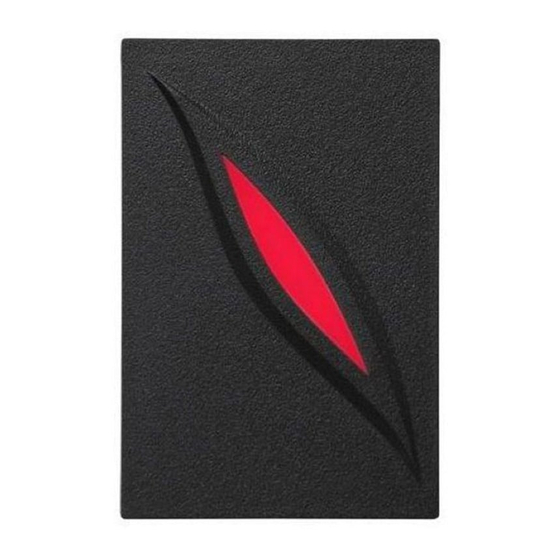
Advertisement
1. E KR 1 01 E Profile
Profile:
Double frequency product E KR101E card reader (125KHz , introduction of
foreign core technology update and new production processes, comple-
tely independent intellectual property rights, small power consumption,
high sensitivity, far reading distance, high performance, low price, anti-
interference, strong stability, mainly used in smart parking, access chan-
nel management, access control and so on industries, built-in receiving
antenna, standard operate frequency 125KHz , the use of contactless ra-
dio frequency ID cards with EM format cards.
Features:
support EM cards
A variety of communication interfaces, ID card has interfaces of
Wiegand 26, . Wiegand 26 can be set by the control system of
Wiegand reader, and the default setting is Wiegand G26. The Wie-
gand data format of card reader can also be set by the control sys-
tem of Wiegand reader.
E KR101E User Manual
1
Advertisement
Table of Contents

Summary of Contents for ZK Technology E KR101E
- Page 1 E KR101E User Manual 1. E KR 1 01 E Profile Profile: Double frequency product E KR101E card reader (125KHz , introduction of foreign core technology update and new production processes, comple- tely independent intellectual property rights, small power consumption,...
- Page 2 E KR101E User Manual Small size, lightweight and compact appearance. Red light, green light, the buzzer with external control interfaces. Since using epoxy resins to seal completely, interferences of severe environment can be reduced to the minimum. Technical parameters Operate frequency of built-in receiving antenna: ID as standard 125KHz Read response speed: less than 0.2s...
- Page 3 E KR101E User Manual 2. Appearance Indicator light Connection terminal Sense area Front View Side View Back View Indicator status: when power on, the buzzer will have a prompt sound of ‘di’, indicating the complete initialization, at the same time the red light will be lighted up;...
- Page 4 E KR101E Usrer Manual 3. Connection with access controller E KR101E as a card reader, it can not work by itself, only can connect with the access controller or access control device to provide a front-end to identify cards. As below shown (when connection, please refer to...
Need help?
Do you have a question about the E KR101E and is the answer not in the manual?
Questions and answers