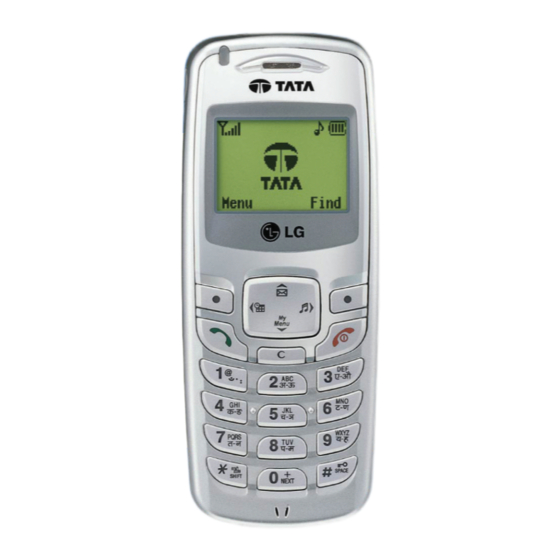
Table of Contents
Advertisement
Advertisement
Table of Contents

Summary of Contents for LG TATA LG-AD2535
- Page 1 User Guide LG-AD2535 P/N : MMBB0201801 (1.0)
-
Page 2: Table Of Contents
C C o o n n t t e e n n t t s s Phone Components ....2 Typing In ABC (Multi-tap) Mode . . .10 123 (Numbers) Mode . -
Page 3: Phone Components
Phone Components The following shows key components of your mobile phone. Service LED Earpiece Headset Jack LCD Screen Navigation Key Soft Key1 Soft Key2 CALL Key END / PWR Key Clear Key Alphanumeric Keypad Lock Mode Key Vibrate Mode Key + Dial Key Microphone Data/Charger Port... - Page 4 LCD Screen Displays messages & indicator icons. Soft Keys Soft Key 1 (the names of the Used to display the function setting menu. functions of these Soft Key 2 keys appear at the Press this key once in a menu, to go back one level. bottom of the screen) CALL Key Allows user to place or answer calls.
-
Page 5: Onscreen Icons
Onscreen Icons The phone screen displays several onscreen icons which appear when the phone is powered on. Icons Descriptions Displays the strength of the signal received by the phone and current signal strength is indicated by the number of bars displayed on the screen. No service The phone is not receiving a system signal. -
Page 6: Using The Battery And Charger
Using the Battery and Charger Charge the battery fully before the initial use of the phone. The phone comes with a rechargeable battery. Keep the battery charged while not in use in order to maximize talk and standby time when using the phone. -
Page 7: Charging The Battery
Charging the Battery To use the AC adapter charger provided with your phone: 1. Plug the AC adapter into the electrical outlet. 2. Insert the round end of the adapter into the Charger port at the bottom of the phone. (Make sure the battery is installed.) As the phone charges, the battery icon continually displays a progression from empty ( ) to full (... -
Page 8: Turning The Phone On And Off
Turning the Phone On and Off Install a charged battery pack or connect the phone to an external power source such as the cigarette lighter charger, car kit or AC Adaptor. 2) Hold down the Key for 2 seconds until the LCD screen flashes. As any other communication device, avoid any unnecessary N N o o t t e e contact with the antenna while your phone is turned on. -
Page 9: Making A Call
Making a Call Every time you make a call, follow these steps: 1) Make sure that the phone is turned on. If not, hold down for 2 seconds. 2) Make sure that the phone is not locked. If locked, unlock the phone by pressing 4 digits lock code. -
Page 10: Menu Tree
Menu Tree 1. Messages 3. Received Calls 7. Sound 4. Missed Calls 1. Write Msg 1. Ring Type 5. Numeric Memo 2. Inbox 0/0 2. Ring Tone 6. Call Timer 3. Voice Mail 0 3. Volume 7. Delete Calls 4. Templates 9 4. -
Page 11: Input
4. Press: 5. Display: Call the office. Typing In ABC (Multi-tap) Mode For example, to type “LG”, follow these steps: 1. Press: Soft Key 2 to change letter case to Abc mode. 2. Press: Shift key to change to ABC Caps Lock mode. -
Page 12: Numbers) Mode
123 (Numbers) Mode Type numbers using one keystroke per number. To change to 123 mode in a text entry field, press Soft Key 2 until 123 mode is displayed. Symbol/Smileys Mode Press to cycle through the desired items. To select item, Press the assigned number key. -
Page 13: Write Text
Write Msg Allow you to send a text message upto 160 characters. 1. Press Soft Key 1 Menu, 2. Select Write Msg. 3. After entering a message to be sent by selecting Send, press Soft Key 1 Options. Send Use to send the message. Save Save to Drafts message. -
Page 14: Inbox
Urgent or Emergency. Delivery Ack Allows you to get alert on delivery of the message, from the network. Auto Save Msg You can save this message in Outbox. 5. If you select Send, it notifies you whether the message was sent successfully. - Page 15 and select View. View You can read the selected message. Delete Delete the selected message from the Inbox. Reply This function allows you to reply to this message. 4. After viewing the message press Soft Key 1 Options. Reply This function allows you to reply to this message. Forward Forwards a received message to others.
-
Page 16: Introduction
Introduction Congratulations on your purchase of the LG-AD2535 cellular phone that has been designed to operate with the latest digital mobile communication technology, Code Division Multiple Access (CDMA). The CDMA system has greatly enhanced voice clarity and can provide various types of advanced features. -
Page 17: Menu Features
Menu Features Templates Messages Menu 1.4 There are 9 predefined phrases Write Msg Menu 1.1 included Templates. You can edit the Allow you to send a text message predefined templates. upto 160 characters. Outbox Menu 1.5 Inbox Menu 1.2 Outbox saves only sent messages. It Received Text messages, Page lists can store total 30 messages. - Page 18 Msg Groups Find Menu 1.8 Menu 2.2 To find phone numbers you have There are total five message groups. stored in the Phonebook. Each message group can have a maximum of ten members. You can Speed Dials Menu 2.3 send message to the selected group. Speed Dial allows you to make a call Delete Msgs faster by just pressing a...
-
Page 19: Call History
Memory Status Missed Calls Menu 2.5 Menu 3.4 Allows you to check memory status Allows you to view list of all Missed of your Phonebook. Calls. Maximum 60 numbers are possible. Call History Numeric Memo Menu 3.5 All Calls Menu 3.1 Save the phone numbers taken while Allows you to view list of all calls. - Page 20 Jokes, Ringtones, Logos, Cricket do mOre information, Astrology, Win Prizes This menu connects you to TATA and more. Zone and SMS Services provided by To get the list of services available Tata Indicom. Pressing allows for your handset or for assistance you to access quickly to TATA Zone on any of these services, dial / SMS Services.
-
Page 21: Calculator Menu
Reserved Call World Time Menu 5.4 Menu 6.4 Reserved call provides the user to Is useful if you need to make a call set an alert for making a call. Simply to another country, and you are not store the phone number and your sure about the time difference. -
Page 22: Contrast Menu
Volume Clock Menu 7.3 Menu 8.3 Allows you to set the volume of Allows you to select a clock on your Ring, Key and Msg Alert volume. mobile phone display. Msg Alert Rhythmic Lighting Menu 7.4 Menu 8.4 Allows you to select the alert Allows you to select pattern for an settings while receiving messages. -
Page 23: Backlight Menu
Backlight Call Connect Alert Menu 8.7 Menu 9.1.2 This is a function to alert you that Always On means that the backlight the call connection has been will be on for ever. established. My Phone Number Menu 8.8 Auto Retry Menu 9.1.3 My Phone Number features allows Set the length of time the phone... - Page 24 Call Timer Auto Key Lock Menu 9.1.6 Menu 9.2.1 You can set your phone to display Allows you to lock the keypad of the running elapsed time while a call your phone automatically from is active. accidental dialing. When this function is enabled, no call can be ISD Code Menu 9.1.7...
- Page 25 Set NAM Clear Phonebook Menu 9.2.3 Menu 9.3.2 Select the phone’s NAM (Number Deletes all information saved in Assignment Module). Phonebook, but it won't delete all the data saved in phone. Service Alert Menu 9.2.4 Emergency Numbers Menu 9.3.3 Alerts you when service changes. Allows you to enter 3 emergency Phone Info numbers You can call these...
- Page 26 Functions Used During a Call Numeric Memo During a Call : Menu 1 It allows you to note a phone number that the other person provides you during a call. The number will be stored in the Call History. Mute/Unmute During a Call : Menu 2 This function locks the microphone of your telephone and prevent...
-
Page 27: Safety Information
If a damaged antenna contacts skin, it may cause a slight burn. Please Please dispose of your battery properly. contact an LG Authorized Service Center to Use only LG-approved chargers specific to replace the damaged antenna. your phone model since they are designed to Do not immerse your phone in water. -
Page 28: Statement
LIMITED WARRANTY STATEMENT SELLER represents and warrants that the PRODUCT 3. The warranty in respect of a repaired or replaced is free from DEFECTS and DEFICIENCIES. PRODUCT/part shall extend for the remaining This warranty is subject to the following terms and WARRANTY PERIOD of the repaired PRODUCT or conditions: - replacement thereof to the CONSUMER. - Page 29 (c) The PRODUCT serial number code or the completion of the service under this limited accessory date code has been removed, warranty. defaced or altered. No other express warranty is applicable to this PRODUCT. The duration of any implied (d) The PRODUCT has been used with or warranties, including the implied warranty of connected to an accessory (i) not supplied by marketability or merchantability or fitness for a...
-
Page 30: Service Center List
Door No. 6-1-29, Opp. Swami 0884-5593533 Pradesh ada@lgmo Vivekananda Vivekananda Park, Jawahar Street, 9346846009 biles.com Park Surya Rao Pet, Kakinada - 533001 rksol.kur@ R K LG Opp to kids Shop no:13, First floor, UCON Plaza, Andhra 08518-220201, Kurnool Mr.G Rama lgmobiles. CDMA Kurnool-518001 world... - Page 31 ASCs Contact Circle City Address Landmark Phone E-Mail Name Person Andhra Nellore Siri Co-Operative Bank Complex, 1st Floor, Mr.Paraveen Near Gandhi 861 3090339, sirient.nel Pradesh Enterprises Shop No: 26, Near Gandhi Statue, Statue 9398309571, @lgmobile G.N.T.Road, NELLORE. Andhra 9347100309 s.com Pradesh siriinfo.raj Rajamu...
- Page 32 ASCs Contact Circle City Address Landmark Phone E-Mail Name Person Delhi Delhi Arham 1/1, Regal Building, Near Malik Mr. Anil Near Malik 011-51501124, arham.del Infotech Sweets, Connaught Place, New Delhi Surana Sweets 011-39584421 h@lgmobil Services - 110 001. es.com Delhi Delhi Comhard D-30,31, First floor, Near Hotel Shipra,...
- Page 33 ASCs Contact Circle City Address Landmark Phone E-Mail Name Person Delhi Delhi Sukriti 101 Patparganj- Mayur Vihar phase - Mr.Dipendra Nr.Bank of 011-39498011, Sukriti.del Communicati 1 - New Delhi -110091 kumar Baroda- 011-55238011 @lgmobile chaturvedi Mayur Vihar s.com Phase-1 . Delhi Delhi Touch Tone...
- Page 34 ASCs Contact Circle City Address Landmark Phone E-Mail Name Person Gujarat Rajkot Roopang Vinod Nivas, 4, Sardarnagar(West), Kalpesh Near Astron 0281-2464485, rooprang. infocare Nr Astron Cinema, Rajkot-360001 Rugani Cinema 09374103622, raj@lgmob 9824068880 iles.com Gujarat Surat Excel G-48, Ascon Plaza, Anand Mahal Nitesh Jain Near BSNL 0261-5544500,...
- Page 35 Market, Near Elite Cinema Hall, Garg Cinema Hall 09354332000 ssar@lgm Hissar, Haryana - 125001 obiles.com Haryana Karnal Mass 7, Dayal Singh Colony, Kunj Pura Ms.Veena In front of LG 0184-3090717, masscom. Communicati Road, Karnal-132001 Showroom 9354761148 kar@lgmo (Bhatia Sales biles.com Corporation) Haryana...
- Page 36 ASCs Contact Circle City Address Landmark Phone E-Mail Name Person Karnata Bangal Ascent No:113, St Johns Church road, Mr.Kumaresan next to coles 080-30914856 ascent.ba Communicati Bangalore - 560005 park , opp to n@lgmobil santosh es.com diagnostic. Karnata Bangal Insta Service NO:64,Mission road, SATHI Mr.Venkatesh Near to...
- Page 37 ASCs Contact Circle City Address Landmark Phone E-Mail Name Person Karnata Hubli Shruti shop no : B6, Laxmi complex, Court Mr.Mahendar Inside Tripti 0836-3090671, shruti.hub Services circle , Hubli- 580020 Hotel 93412-10890 @lgmobile Complex s.com Karnata Mangal Innovative 15-10-537/11, Jayavarma Centre, Sebastin Mallikatte 0824-5663244,...
- Page 38 ASCs Contact Circle City Address Landmark Phone E-Mail Name Person Kerala Kollam Digital MC-3087, New Block, Bishop Jeromi Johnson Bishop jeromy 0474-2760647, digitalinfo. Infosystems Nagar, Chinnakada, Kollem-691001 Lawrence nagar 3091781 qui@ lgmobiles. Kerala Kottay NSS Builbing, Near Rajesh K S Near 0481-2565303, svm.ktm@...
- Page 39 ASCs Contact Circle City Address Landmark Phone E-Mail Name Person Madhya Gwalior Galav Ground floor, Ganpati Plaza, City Pradeep Dixit City Centre 9425120821 galav.gwa Pradesh Computers Centre, Gwalior @lgmobile s.com Madhya Indore Ayushi UG 11, B M Tower, Sapna Sangeeta Santosh Lotus 0731 - 5543163...
- Page 40 ASCs Contact Circle City Address Landmark Phone E-Mail Name Person Maharas Nagpur EPOCH 274, B/8, Scendre Komplex, Chapru Mr. Anand Chapru Nagar 0712-3944449, epoch.nag htra SERVICES Nagar Square, Central Avenue, Square 9326047982 @lgmobile Nagpur 440008 s.com Maharas Nagpur Spectrum Shop No.2, Dharampeth Towers, Sonali Beside anand 0712-3095700 /...
- Page 41 Link Road, Sion, Mumbai-400017 Parekh building 9322017251 mum@lgm CE & obiles.com SERVICES (INDIA) PVT. LTD. Mumbai Mumbai LG Service Third Floor, Trade World,Kamala Mills Brij Mohan Kamla Mills 022-24947375 , lgasc.mum Centre Compound, Senapati Bapat Marg, Compound 09323190401, @lgmobile Lower Parel, Mumbai-400013 9323190404 s.com...
- Page 42 ASCs Contact Circle City Address Landmark Phone E-Mail Name Person Mumbai Mumbai TERABYTE Shop 27, Vikas Paradise, Bhakti Mr. Chirag R Mall 022-56067666, terabyte. Marg, Off L.B.S. Road, Near R Mall, 09323846578 mum@lgm Mulund ( W ), Mumbai 400080 obiles.com Mumbai Vashi Hello World...
- Page 43 Punjab Jalland Mobile Center Shop No-7, Gobind Market, Opp-Beri Jogesh Diwan Opposite Beri 0181-3092666, mobilecen Hospital, Nakodar Road, Jalandhar. Hospital 9814029696, ter.jal@lg 9815314060 mobiles.co Punjab Ludhia Shahi Shop No.5, 4X International, 583 L, Amit Shahi Revolving 0161-3944190, shahi.lud Communicati...
- Page 44 ASCs Contact Circle City Address Landmark Phone E-Mail Name Person Rajasth Jaipur Vishwas 13-14, Indira Switch, Opp Chambal Mr.Madan Chambal 0141-3942050, vishwas.jai Infoteck Power House, Hawa Sarak, Civil Mohan Gupta Power House 5572050, @lgmobile Lines, Jaipur-302016 09314190400 s.com Rajasth Jodhp Omega UG/4, Adeshwar Tower, Main Pratap Singh...
- Page 45 ASCs Contact Circle City Address Landmark Phone E-Mail Name Person Tamilna Coimba Nucom 3/61, Master Building, Kattoor Road, Mr.Uthaman Near GKNM 9344862178, nucom.coi tore Services Pappa Naicken, Palayam, Hospital 0422-5351569 @lgmobile Coimbatore - 641037. s.com Tamilna Cuddlo Kasturi NO: 37 (2C) BHARATHI ROAD, Mr Raghupati Opp New 04142 - 220183...
- Page 46 Uttar Dehrad Krishna Shop No 15A, Meedo Plaza, Rajpur Vinod Adjecent to 0135 3090895, krishnaco pradesh Communicati Road, Dehradun, Uttaranchal-248001 Grand 09358112922, m.deh@lg Meedo Hotel 09358119696 mobiles. Uttar FAIZAB Microworld 1st floor, Baldev Plaza, Rekhabganj, Kapil/Sunil Nr.Narendra 9335098244, microworl pradesh...
- Page 47 ASCs Contact Circle City Address Landmark Phone E-Mail Name Person Uttar Ghazia Concessionair C-83, Rajnagar District Center (RDC), Arun Sharma Near IDBI 0120-3092011 cdil.gha@ pradesh Documentatio Ghaziabad Bank (RDC) lgmobiles. n India Pvt Ltd (CDIL) Uttar Gorakh Eternal Shop No.11, Pandey Complex, 33, Ram Pratap Near Dig 0551-2204520...
- Page 48 ASCs Contact Circle City Address Landmark Phone E-Mail Name Person Uttar Meerut Systech F-124/125 Ist floor Ganga Plaza, Vineet Goyal Near Begum 0121-2691167, systech. pradesh Computers Begum Bridge Road, Meerut-250002 Bridge 09358416631 mer@lgmo Crossing biles.com Uttar Meerut Care Centre G-5 , Vardaman Plaza, Garh Road, Mr.Ajay Mittal 0121-3949666, care.meer...
- Page 49 ASCs Contact Circle City Address Landmark Phone E-Mail Name Person Burdw San Infosys Tikonia Bus Stand, Central Mkt, GT Sanjit Debnath Near Tinkonia 0342-3090265, saninfo. Bengal Road, Burdawan-713101 bus stand 9832192170 bur@lgmo biles.com Kolkata Benma P-168/1 CIT Road,Scheme VIIM, Arun Surana Near Ulta 033-30943176/7 benmainfo...
- Page 50 v v u u q q Ø Ø e e f f . . k k d d k k f f p p U U g g @ @ L L e e k k b b Z Z y y h h l l e e k k s s M M - - - - - - - - - - - - - - - - - - - - - - - - - - - - - - - - - - - - - - - - - - - - - - - - - - - - - - - - - - - - - - - - - - - - - - - - - - - - - - 1 1 1 1 Q Q k k s s u u d d s s i i q q t t s s Z Z - - - - - - - - - - - - - - - - - - - - - - - - - - - - - - - - - - - - - - - - - - - - - - - - - - - - - - - - - - - - - - - - - - - - - - - - - - - - - - - - - - - - - - - - - - - - - - - - - - - - - - - - - - - - - - - - - - - - - - - - - - - - - - - - - - 2 2 f f g g U U n n h h e e k k s s M M e e s s a a l l a a i i k k n n u u - - - - - - - - - - - - - - - - - - - - - - - - - - - - - - - - - - - - - - - - - - - - - - - - - - - - - - - - - - - - - - - - - - - - - - - - - - - - - - - - - - - - 1 1 1 1 L L Ø...
- Page 51 Q Q k k s s u u d d s s i i q q t t s s Z Z vkids eks c kby Qks u ds egRoiw . kZ iq t s Z uhps fn[kk, x, gS a - lfoZ l ykbV b;jihl gs M ls V tS d...
- Page 52 LCD LØhu la n s ' k vkS j la d s r fpUg çnf'kZ r djrh gS - lkW ¶ V cVu l l k k W W ¶ ¶ V V c c V V u u 1 1 bu cVuks a ds Qa D 'ku ls f Va x lw p h çnf'kZ r djus ds fy, ç;q D r- Qa D 'ku ds uke...
- Page 53 L L Ø Ø h h u u i i j j v v k k u u s s o o k k y y s s f f p p U U g g Qks u dk ikoj pkyw gks u s ij Qks u LØhu ij vus d fpUg fn[kkbZ ns r s gS a - fpUg fooj.k Qks u }kjk çkIr la d s r dh 'kfDr LØhu ij çnf'kZ r djrk gS vkS j LØhu ij fn[kus okyh...
- Page 54 c c S S V V j j h h v v k k S S j j p p k k t t Z Z j j d d k k m m i i ; ; k k s s x x d d j j u u k k i i g g y y h h c c k k j j Q Q k k s s u u d d k k m m i i ;...
- Page 55 c c S S V V j j h h p p k k t t Z Z d d j j u u k k Qks u ds lkFk feys ,lh ,MkW I Vj pktZ j dk mi;ks x djus ds fy, % 1- ,lh ,MkW I Vj dks fctyh ds Iyx es a yxk,¡...
- Page 56 Q Q k k s s u u d d k k s s c c a a n n v v k k S S j j p p k k y y w w d d j j u u k k pktZ fd;k gq v k cS V jh iS d yxk,¡...
- Page 57 LVS a M ckW ; eks M es a ] lkW ¶ V cVu 1 l l w w p p h h ] nck,¡ - v v k k W W u u ;k v v k k W W Q Q pq u s a vkS j lkW ¶ V cVu 1 p p q q u u s s a a nck,¡ - d d W W k k y y d d j j u u k k tc Hkh vki dW k y djs a ] rks bu pj.kks a dk ikyu djs a % lq f uf'pr djs a fd Qks u pkyw gS - ;fn ugha gS ] rks...
- Page 58 l l w w p p h h Ü Ü k k ` ` a a [ [ k k y y k k 5- U;w e s f jd es e ks 3- okW Y ;w e 1 1 - - l l a a n n s s ' ' k k 6- dkW y le;d 4- la n s ' k lps r d 1- la n s ’...
- Page 59 Y Y V V h h & & V V S S i i e e k k s s M M e e s s a a f f y y [ [ k k u u k k “LG” mnkgj.k ds fy,] fy[kus ds fy,] bu pj.kks a dk ikyu djs a %...
- Page 60 1 1 2 2 3 3 v v a a d d e e k k s s M M iz R ;s d va d ds fy, ,d ckj cVu nckdj va d fy[ks a - fdlh 'kCn iz f of"V QhYM es a 123 eks M ds fy,] lW k ¶V cVu 2 nck,¡ vkS j 123 eks M pq u s a - f f p p U U g g @ @ L L e e k k b b Z Z y y h h l l e e k k s s M M bfPNr v{kj ns [ kus ds fy, us f oxs ' ku cVu...
- Page 61 l l a a n n s s ' ' k k f f y y [ [ k k s s a a vki ,d ckj es a 160 v{kjks a rd dk la n s ' k Hks t ldrs gS a - 1- lW k ¶V cVu 1 l l w w p p h h ] nck,¡...
- Page 62 ;k vfrvko';d i i g g q q ¡ ¡ p p u u s s d d k k v v d d u u k k y y s s t t e e s s U U V V ;g vkidks us V odZ ls la n s ' k Hks t fn;s tkus dh lq p uk ns r k gS - L L o o r r % % l l a a n n s s ' ' k k l l q q j j f f { { k k r r d d j j s s a a...
- Page 63 ls bfPNr la n s ' k pq u us ds ckn] la n s ' k ns [ kus ds fy;s lW k ¶V cVu 1 f f o o d d Y Y i i nck,¡ a vkS j n n s s [ [ k k s s a a pq u s a - n n s s [ [ k k s s a a vki pq u k x;k la n s ' k ns [ k ldrs gS a - f f e e V V k k , , ¡...
- Page 64 ç ç L L r r k k o o u u k k LG-AD2535 vkidks eks c kby Qks u [kjhnus ij c/kkbZ - ;g Qks u uohure fMftVy CDMA (Code Division Multiple Access) eks c kby dE;q f uds ' ku rduhd ij dke djus ds fy;s fMtkbu fd;k x;k gS - bles a...
- Page 65 l l w w p p h h d d s s l l q q f f o o / / k k k k , , ¡ ¡ V V s s E E I I y y s s V V ~ ~ l l l l a a n n s s ' ' k k lw p h 1-4 Vs E iys V ~ l es a 9 iw o Z f u/kkZ f jr okD;ka ' k...
- Page 66 [ [ k k k k s s t t s s a a la n s ’ k lew g lw p h 2-2 lw p h 1-8 vkids }kjk Qks u cq d es a la x z f gr Qks u ;gk¡...
- Page 67 e e s s e e j j h h d d h h f f L L F F k k f f r r N N w w V V h h g g q q b b Z Z d d k k W W y y lw p h 2-5 lw p h 3-4 vkids Qks u cq d dh es e jh fLFkfr tk¡...
- Page 68 Astrology, Win Prizes and more es a ls M M w w e e k k s s j j pq u ldrs gS a - blls vki VkVk ba f MdkW e }kjk miyC/k v v k k i i d d s s g g S S a a M M l l s s V V e e s s a a m m i i y y C C / / k k l l f f o o Z Z l l l l w w p p h h TATA djk;s tkus okys tks u vkS j...
- Page 69 tk ldrs gS a - #ika r fjr dh tk ldrh gS - tS l s eq n z k ] rkieku] yEckbZ ] otu] le;- v v k k j j f f { { k k r r d d k k W W y y lw p h 5-4 f f o o ’...
- Page 70 o o k k W W Y Y ; ; w w e e ? ? k k M M + + h h lw p h 7-3 lw p h 8-3 vki fja x ] cVu vkS j la n s ’ k lps r d ds vius eks c kby Qks u es a çnf'kZ u ds fy;s fy;s okW Y ;w e ls V dj ldrs gS a - ?kM+ h pq u s a -...
- Page 71 gj le; vkW u jgs x h- dus D V gks pq d h gS ;k ugha - e e s s j j k k Q Q k k s s u u u u a a c c j j L L o o r r % % i i q q u u % % i i z z ;...
- Page 72 d d k k W W y y l l e e ; ; d d d d h h i i S S M M y y k k W W d d lw p h 9-1-6 lw p h 9-2-1 tc dks b Z dkW y py jgh gks rks mles a ;g cVu iS M dks Lor% ykW d dj yxk le;...
- Page 73 l l f f o o Z Z l l l l p p s s r r d d feVkrk gS ] ijUrq Qks u es a lq j f{kr nq l js lw p h 9-2-4 Ms V k dks ugha feVkrk- lfoZ l cnyus ij vkidks lw f pr djrk gS - v v k k i i k k r r d d k k y y h h u u u u a a c c j j...
- Page 74 d d k k W W y y d d s s n n k k S S j j k k u u m m i i ; ; k k s s x x g g k k s s u u s s o o k k y y s s Q Q a a D D ' ' k k u u U U ;...
- Page 75 la x z g hr Ms V k dks uq d lku igq ¡ p k ldrk gS - l l q q j j { { k k k k t t k k u u d d k k j j h h Qks u ij ya c s le;...




Need help?
Do you have a question about the TATA LG-AD2535 and is the answer not in the manual?
Questions and answers