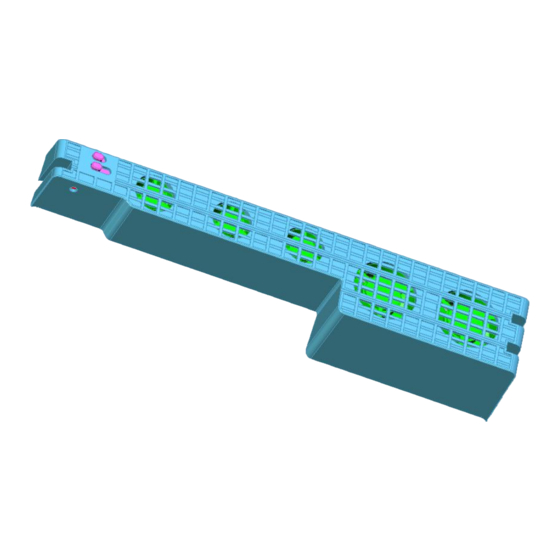
Advertisement
Product description: PS4 Pro Cooling Fan
Item NO.: TP4-831
NO.1 Product Picture
NO.2 Overview
This product is designed for PS4 Pro console to cool it, it is with unique and light-weight appearance, easy
to carry and simple, a must for the PS4 gaming
NO.3 Function introduction
See below image, corresponding function for each part.
①
②
③
④⑤⑥
⑦⑧
( 1 ) Turn " ② " switch to "ON", start the cooling fan manually. If you turn it to "AUTO", it will be in
automatic mode, to " OFF" to turn off the fan.
(2) "①" switch is "TURBO" . When turn "②" switch to "ON", it is high speed gear to accelerate the fan
and strengthen the air once you turn "①" switch to "H", vise versa.
(3) ③ is the DC power port for 5V DC.
(4) (5) (6): Small fan
(7) (8): big fan
User Guide for TP4-831 PS4 Pro Cooling Fan
Doc NO.:
Version: A/1
Advertisement
Table of Contents

Summary of Contents for DOBE TP4-831
- Page 1 User guide for TP4-831 PS4 Pro Cooling Fan Product description: PS4 Pro Cooling Fan Doc NO.: Item NO.: TP4-831 Version: A/1 NO.1 Product Picture NO.2 Overview This product is designed for PS4 Pro console to cool it, it is with unique and light-weight appearance, easy to carry and simple, a must for the PS4 gaming NO.3 Function introduction...
- Page 2 NO.4 User guide: 1. Connect the power cable well. 2. Start the fan through turning "②” to “ON”, it is in manual gear, its “L” gear is low speed, and “H” gear is for high speed. 3. Enter into the automatic mode through turning “ ② ” to “AUTO” gear, it will start to work when the temperature is rising within ten minutes, and stop to work when the temperature decreases about 38℃.
Need help?
Do you have a question about the TP4-831 and is the answer not in the manual?
Questions and answers