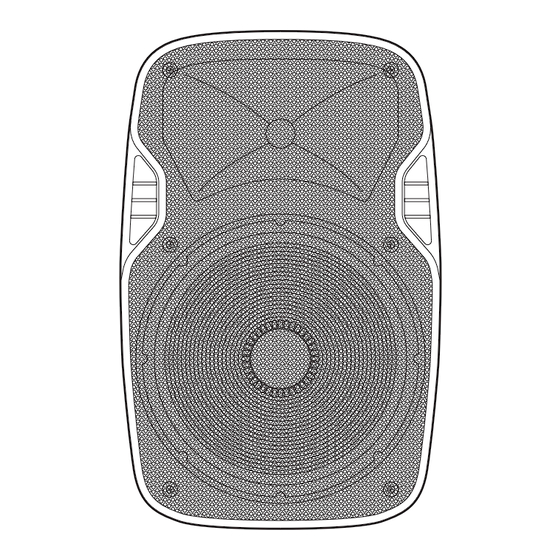
Subscribe to Our Youtube Channel
Summary of Contents for Talent PS215M4
-
Page 1: User Manual
Talent Portable Powered PA Speaker Package Model: PS215M4 User Manual Please read all the safety and operating instructions carefully before using this product. - Page 2 PA system in a very lightweight, grab-n-go format. A variety of input options includ- ing mic, line, MP3 and Bluetooth make the PS215M4 perfect for a wide variety of applications, and the built-in LED light show adds an exciting splash of color to your performance or presentation.
- Page 3 MP3 files; or stream via Bluetooth from your mobile device. a) Mode: USB → SD card → Bluetooth (BT network name: PS215M4; password 0000 if prompted) → FM tuner. Press and hold for 3 seconds to turn the MP3 player on/off.
- Page 4 16. LED LIGHTING SWITCH: Use this switch to turn the built-in LED lighting on or off. 17. POWER SWITCH: This switch is used to turn the unit on or off. 5-Year Warranty See talentaudio.com for details © Talent Sound & Lighting Last Revised: 12/6/2017...


Need help?
Do you have a question about the PS215M4 and is the answer not in the manual?
Questions and answers