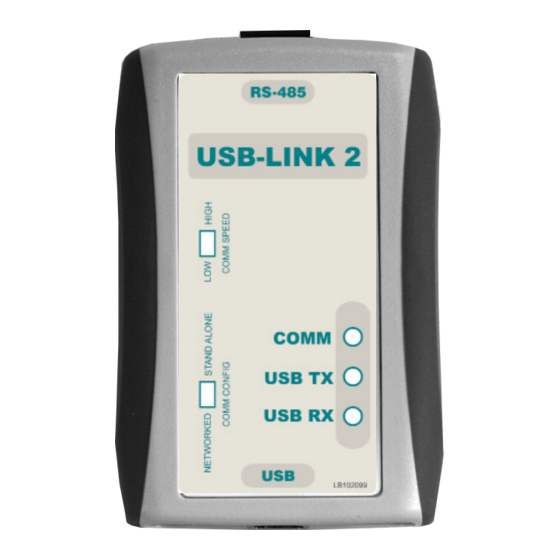
Subscribe to Our Youtube Channel
Summary of Contents for WattMaster USB-Link 2
- Page 1 USB-Link 2 Technical Guide USB-Link 2 Code: SS0073 Version 4.11 and up...
-
Page 2: Table Of Contents
WattMaster Controls, Inc. 8500 NW River Park Drive · Parkville, MO 64152 Toll Free Phone: 866-918-1100 PH: (816) 505-1100 · FAX: (816) 505-1101 · E-mail: mail@wattmaster.com Visit our website at www.wattmaster.com Form: WM-USBLII-TGD-01G © December 2017 WattMaster Controls, Inc. Windows ®... -
Page 3: General Information
Prism 2 graphical front end com- 2.31” puter software. The USB-Link 2 is small in size and is powered by the USB port of the computer it is plugged into, making it completely portable and allowing connection to the system from any controller. -
Page 4: Quick Guide
USB-LINK 2 Quick Guide Important Notes Quick Guide Follow the fi ve steps below to get your USB-Link 2 up and running Follow the included USB-Link 2 driver installation in no time. instructions (page 5). WARNING: Follow the connection and wiring instructions You must install the USB drivers (Step 3 below) (Figure 2, page 6) to connect and confi... -
Page 5: Usb-Link 2 Driver Installation Instructions
USB Serial Converter and Serial Port Double-click the folder “USBLink NewSS0073”. Driver Installation The internal USB communication port of the USB-Link 2 uses a specialized driver that must be installed on your Windows PC before communication to the device can be established. -
Page 6: Connection And Wiring
PL101904 Adapter To Plug In To A Terminal Socket And Connect Allows Communications With The USB-Link 2 On Boards That Don’t Have A Female Mini-DIN Plug Connection. Controllers That Are Connected To NOTE: This Only Allows Communications With The Board It Is Connected To The System When Network Communication Is Chosen. -
Page 7: Finding The Com Port Number
USB-LINK 2 Finding the COM Port Number Finding What COM Port Number the Click on the plus sign next to Ports to see all of the COM USB-Link 2 is Using ports. <Start> Left-click on , located on the bottom left of the <Control Panel>... -
Page 8: Prism 2 Setup Instructions
USB Link Stand Alone. If using network mode, select USB Link Network. The position of the slide switch on the USB-Link 2 must also be set to the mode you are using (See Figure 3, page 10 for help in setting this switch). - Page 9 16. If Units Found on this Loop stays at zero, check the <Search for Units> select wiring to the USB-Link 2 and the controller and/or read through these directions again to make sure all steps were followed. Refer to the Troubleshooting Section in the back of this guide for further help.
-
Page 10: Communication Settings And Led Descriptions
Stand Alone - No MiniLink or CommLink - The slide switch on the USB-Link 2 should be set to “Stand Alone” when you are COMM - Indicates communication activity between the USB-Link trying to talk to a stand alone controller or multiple controllers on 2 and the controller(s) that the USB-Link 2 is connected to. -
Page 11: Troubleshooting
Search for Units or try to open a status screen in Prism 2. • If the USB-Link 2’s USB LEDs fail to blink, disconnect and reconnect the USB connection. • If the problem persists, check that the USB drivers... -
Page 12: Changing The Usb Com Port Number
Form: WM-USBLII-TGD-01G Printed in the USA December 2017 All rights reserved. Copyright 2017 WattMaster Controls, Inc. 8500 NW River Park Drive Parkville, MO 64152 Phone (816) 505-1100 www.wattmaster.com Fax (816) 505-1101...

Need help?
Do you have a question about the USB-Link 2 and is the answer not in the manual?
Questions and answers