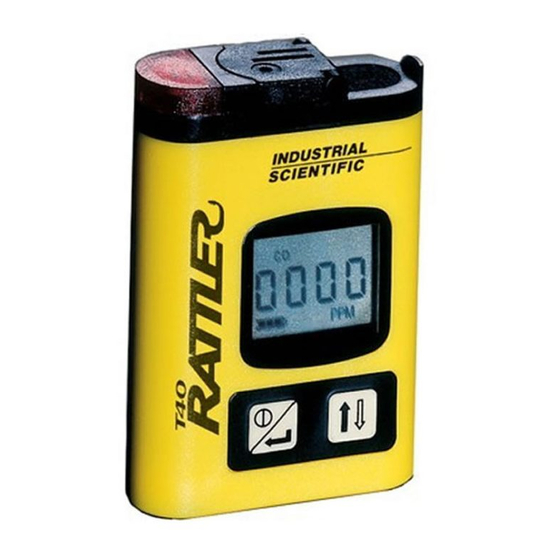
Advertisement
Quick Links
OPERATING INSTRUCTIONS
Turning the T40 Rattler ON/OFF
On/Off
A
warm up routine which includes tests of the display,
audible, visual, and vibrating alarms. Following this
brief warm up, the T40 Rattler enters the gas
readings mode signified by the four digit display and
gas identifier icon. To turn off the T40 Rattler, simply
press and hold 'On/Off' for five seconds (four
beeps).
Zeroing / Calibrating the T40 Rattler
B
C
D
The three status conditions are: GOOD – the sensor is healthy and should operate
for an extended period of time; PASS – the sensor passed calibration but had a
marginal response; or FAIL – the sensor did not pass calibration, meaning the
sensor has reached the end of its useful life, or the calibration gas source was not
accurate or has run out. Note: The T40 Rattler is factory programmed to accept 100
ppm (CO) and 25 ppm (H
S) span gas inputs. Gases in other concentrations will
2
result in inaccurate or failed calibrations.
1-800-DETECTS
412-788-4353
TM
The T40 Rattler is a single gas monitor designed to alert the user to rising concentrations
of either Carbon Monoxide (CO) or Hydrogen Sulfide (H
continuously display the ambient concentration of the designated gas and activate its
audible, visual and vibrating alarms whenever the preset limits are exceeded.
To turn the unit on, press and hold the 'On/Off'
button until the word "On" appears on the
display.
The T40 Rattler will power up and begin a
Industrial Scientific recommends that a periodic
function test be performed on the T40 Rattler
using a known concentration of calibration gas.
A full calibration should be performed in the
event that the unit fails to respond properly to the
function test, or if the monitor is dropped,
submerged or appears damaged.
To begin the calibration, flip the calibration
adapter to the opposite side of the monitor as
shown (B). The T40 Rattler will beep signaling
the instrument is now ready to zero.
To zero the T40 Rattler, press
On/Off
Mode
'On/Off' and 'Mode' simultaneously
(C). The T40 Rattler will automati-
cally zero and beep after approxi-
mately 10 seconds, signaling that the
zeroing process is complete. If you do not wish
to perform a span calibration, flip the calibration
adapter back to its original position and the T40
Rattler will return to the gas reading mode.
Note: Never zero the T40 Rattler in an environ-
ment that is known to contain a background of
CO or H
S. For these environments, use zero air
2
gas.
After the zeroing process is complete, the T40
Rattler will beep, signaling it is ready to be
span calibrated. To perform a span calibration,
connect the supplied tubing between the
regulator and calibration adapter as shown (D),
turn the regulator's flow control to "open," and
press 'On/Off' and 'Mode' simultaneously.
The T40 Rattler will begin to show its response
to the applied gas as a full span on the display.
After approximately 1.5 minutes, the T40
Rattler will finish the calibration routine and
display the status of the sensor. Remove
tubing and flip calibration adapter back to its
original position.
www.indsci.com
Alarm Conditions / Operational Modes
The T40 Rattler is equipped with audible, visual, and
vibrating alarms to alert you when the ambient gas
concentration exceeds one of the two alarm levels (low
and high). For CO, the T40 Rattler is preset to alarm at
35 and 70 ppm. For H
10 and 20 ppm. To change these low and high settings,
see 'Setting the Configuration' below.
At any time during operation, you can access the peak
reading and alarm set point screens by pressing
'Mode.' The peak reading screen displays the highest
concentration of gas detected since the peaks were last reset. To reset
the peak reading, press 'On/Off.' The peak screen will reset to current
reading at the time of reset.
Pressing 'Mode' once more will show you the low alarm set point.
Pressing 'Mode' again will show you the high alarm set point. Pressing
'Mode' again will return you to the gas readings mode.
Changing the Batteries
The T40 Rattler operates for up to 500 hours on a single
"AA" alkaline battery (additional replacement battery
included). The icon on the display continuously shows
battery life. The T40 Rattler will alert you of a low
battery condition by emitting a beep once every 30
seconds. To change the battery, simply insert the
supplied hex tool into the battery cap, rotate 1/8 turn
counterclockwise, and remove battery (E). Install
new battery, being sure to observe proper polarity.
Replace the battery cap and turn clockwise with hex
tool. Use only Varta 4006, Kodak LR6, Rayovac
815, Eveready EN91 or LR6, Duracell MN1500 or
PC1500, Panasonic AM-3, Sears Diehard NEDA 15A, or
Gold Peak 15A Batteries. Warning: Replace battery only in
non-hazardous location. Substitution of components may
impair intrinsic safety.
Warranty
E
The T40 Rattler carries a two-year warranty from the date of
shipment. See included warranty certificate for coverage
details.
Setting the Configuration
Press and release the 'On/Off' and 'Mode' keys simultaneously during
the warm up routine when the countdown reaches between 15 and 10
seconds. Four options will be available to configure: High alarm value,
Low alarm value, Calibration gas concentration and Display. Press the
'On/Off' key to change the displayed value. Use the 'Mode' key to adjust
the value. Once the desired value is met, press the 'On/Off' key to accept
the value. If no buttons are pressed, the T40 will scroll to the next item.
When the display configuration is turned off, the T40 will display Safe,
Low, and High conditions instead of actual PPM levels.
After going through all configurations, the T40 will return to the warm up
routine. All changes are saved to memory when the unit is turned off.
Approvals
UL and cUL – Class I, Groups A, B, C, D
CSA – Ex ia IIC T4
Australia – AUS Ex ia IIC T4
CE-Mark (ATEX) –
II 2G, DEMKO 02 ATEX 021349X EEx ia IIC T4
1-800-788-8383
412-788-8353
S). The T40 Rattler will
2
S, the preset alarm levels are
2
1001 Oakdale Road
Oakdale PA 15071-1500
Advertisement

Subscribe to Our Youtube Channel
Summary of Contents for Rattler T40
- Page 1 The T40 Rattler is a single gas monitor designed to alert the user to rising concentrations of either Carbon Monoxide (CO) or Hydrogen Sulfide (H S). The T40 Rattler will continuously display the ambient concentration of the designated gas and activate its OPERATING INSTRUCTIONS audible, visual and vibrating alarms whenever the preset limits are exceeded.
- Page 2 Pour effectuer la mise à zéro du T40 Rattler, appuyez en même réinitialisation de ces relevés. Pour réinitialiser le relevé de temps sur « Marche / Arrêt » et sur « Mode » (C). Le T40 Lorsque l'affichage de la configuration est désactivé, le T40 mesures maximales, appuyez sur «...
Need help?
Do you have a question about the T40 and is the answer not in the manual?
Questions and answers