Summary of Contents for TCS TrainSpeed1
- Page 1 TrainSpeed1 Single train speed indicator Model Railroad Speedometer Operating Manual TCS Inc. 215-453-9145 Main Number 215-257-0735 Tech Number www.tcsdcc.com...
-
Page 2: Installation
TrainSpeed Operating Instructions TrainSpeed will give you a reasonably accurate scale speed indication for your trains on your model railroad. The maximum speed measurable is 999 Mph (or Kph) and the minimum speed measurable is 1 Mph (or Kph). It can be used to match speeds in MU lashups or be used to ensure that track speed limits are obeyed during operating sessions (beware that our younger model railroaders may use it to see just how fast... - Page 3 Scale mile 1/100 1/200 scale ratio (in) 1/25 mile 1/50 mile mile mile 288.000 11.52 5.760 2.880 1.440 396.000 15.87 7.920 3.960 1.980 728.276 29.132 14.566 7.283 3.641 833.684 33.348 16.674 8.337 4.168 1320.000 52.8 26.400 13.200 6.600 990.000 39.60 19.800 9.900 4.950...
-
Page 4: Sensor Placement
Sensor placement The sensors are designed to use available ambient light. Mounting them in tunnels or dark corners of the layout is not recommended. It is best to pick a well lit section of the layout where the light source comes from above and ‘inside’ the layout. - Page 5 Connect the sensor cable to the TrainSpeed unit on connector J1, being sure to align the red stripe on the cable to the pin 1 marking on the TrainSpeed board (see figure 1). Do not use staples to hold the cables in place as they can cut the insulation and cause shorts.
- Page 6 ‘In’ means that the jumper is install across the two posts while ‘out’ indicates that this jumper is removed (or installed on a single post so you do not lose it). “Out” “In” Once the unit is configured you may connect the power to it. You may use your power pack’s auxiliary AC or DC terminals to power the TrainSpeed board, or you may elect to use a wall transformer (see the appendix on page 14 for wall transformer...
- Page 7 Option Jumpers Test jumper Sensor connector Pin 1 Power Connector 6v-18v AC or DC Input polarity does not matter Figure 1...
-
Page 8: Operation
Operation When power is applied to the TrainSpeed unit, it will display the jumper settings for a short time by displaying oP.x where ‘x’ is the jumper setting shown in table 3. oP.1 After about 2 seconds, if all is connected correctly, the display will show Sn.1 indicating that sensor has been detected correctly. -
Page 9: Error Messages
the speed is off a bit you need to check your own ‘timing’. When the first sensor is tripped the display will go blank. Once the second sensor is tripped you will see the scale speed displayed on the unit. This example shows that the train (or finger) was doing 25 Mph. -
Page 10: Troubleshooting
You will see the Er.S message if you have inadvertently tripped the sensors by throwing a shadow over it while working on the layout (on dimly lit layouts just walking by could cause this). It takes about two minutes (on the 1/100 jumper setting) for this message to be displayed. - Page 11 Wrong! Correct If you are sure that the wiring is correct then you should use the test mode to see if one or both of the sensors are operating correctly. Do this by powering down the unit and removing all jumpers. Install one jumper on the pair of pins marked ‘T’. Apply power to the unit.
- Page 12 Also look to see if the cable itself has been cut along its length. If you have a damaged sensor assembly contact TCS Inc. for technical assistance. Another problem that can occur is the unit powers up correctly but a train does not trigger the sensor properly. This can, on rare occasions, be caused by too much light (especially on the larger scales).
- Page 13 If you get a display (you should see the ‘oP.x’ followed by ‘Sn.E’) then the sensor cable has been damaged. Inspect the cable for damage and contact TCS Inc. for a replacement if necessary. Appendix...
- Page 14 Extension cables can be made from normal male and female ten pin ribbon cable connectors and cable. An extension can be purchased from TCS Inc. or you can buy the parts from Digikey (www.digikey.com). Please note that Digikey has a $25.00 minimum order (or else they will charge you an extra...
- Page 16 TCS Inc. 215-453-9145 Main Number 215-257-0735 Tech Number www.tcsdcc.com...
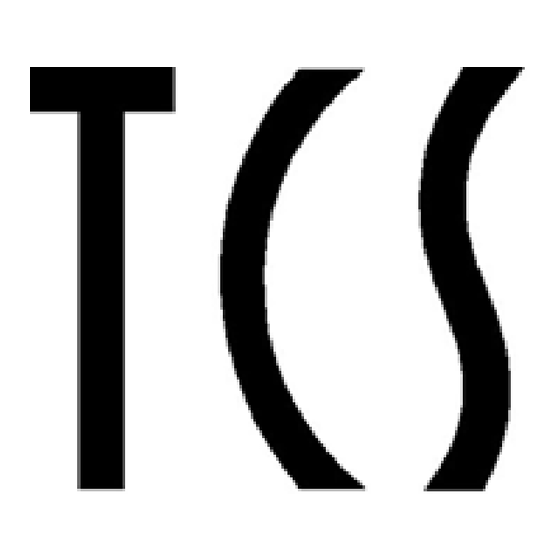

Need help?
Do you have a question about the TrainSpeed1 and is the answer not in the manual?
Questions and answers