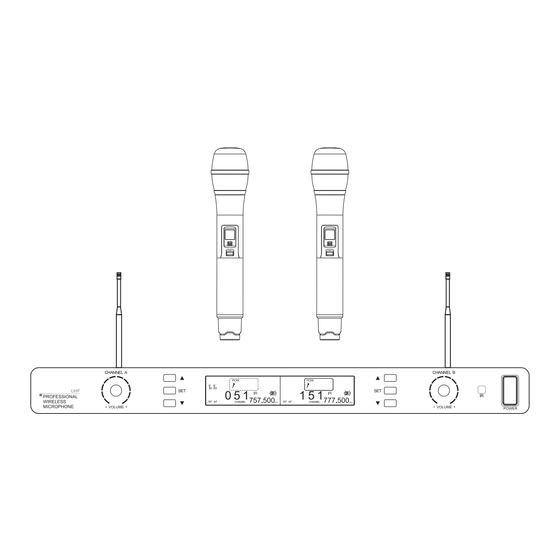
Table of Contents
Advertisement
Quick Links
Advertisement
Table of Contents

Summary of Contents for KOK audio WMU-346
- Page 1 OPERATING MANUAL WIRELESS MICROPHONE CHANNEL A CHANNEL B...
- Page 2 Introduction......................1 Accessories....................2 System Operation...................3 Receiver.....................3 Transmitters...................5 Installation/Connection................6 Troubleshooting......................7 Features & Specifications................8 Introduction Thank you for choosing our wireless system, and congratulations on your choice. The one have the best performance and price value in professional UHF wireless system.offering clear-channel, frequency- agile operation on the UHF band for interference-free performance in any application or locale.
- Page 3 System Operation Accessories Receiver Front Panel or bodypack CHANNEL A CHANNEL B Notes ② ③ ④ ⑥ ⑤ ⑦ ① ① POWER BUTTON: Press up or down to turn the receiver ON-OFF. ②CHANNEL A VOLUME CONTORL Turn around to control the volume level ③CHANNEL A OPERATION BUTTON To scroll LCD menu and set the selected program/function,to change the receiver GRP/CH UP or DOWN by one step at a time.
- Page 4 Quick User Controls Guide Receiver Rear Panel Receiver: Front view DC INPUT 12-18V 500mA ⑥ ④ ⑦ ANT.B BAL.B BAL.A ANT.A 863-865MHz Front view ⑧ ⑨ ⑩ ⑬ ⑧DC INPUT JACK For connecting external AC/DC adapter for powering receiver ① ②...
- Page 5 Transmitters Installation Handheld display HANDHELD ①LED screen ②Power switch ③IR window DC INPUT 12-18V 500mA ④low battery indicator ANT.B BAL.B BAL.A ANT.A ⑤RF output power(High or Low) BODYPACK ⑥Attenna ⑦Power Switch:Press the button for 2-3 1) Contact with 12-18V 500mA DC adaptor. seconds to turn on,the LED lights.Press again for 2-3 seconds to turn off.
- Page 6 Troubleshooting Features and specifications user selectable UHF frequencies per band Microphone and receiver channels auto-sync via infrared Two high densitive microphones with LCD indicators Noise reduction technology Applicable for medium&small stages,karaoke halls and home entertainment etc. Frequency range(863-865MHz): Preset 7 groups , GRP NO.1:4CH; GRP NO.2: 4CH; GRP NO.3:3CH; GRP NO.4: 4CH; GRP NO.5:4CH;...
Need help?
Do you have a question about the WMU-346 and is the answer not in the manual?
Questions and answers