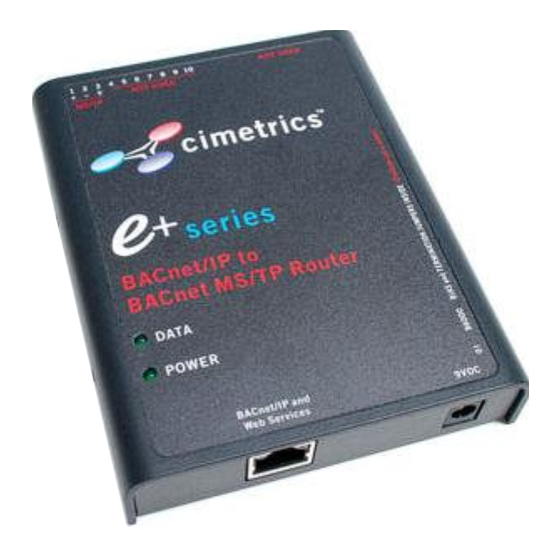
Table of Contents
Advertisement
Quick Links
Advertisement
Table of Contents

Summary of Contents for CIMETRIX B6000
- Page 1 Cimetrics, Inc B6000 BACnet/IP to BACnet/MSTP Router User Manual March, 2012...
-
Page 2: Table Of Contents
B6000 User Manual Cimetrics, Inc Table of Contents Contents Introduction .................................. 2 Logging in ..................................3 BACnet/IP Settings ................................ 4 Advanced Settings ..............................4 MSTP Settings ................................6 Advanced Settings ..............................6 Reset Configuration ..............................8 Change Password................................9 Activate Configuration ..............................10... -
Page 3: Introduction
B6000 User Manual Cimetrics, Inc Introduction The Cimetrics B6000 is a BACnet/IP to BACnet/MSTP Router. It helps route BACnet communications from a BACnet/IP to BACnet/MSTP local area network, thus allowing BACnet/IP devices to communicate with BACnet devices on a BACnet/MSTP network. The Ethernet connection conforms to the BACnet/IP standard which is complemented by many network friendly features such as password protected browser based setup screens. -
Page 4: Logging In
When you click on "Activate Configuration" and “confirm” then the configuration process is completed. Please Note: A user will be able to access the B6000 using the above mentioned IP address at ALL TIMES (even if you have changed the IP address under BACnet/IP settings) pg. 3... -
Page 5: Bacnet/Ip Settings
5. BACnet Network Number – Network number of a directly connected network. 6. BBMD IP Address – If you want the B6000 to be a foreign device then here you specify the IP address of the target BBMD. This will enable Foreign Device mode. - Page 6 B6000 User Manual Cimetrics, Inc pg. 5...
-
Page 7: Mstp Settings
MSTP Settings Baud Rate: The B6000 supports all Baud Rates specified by the BACnet Standard. From the drop down list, please choose the appropriate baud rate for your MSTP network. Please keep in mind that ALL your Devices on the MSTP network, including THIS router need to be on the SAME baud rate. - Page 8 B6000 User Manual Cimetrics, Inc Reply Timeout: This is the minimum time that a node must wait for a station to begin replying to a confirmed request. Do not change this value unless you are sure. Usage Timeout: This is the minimum time that a node must wait for a remote node to begin using a token or replying to a poll for Master frame.
-
Page 9: Reset Configuration
B6000 User Manual Cimetrics, Inc Reset Configuration Clicking on Restore default will reset the entire device's configuration to factory defaults. Clicking on Discard changes will discard all changes and revert to active configuration. pg. 8... -
Page 10: Change Password
B6000 User Manual Cimetrics, Inc Change Password A user can change the username and password on this screen. pg. 9... -
Page 11: Activate Configuration
B6000 User Manual Cimetrics, Inc Activate Configuration Once changes are made to any configuration on the B6000, the changes get saved only after clicking on the "Confirm" button in the Activate Configuration screen. Clicking on this will initiate a reboot of the device and will save the changes that have been made.
Need help?
Do you have a question about the B6000 and is the answer not in the manual?
Questions and answers