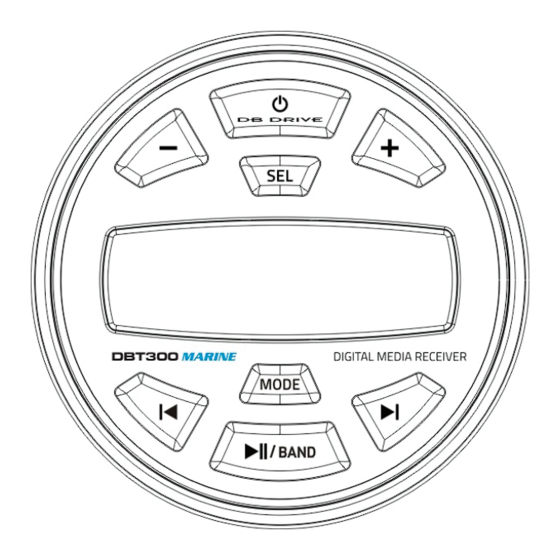
Table of Contents
Advertisement
Quick Links
Diagnostics & Trouble Shooting
Problem
Cause
1 Incorrectwiring
2. Fuse is blown
No power
3. The wiring harness
is not connected
1. Volume is too low
2 Speaker
No sound
connection loose or
wired incorrectly
1. The antenna cable
is not connected
No reception
2 The signals are too
weak
USB stick not
1. Music file is neither
reading
MP3 0rWMAformat
DB Research L.L.P.
302 Hanmore Industrial Parkway - Harlingen, TX 78550
phone: 877.787.0101 - fax: 956.421.4513
www.hypnoticusa.com - support@dbdrive.net
8
Solution
1. Re-check wiring
2. Replace fuse
3. Re-check wiring
harness connection
1. Increase volume
2. Double check
connection and
re-attach
1. Insert the antenna
cable securely
2. Select a station
manually
1. Convert music file
format into MP3 0r
WMA format
DBT300
MARINE / POWER SPORTS
AM/FM Bluetooth source unit
OPERATION MANUAL
Please read this user manual carefully before system connection
RCA
USB
HIGH
P O W E R
O U T P U T S
I N P U T
BLUETOOTH
A U D I O
S T R E A M I N G
Advertisement
Table of Contents

Summary of Contents for DB Drive DBT300
- Page 1 USB stick not 1. Music file is neither format into MP3 0r reading MP3 0rWMAformat WMA format DBT300 MARINE / POWER SPORTS AM/FM Bluetooth source unit DB Research L.L.P. OPERATION MANUAL 302 Hanmore Industrial Parkway - Harlingen, TX 78550 Please read this user manual carefully before system connection phone: 877.787.0101 - fax: 956.421.4513...
-
Page 2: General Information
INTRODUCTION Congratulations on your purchase of this DB Drive head unit. Your selection of a DB Drive product indicates a true appreciation of ne musical reproduction. To ensure proper use of this unit, please make sure to read the owner's manual carefully before DBT300 operating and keep it for future reference. -
Page 3: Control Panel
CONTROL PANEL 1. POWER Button - Press the POWER button to power on the unit. DBT300 - Press the POWER button to mute the audio. - Press and hold the POWER button to power the unit o 2. - Button - Press the "+"... -
Page 4: Basic Operation
- Turn on the Bluetooth on your device. - Use the VOLUME buttons to adjust the Bass Level range - Scan for the Bluetooth Unit " DBT300 ,, from -7 to +7. Default setting is "0." on your mobile device.
Need help?
Do you have a question about the DBT300 and is the answer not in the manual?
Questions and answers