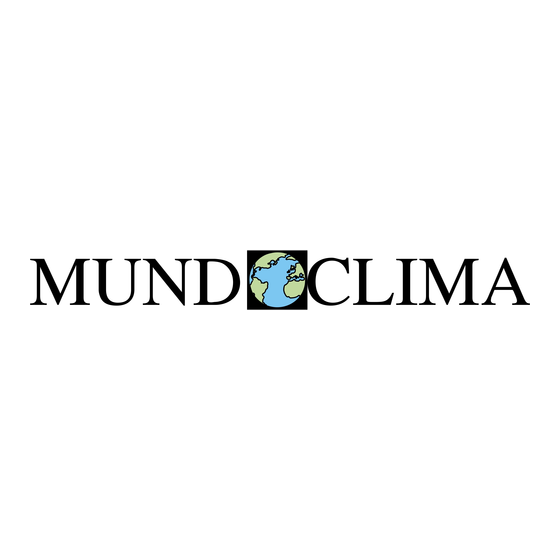
Summary of Contents for mundoclima MH-10-V5
- Page 1 DESHUMIDIFIER MH-V5 User and installation manual MH-10-V5 MH-20-V5 HU10530 to HU10531 English www.mundoclima.com...
-
Page 3: Table Of Contents
Content Operation Notices Operation Area..................1 Safety Precautions................1 Parts Name...................3 Operation Instructions Operation Method.................4 Drainage Option..................6 Maintenance Clean and Maintenance...............7 Malfunction Troubleshooting..................8 Long term storage................9 Electric schematic diagram..............9 Specifications..................10 (Graphics in this manual are only for reference. Please refer to actual products for specific details.) -
Page 4: Operation Area
Operation Area This dehumidifier is intended for indoor residential applications only. It should not be used for Correct Wrong commercial or industrial applications. Place the dehumidifier on a smooth and level floor. Below Above A dehumidifier operating indoors will have no effect in drying an adjacent enclosed area, such as a closet. - Page 5 Safety Precautions Do not repair or disassemble the unit by yourself. Damaged power cord must be replaced by qualified technicians or manufacturer. If abnormal condition occurs (e.g. burned smell), please disconnect power at once and then contact local dealer. Dehumidifier can not be disposed of everywhere. It you want to get rid of this dehumidifier, please check with local handling disposal or information service center about what to do.
-
Page 6: Parts Name
Parts Name Front Side Control Panel Front Grille Water Bucket Rollers Back Side Air Filter Power Plug... -
Page 7: Operation Method
Operation Method Bucket full light indicates 4 hour or 2 hour bucket needs to be emptied Continuous operation on delay on/off High,Mid and Low fan indicator lights indicator lights indicator light or it is not in the proper place. Power On indicator light Clean the Filter indicator light... - Page 8 This unit has 3-min lag due to the device for protecting circuit. In order to prolong the compressor's working life, the compressor will not start until the unit has run for 3 minutes. Display Shows the set % humidity level while setting, then shows the actual (+/– 5% accuracy) room % humidity level.
-
Page 9: Drainage Option
Drainage Option Option 1 Emptying Manually When the bucket is removed, the unit will shut off. Empty and replace the bucket. Do not use the hose if using the water tank to collect water. When the Important: hose is connected, water will be drained out through it onto floor instead of into the tank. -
Page 10: Clean And Maintenance
Clean and Maintenance Warning: Before cleaning, turn off the dehumidifier and disconnect power. Otherwise it may lead to electric shock. Do not wash the dehumidifier with water, or it may lead to electric shock. Do not use volatile liquid(such as thinner or gasoline) to clean dehumidifier. Otherwise it will damage unit's appearance. -
Page 11: Troubleshooting
Troubleshooting Problem Possible Causes What To Do The dehumidifier • Make sure the dehumidifier’s plug is pushed completely Dehumidifier is unplugged. into the outlet. does not start Dehumidifier has reached its • The dehumidifier automatically turns off when either preset level or bucket is full. condition occurs. -
Page 12: Long Term Storage
Make sure there is no water left in the water tank and take off the draining hose Take off the power cord and plug and warp them well. Clean the unit and packed it well to keep it from dust. Electric schematic diagram MH-10-V5 MH-20-V5 WATER LEVEL SWITCH TUBE TEMP.SENSOR... -
Page 13: Specifications
Specifications MH-20-V5 MH-10-V5 Model Rated Voltage 220-240V~ Rated Frequency 50Hz Rated Power 330W 480W Moisture Removal 20L/DAY (30ºC, 80% HR) 10L/DAY (30ºC, 80% HR) Sound Power Level 55dB(A) 53dB(A) Operating Temperature 5℃- 35℃ Weight 15.5kg 13kg Tank capacity 4.0L (Automatic stop at about 4.0L) - Page 14 66129919378 ASK FOR MORE INFORMATION Phone: (+34) 93 446 27 81 eMail: info@mundoclima.com TECHNICAL ASSISTANCE Phone: (+34) 93 652 53 57 www.mundoclima.com...

Need help?
Do you have a question about the MH-10-V5 and is the answer not in the manual?
Questions and answers