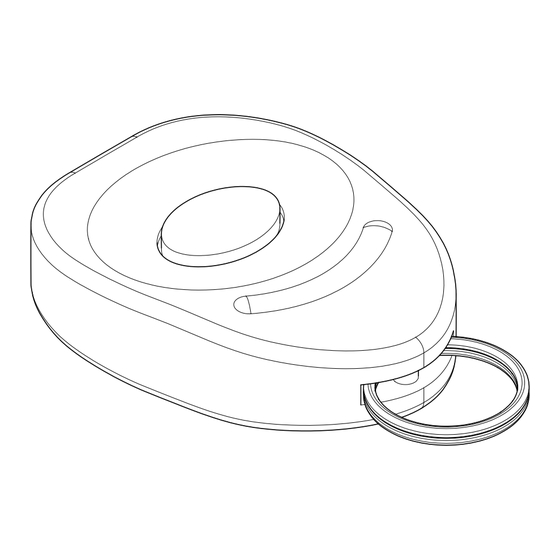
Table of Contents
Advertisement
Quick Links
Utilimaster Access System
P-Series Service Manual
Introduction
This information describes service and maintenance information for the P-Series Utilimaster Access
System (UAS) developed and supplied by Utilimaster
(FOB) to unlock passenger's cab doors and bulkhead door, and rear roll-up door.
Contents
Introduction ..................................................................................................................................1
Notes, Cautions, and Warnings ...................................................................................................2
P-Series Operation ......................................................................................................................3
Programming Switch and Module Location .................................................................................4
FOB Battery Replacement...........................................................................................................5
Switch Light Patterns ...................................................................................................................6
Programming and Erasing FOBs.................................................................................................6
Troubleshooting ..........................................................................................................................9
FOB Testing ...........................................................................................................................9
System Testing .....................................................................................................................10
Wire Harness .............................................................................................................................12
Maintenance Check List ............................................................................................................13
Serviceable Parts ......................................................................................................................14
Contacting Utilimaster ..............................................................................................................15
Ordering Parts ...........................................................................................................................15
Vehicle Identification ..................................................................................................................16
Compliance Statements ............................................................................................................17
Revision Control ........................................................................................................................19
Important Notices ......................................................................................................................19
Corporation. The P-Series uses a transmitter
®
- Revision B -
Advertisement
Table of Contents

Summary of Contents for Ultimaster P-Series
-
Page 1: Table Of Contents
Utilimaster Access System P-Series Service Manual Introduction This information describes service and maintenance information for the P-Series Utilimaster Access System (UAS) developed and supplied by Utilimaster Corporation. The P-Series uses a transmitter ® (FOB) to unlock passenger's cab doors and bulkhead door, and rear roll-up door. -
Page 2: Notes, Cautions, And Warnings
Use only the recommended tools for a specific job. • If at any time you lack confidence in performing a specific repair procedure or in operating the tools safely to perform the repair, STOP! Call your local dealer or a Utilimaster representative. UAS P-Series Service Manual 574-848-2200... -
Page 3: P-Series Operation
D. From the outside, use the manual key override. Each door automatically locks when securely closed. Rear Door Key Override P-Series Access System–Operator’s Guide 03103246-RY14EN, Rev A, January 2015 © 2015, Utilimaster Corp., 603 Earthway Blvd., Bristol, IN, 46507–9182 ® UAS P-Series Service Manual... -
Page 4: Programming Switch And Module Location
Programming Switch and Module Location The P-Series programming switch and UAS module is mounted on the overhead shelf above the windshield. Remove the access cover to program the UAS system. TACT SWITCH FRONT LIGHT COVER COVER USB PORT USB PORT... -
Page 5: Fob Battery Replacement
5. Insert the rubber button cover over the case back. Be sure to all edges are inserted into the channel in the base. 6. Place key ring around the screw post and assemble the case. BUTTON Description SCREW CASE BACK CIRCUIT BOARD BATTERY COVER RUBBER BUTTON KEY RING CASE COVER UAS P-Series Service Manual 574-848-2200... -
Page 6: Switch Light Patterns
Also, a single FOB can be assigned to operate any number of vehicles. (A service mechanic may program a "master" FOB to access multiple vehicles.) In each case, the depot managers should review the needs and risks of multiple and cross-functional FOBs. UAS P-Series Service Manual 574-848-2200... - Page 7 FOBs. 4. FOBs can now be paired to the system using the Adding a New FOB process. NOTE: If the lost FOB was programmed to multiple vehicles, each vehicle will need be reprogrammed separately. UAS P-Series Service Manual 574-848-2200...
- Page 8 10. Additional FOBs can now be added using the Adding a New FOB process. BOM ID Description LED LIGHT TACT SWITCH PLUG TACT SWITCH PROGRAMMING PORT PORT COVER NUT HX 10-24 SCREW 10-24 UAS module overview UAS P-Series Service Manual 574-848-2200...
-
Page 9: Troubleshooting
Known Good FOB) Pattern? 8 Sec. FLICKER Flash? Module Receiving Replace FOB Battery If No Flash Change Then Defective FOB Repeat 2 Sec. FLICKER Test Flash? FOB Not Paired to Module See Pairing a FOB UAS P-Series Service Manual 574-848-2200... -
Page 10: System Testing
3.2.1 If FOB is sending a signal (LED turns ON), re-enroll FOB to module. If unable to enroll FOB, contact Utilimaster customer service. 3.3 Button does NOT send a 3.3.1 If a signal is not transmitted by button, contact signal when pressed Utilimaster customer service. UAS P-Series Service Manual 574-848-2200... - Page 11 4.6.1 Disconnect all other equipment from ground and power. 4.6 Other equipment installed in Check range. If ok, run power and ground directly from vehicle causing voltage drop battery. when initially turning on UAS P-Series Service Manual 574-848-2200...
-
Page 12: Wire Harness
Wire Harness SEALING PLUG 1100 PLUG 10 11 UAS P-Series Service Manual 574-848-2200... -
Page 13: Maintenance Check List
Lubricate the rear door zerk fi ttings with (1) pump of #2 white lithium grease. Apply at six-month intervals or three-month intervals in hot, dusty conditions. Side and bulkhead door lubrication points Rear door lubrication points UAS P-Series Service Manual 574-848-2200... -
Page 14: Serviceable Parts
The switch is mounted on the overhead shelf. The programming switch starts sets the system in accessory mode. It is illuminated green or flashes to indicate the different modes. SWITCH BODY 16516418-2D1A60 SWITCH ACTUATOR GRN BAR 16516417-G1001 UAS P-Series Service Manual 574-848-2200... -
Page 15: Contacting Utilimaster
Complete description of all the parts necessary. • Shipping information. NOTE: Customer Service prefers payment by Visa, MasterCard, Discover, or American Express credit cards. Purchase orders from customers with established open accounts are also accepted. UAS P-Series Service Manual 574-848-2200... -
Page 16: Vehicle Identification
(including the VIN). This label is found between the quarter window and door. Work Order Number Label on quarter-post A 7-digit Work Order Number appears below the Unit Serial Number on the Federal Certification Label. VIN plate Federal certification label UAS P-Series Service Manual 574-848-2200... -
Page 17: Compliance Statements
This device complies with RSS-210 of Industry Canada. Operation is subject to the following two conditions: 1) this device may not cause interference, and 2) this device must accept any interference, including interference that may cause undesired operation of the device. UAS P-Series Service Manual 574-848-2200... - Page 18 Cet équipement a été déclaré conforme à la norme RSS-210 édictée par le Ministère canadien de l’industrie. Son fonctionnement est soumis aux conditions suivantes: 1) l’équipement concerné ne doit pas causer d’interférences, et 2) il doit accepter toute interférence reçue, y compris les interférences risquant d’engendrer un fonctionnement indésirable. UAS P-Series Service Manual 574-848-2200...
-
Page 19: Revision Control
Important Notices © 2016, Utilimaster. ® Title: UAS P-Series Service Manual Utilimaster Corporation attempts to provide information that is accurate, complete, and useful. All information contained in this manual is based on the latest product information available at the time of publication.
Need help?
Do you have a question about the P-Series and is the answer not in the manual?
Questions and answers