Table of Contents
Advertisement
Quick Links
DMX 512 CONTROLLER SERIES
This product manual contains important information about the safe installation and
use of this projector. Please read and follow these instructions carefully and keep this
manual in a safe place for future reference.
DMX Controller
DMX Controller
USER MANUAL
USER MANUAL
CROCODILE 2024
Advertisement
Table of Contents

Subscribe to Our Youtube Channel
Summary of Contents for Konuo CROCODILE 2024
- Page 1 DMX 512 CONTROLLER SERIES CROCODILE 2024 DMX Controller DMX Controller USER MANUAL USER MANUAL This product manual contains important information about the safe installation and use of this projector. Please read and follow these instructions carefully and keep this manual in a safe place for future reference.
-
Page 2: Table Of Contents
DMX 512 CONTROLLER SERIES Table of contents Table of contents parameters safety use cautions contents in the package communication cable DMX 512 address distribution Diagram of the communication cable link and scanner address set Diagram of the panel and functional areas Explanation of functional area of the panel Explanation of the duplex key area Explanation of the display information on the LCD... -
Page 3: Parameters
DMX 512 CONTROLLER SERIES Thanks for using crocodile series scanner console! The console has internationally standard DMX512 signal output Before operation, please refer to the use's manual carefully 1 parameters Output signal specifications DMX 512/1990 internationally standard 504 channels Total number of channels scanner Number of scanners Max.number of channels for the... -
Page 4: Contents In The Package
DMX 512 CONTROLLER SERIES 3 Contents in the package Crocodile series console Crocodile series user's manual Power adapter 4 Communication cable it adopts the twisted screened wire with the specified impedance of 120 ohms, and if the cable exceeds 200 meters long or there are too many scanners a signal amplifier should be added, and a terminal resistor should be added to the last scanner(120 /1W). -
Page 5: Dmx512 Address Distribution
DMX 512 CONTROLLER SERIES 5 DMX512 address distribution onsole uses 1 to 504 channels of dmx512 so it can control the scanners. With no more than 24 channels. The address is distributed as follows Scanner dmx starting address Scanner serial number Decimal system Scanner address switch location 1 ON... -
Page 6: Diagram Of The Panel And Functional Areas
DMX 512 CONTROLLER SERIES 6 Diagram of the panel and functional areas 1#Scanner 2#Scanner 12#Scanner DMX Address : 001 Address : 025 Address : 265 SINCE 2006 SINCE 2006 SINCE 2006 SINCE 2006 Ch10 Ch11 Ch12 Ch13 Ch14 Ch15 Ch16 CH17 Ch18 Ch19... -
Page 7: Explanation Of Functional Area Of The Panel
DMX 512 CONTROLLER SERIES SINCE 2006 SINCE 2006 SINCE 2006 SINCE 2006 Ch10 Ch11 Ch12 Ch13 Ch14 Ch15 Ch16 CH17 Ch18 Ch19 Ch20 Ch21 Ch22 Ch23 Ch24 EDIT DELETE SET X / Y SET X / Y EDIT LIGHT PCH9 PCH10 PCH11 PCH12... - Page 8 DMX 512 CONTROLLER SERIES * In the program state,it is used to select the number of the chase and to select the number of the controlled scanner. In the program state,press this key area once, and the chase number to be edited is selected; press this key P1-P12 area again, and the scanner to be controlled is selected.
-
Page 9: Explanation Of The Duplex Key Area
DMX 512 CONTROLLER SERIES 9 Explanation of the duplex key area In program state, it is used to delete the chase or chase step Instantly press down; Delete the current chase step. Press down for 3 seconds Delete the current chase step, [DELETE] and make it an empty program. -
Page 10: Explanation Of The Display Information On The Lcd
DMX 512 CONTROLLER SERIES 10 Explanation of the display information on the LCD Display Specific information XXXXXX XXXX Model and version number S/N:0020-02-2727**** Sequence Number and test condition TEST OK Press [EDIT/RUN] the corresponding indicating light will be off, indicating the console is in the running standby. RUN Chase[??] The [??] in Chase [??] indicates the chase number to be input, [01][00.0][00.0]... -
Page 11: The Editing Of Scanner Chase
DMX 512 CONTROLLER SERIES When just entering the editing state, press[SET X/Y] will show the prompt Set X-Y on the left.X:[ ] Y:[ ] In the space, the channel number to be transferred to the X [ ] Y [ ] rocker control can be input by pressing P1-P8 or pressing [SHIFT]+(PCH9- PCH16), and you can also press[DELETE], to cancel the set transfer chananel In the state of running the chase, pressing [MANUAL] will show the... -
Page 12: Special Scene Presentation
DMX 512 CONTROLLER SERIES 4 Press [CROSS MODE], to change the running mode; see 9. explanation of the duplex key area for details. 5 If you want to carry out the mixed running program of manual and automatic, you can set the running according to the following steps. -
Page 13: Conventional Dimmer Control
DMX 512 CONTROLLER SERIES 15 Conventional dimmer control Distributed control In the state of non-programming, press SCAN/LIGHT to make the indicating light turn on. Enter the dimmer state, select the channel page of dimmer control by pressing SA/SB/SC, and push the different sliders in the slider area to adjust the dimmer output.
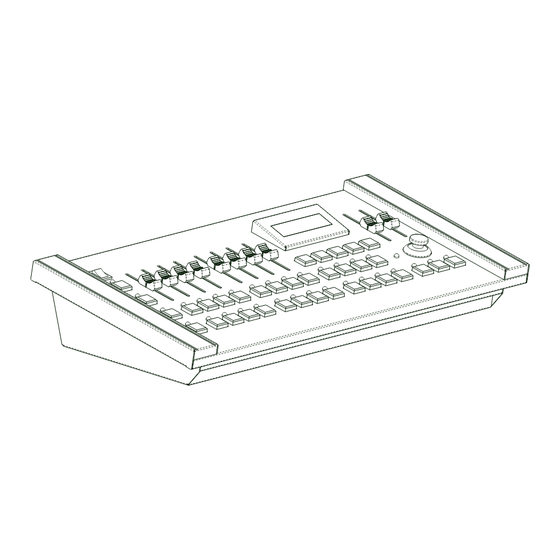

Need help?
Do you have a question about the CROCODILE 2024 and is the answer not in the manual?
Questions and answers