Table of Contents
Advertisement
Available languages
Available languages
Advertisement
Chapters
Table of Contents

Summary of Contents for Phonic PAA3
- Page 1 PAA3 User's Manual Manual del Usuario...
- Page 2 PAA3 Personal Audio Analayzer Analizador Personal de Audio ENGLISH .........I ESPAÑOL ........II APPENDIX .
-
Page 3: Table Of Contents
Peak Hold ........................Response Time ....................Calibration ..................... PHASE CHECK ..................... GENERATOR ....................POWER ....................... SIMULTANEOUS OPERATION WITH DESKTOP..........SPECIFICATIONS ......................APPENDIX DIMENSIONS ...................... Phonic reserves the right to improve or alter any information within this document without prior notice. -
Page 4: Important Safety Instructions
IMPORTANT SAFETY INSTRUCTIONS Read these instructions. 19. WARNING: The mains plug/appliance coupler is Keep these instructions. RISQUE DE CHOC ELECTRIQUE used as disconnect device, the disconnect device NE PAS OUVRIR shall remain readily operable. Heed all warnings. 20. This apparatus is for professional use only. Follow all instructions. -
Page 5: Introduction
● 31-band EQ setting level display (boost/cut) sound that any professional would expect. Phonic, there- fore, took the utmost of care in ensuring the PAA3 is an ● 160 x 160 graphic display with backlight and contrast extremely accurate and effective means for you to gather adjustment all the useful data to determine what your set up needs. - Page 6 INSIDE THE GIFT BOX 1 x PAA3 Unit 4 x AA Size Batteries 1 x AC Power Adaptor 1 x USB Cable 1 x Leather Case 1 x 3/8” and 5/8” Microphone Stand Adaptors 1 x Easy Manual 4 x AA Size Batteries Power Adaptor ●...
-
Page 7: Controls And Display
POWER LOCK switch (at the rear of the PAA3) is set to the “ON” position. Pressing the Power button for 2 seconds will the power of the PAA3 on. After the power is on, this button allows users to turn the LCD backlight on and off. - Page 8 12. Power Lock Set this switch to the “ON” position before turning on the PAA3. You can set to the “OFF” position to prevent accidental powering up of the PAA3 when the unit is not in use. It is recommended that users move this switch to the off position when the PAA3 will not be used for a long period of time.
-
Page 9: Getting Started
Select OFF if you wish to save the measurement data and function setting into the memory of the PAA3. Set the power switch (on the rear of the PAA3) to the You may also simply hold the power / backlight button “ON”... -
Page 10: Audio Analysis Functions
102.8. If you would like to store the measurement This function analyzes the audio received through either the data in the memory of PAA3, go to the STORE menu. built-in mic or Line In connection, divided into 31-bands at... - Page 11 Press enter to open the main menu and select “RT60.” Simply click “RUN” to get your RT60 reading. The PAA3 will wait for a signal greater than 30 dB over the background noise level (detected prior to the measurement). A little helpful hint: the louder the test signal, the greater accuracy of your RT60 calculation.
- Page 12 Selecting “A/C” will clear all memory slots. RTA (Real Time Analyzer) - Electrical Signal By simply connecting an XLR jack to the PAA3’s in jack, the RTA function can accurately measure your signal. Recall: RCL RT60 measurements can be recalled at anytime by selecting the “RCL”...
-
Page 13: Level Meter
If the level is lower than 127 mV when measuring voltage, ATTENTION: This function is only available when for the PAA3 will show it in mV. If the level is higher than accoustic analysis. 127mV, the data will be shown in voltage For example, 120mV will read as 120.0mV, and 200mV will be shown... -
Page 14: Recall
After running the average calculation, COMPLETE will appear on the screen. The user may then select Users can recall all data saved in the memory of the PAA3 from memory slots A to F (pressing YES to confirm) to read the measurements. -
Page 15: Settings
SETTINGS Level Range The PAA3 has three different ranges for measurements in The sub-menus of SETTING include WEIGHTING, LEVEL SPL, dBu, dBV and voltage. RANGE, MAX LEVEL, PEAK HOLD, RESPONSE TIME, and CALIBRATION. SPL: 30 ~ 9 0 / ... -
Page 16: Max Level
Calibration maximum level. You should never actually need to calibrate your PAA3. If measurement data or operation of the unit is abnormal, Peak Hold however, it may be necessary to. Anyone can calibrate... -
Page 17: Phase Check
GENERATOR PHASE CHECK The PAA3 can send out pink noise, a polarity signal, and Measuring the phase of a signal allows you to figure out a 1 kHz tone, all of which is sent out via the Male XLR whether a speaker is correctly wired. A polarity signal is... -
Page 18: Power
POWER To follow the correct power-down procedure is quite important to the PAA3. The easiest way to do so, however, is to hold the POWER / BACKLIGHT button of the PAA3 for approximately 2.5 seconds. The device will automatically shutdown. If that’s too easy,... -
Page 19: Simultaneous Operation With Desktop
The simple menu located below the FILE pull down to begin installation. menu at the top left hand side of main PAA3 program will Select an appropriate installation directory and click allow users to access the PAA3’s functions. This menu “next”... - Page 20 RT60 data. The Memory pull down menu (as well as the following Choose the print quality level (draft, low quality, options) is not available while the PAA3 is under On Line medium quality, or high quality). operation.
-
Page 21: Specifications
Balanced output, -10 dBu 4 x AA batteries (battery life: up to 7 hours with alkaline batteries) Power Source or external 6 VDC adapter 144.95 x 82.95 x 39.42 mm (5.7”x 3.26”x 1.55”) Dimensions (HxWxD) 354 g (0.78 lbs) Weight (with batteries) PAA3... -
Page 22: Warranty Information
Phonic, at its option, shall repair or replace the defective unit covered by this warranty. Please retain the dated sales receipt as evidence of the date of purchase. - Page 23 Nivel Máximo..................13 Peak Hold..................13 Tiempo de Respuesta................13 Calibración..................13 ANALIZADOR DE FASE................14 GENERADOR..................14 ENERGÍA..................15 OPERAION SIMULTANEA CON COMPUTADOR........16 ESPECIFICACIONES.................. 18 APÉNDICE DIMENSIONES..................1 Phonic se reserva el derecho de mejorar o alterar cualquier información provista dentro de este documento sin previo aviso.
-
Page 25: Introduccion
CARACTERISTICAS INTRODUCCION ● Analizador de Audio del tamaño de la palma de la Gracias por comprar el PAA3 Analizador Personal de Au- mano dio, un analizador de audio altamente preciso que se ajusta muy cómodamente el la palma de tu mano, y tiene todas ●... - Page 26 DENTRO DE LA CAJA 1 x unidad PAA3 4 x Baterias AA 1 x Adaptador AC de voltaje 1 x USB Cable 1 x Estuche de Piel 1 x 3/8” y 5/8” adaptadores para pedestal de micrófono 1 x Manual En Breve...
-
Page 27: Controles Y Display
Solo utilice el adaptador con una sola mano. Simplemente gire para navegar incluido con el PAA3, para evitar dañar el equipo. Por arriba o abajo de los menús y presionar la perilla favor note que esto no cargara las baterias colocadas para seleccionar (ya sea para entrar a un submenú... - Page 28 Se recomienda que los usuarios muevan este interruptor a la posición de apagado cuando el PAA3 no se utilice por periodos largos de tiempo. Siempre que el procedimiento de apagado fue correcto, cambiar este selector a la posición “OFF”...
-
Page 29: Iniciando
(weighting), nivel máximo de presión sonora, rango DC. Para esto, conecta la cabeza del adaptador de de frecuencia y medidor SPL. DC en el PAA3, y el conector de pared a una fuente de AC compatible. Si se necesitara de una luz de fondo, simplemente ATENCION: Solo utillza el adaptador incluido con presione el botón de power/backlight. -
Page 30: Consejos De Operacion
3 minutos de duración de bateria. Las baterias de Presionando el botón de ENTER cuando ESC baja calidad pueden causar que el PAA3 se apague sin (escape) este iluminado en la mayoria de los menús advertencia. Un icono de bateria alargado, aparecerá en de las funciones, te permitirá... -
Page 31: Funciones De Analisis De Audio
La siguiente sección contiene información concerniente al que los números de la derecha muestran los niveles análisis de la acústica e, ilustra como utilizar el PAA3 para de las frecuencias. El gráfico mostrado indica que el medir varias propiedades del audio. -
Page 32: Rt60
“RT60”. Simplemente haga click “RUN” y tendras la lectura RT60. El PAA3 esperara por una señal más grande a los 30 dB por encima del nivel de ruido de fondo (detectado antes de la medición). Un pequeño dato útil: entre mas grande es la señal de prueba, mayor es la... - Page 33 Envíe una señal a través del jack XLR hembra del PAA3 (Pin 2 positivo, Pin 3 negativo, Pin 1 ground). Ve al menú de ajuste SETTING, donde quizás quieras ajustar el RANGO, ponderación(WEIGHTING), tiempo de respuesta (RESP TIME), o nivel máximo...
-
Page 34: Medidor De Nivel
Si cuando se mida voltaje el nivel es mas bajo que los ATENCION : Esta función solo estará disponible cuando 127mV, el PAA3 lo mostrara en mV. Si el nivel es mayor se haga un análisis acústico. que los 127mV, los datos serán mostrados en voltaje. Por ejemplo, 120 mV se leerá... -
Page 35: Llamado
. A través de la función Promedio de ajuste de EQ (EQ SETTING) del PAA3, aun un Novato El usuario puede escoger de las memorias 1 al 10 para puede lograr exitosamente esto. -
Page 36: Configuraciones
El PAA3 viene en ambas ponderación (weighting) A y C, estandarizadas por la ANSI (American National Standars Institute.) La ponderación A es la mas frecuentemente utilizada y, es utilizada para medir niveles de señales bajos,... -
Page 37: Nivel Máximo
Calibración De hecho no necesitaras nunca de calibrar tu PAA3. Si Peak Hold los datos de medición o la operación de la unidad es La función Peak Hold permite a los usuarios en la... -
Page 38: Analizador De Fase
1kHz, todo esto es enviado vía el conector macho es necesaria cuando se analiza la fase de un altavoz, o XLR (en el inferior del PAA3) a un sistema externo, a un asegure que la conexión de salida es la correcta. -
Page 39: Energía
15 minutos. Seleccionar MANUAL OFF deshabilitará la modalidad AUTO OFF y asegurará que el PAA3 no se apagará automáticamente a no ser que las baterías estén bajas. Selecciona OFF y el PAA3 se apagará inmediatamente, guardando todas las configuraciones que hiciste de antemano. - Page 40 PAA3. Ve a la opción de archivo (FILE), selecciona ON LINE El software del PAA3 se puede encontrar en el sitio web para conectarte al PAA3. La información previamente de Phonic. Con este programa, tendrá la posibilidad de guardada en el PAA3 será...
- Page 41 A al F) en la sección RTA, de la tabla de memoria, en el se indique lo contrario. inferior de la ventana del software del PAA3 para ver las propiedades de la información guardada. Los usuarios pueden dar click en la barra de medición en el espectro Imprimiendo: para ver una lectura específica de frecuencia, o para ver...
-
Page 42: Especificaciones
ESPECIFICACIONES PAA3... - Page 43 Phonic, a su propia opinión, reparará o cambiará la unidad defectuosa que se encuentra dentro de esta garantía.
-
Page 44: Dimensiones
DIMENSIONS DIMENSIONES 83mm / 3.3" 39.5 / 1.6" Measurements are shown in mm/inches Todas las medidas están mostradas en mm/pulgadas.
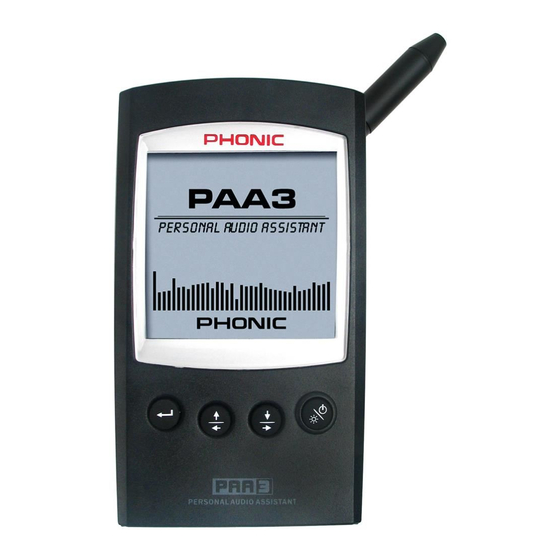

Need help?
Do you have a question about the PAA3 and is the answer not in the manual?
Questions and answers