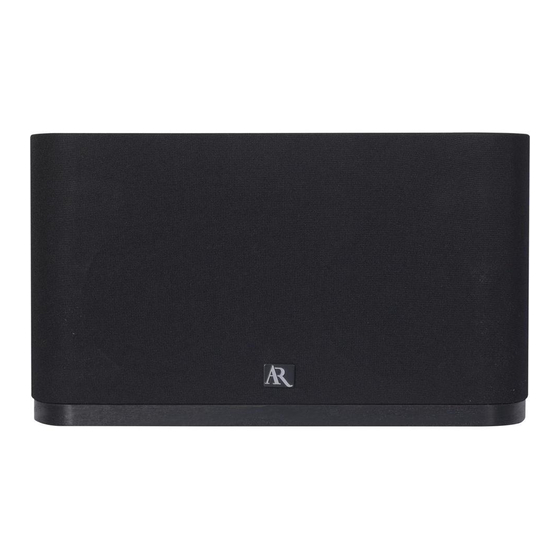
Advertisement
Quick Links
wireless
quick start guide
Congratulations on your purchase of the Acoustic
Research ARS70 wireless audio system! The ARS70
makes it easy to share your music whenever you
want, with Bluetooth® wireless connectivity and a
built-in auxiliary input. This Quick Start Guide helps
get you started.
For more information about your new Wireless
Audio System, see the User Guide.
If you have any questions about this product, visit
Acoustic-Research.com or call our toll-free help line
at 1-800-732-6866.
Advertisement

Summary of Contents for Acoustic Research ARS70
- Page 1 Congratulations on your purchase of the Acoustic Research ARS70 wireless audio system! The ARS70 makes it easy to share your music whenever you want, with Bluetooth® wireless connectivity and a built-in auxiliary input. This Quick Start Guide helps get you started.
- Page 2 Plug the small end of the provided AC adapter into the DC 12V and specific instructions. If this is the first time you’re turning the jack on the back of the ARS70. Plug the other end into a working unit on: The indicator light should still be wall outlet or surge protector.
- Page 3 (charging on your device. power adapter cable not included). The indicator light on the right side of the ARS70 top turns green when you have something Solid connected to the auxiliary input. The ARS70 Use a mini-jack audio cable (not included)




Need help?
Do you have a question about the ARS70 and is the answer not in the manual?
Questions and answers