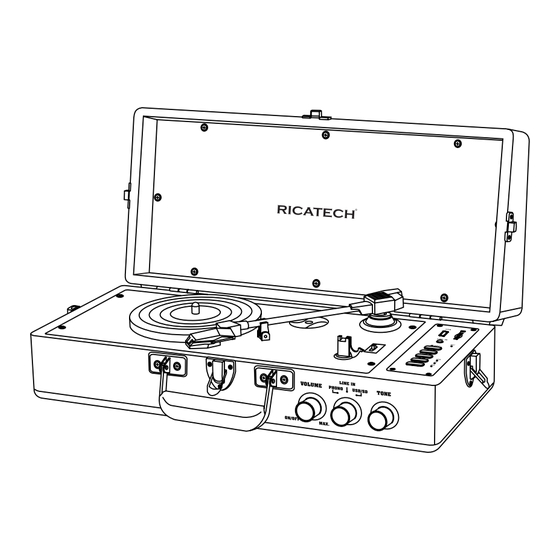
Table of Contents
Advertisement
Quick Links
Advertisement
Table of Contents

Summary of Contents for Ricatech RTT98
- Page 1 RTT98 VINTAGE TURNTABLE...
-
Page 2: Specifications
WARNING: TO PREVENT FIRE OR SHOCK HAZARD, DO NOT EXPOSE THIS APPLIANCE TO RAIN OR MOISTURE. DO NOT REMOVE COVER. PILOT LAMPS SOLDERED IN PLACE. NO USER SERVICEABLE PARTS INSIDE. REFER SERVICING TO QUALIFIED SERVICE PERSONNEL. CAUTION RISK OF ELECTRIC SHOCK DO NOT OPEN The lightning flash with The exclamation point... -
Page 3: Important Safeguards For Audio Products
IMPORTANT SAFEGUARDS FOR AUDIO PRODUCTS PLEASE READ CAREFULLY THE FOLLOWING IMPORTANT SAFEGUARDS THAT ARE APPLICABLE TO YOUR EQUIPMENT. 1. Read Instructions - All the safety and operating instructions should be read before the appliance is operated. 2. Retain Instructions - The safety and operating instructions should be retained for future reference. -
Page 4: Location Of Parts
LOCATION OF PARTS VOLUME CONTROL TONE CONTROL FUNCTION SWITCH SPEAKER OUT JACK DC JACK SUBWOOFER OUTPUT JACK LINE OUT RCA JACK SPEAKER IN JACK POWER ADAPTOR... - Page 5 LOCATION OF PARTS TURNTABLE SPINDLE ADAPTOR FOR 45 RPM RECORDS TONE ARM REST TONE ARM SPEED CONTROL SWITCH (33 1/3, 45,78 rpm) LINE IN REC INDICATOR FORWARD SKIP BUTTON BACK SKIP BUTTON USB INDICATOR PLAY/PAUSE BUTTON SD INDICATOR SD/USB BUTTON ERR INDICATOR...
-
Page 6: Power Source
POWER SOURCE 1 Untie the wire on the AC Adaptor. 2 Plug the AC Adaptor into appropriate wall outlet. 3 Plug the small end of the adaptor into the ACADAPTOR JACK on the back of the unit. USB/SD PLAYBACK 1. Set the Function Mode to USB/SD. 2. - Page 7 PLAYBACK THE RECORDED FILES 1. Set the Function Mode to USB/SD. 2. Press the REC Button once to playback the Recorded Song instantly. DELETE MP3 FILE Press the REC Button for 3 second to delete the MP3 song from the USB memory (or SD card) during playback.
-
Page 8: Troubleshooting Guide
INSTALLING CARTRIDGE: After following “Remove instructions” above, follow steps 1 to 4. 1. Position red cartridge with sapphire stylus facing down. 2. Line up the tab on the back of the needle with the tone arm (as shown in picture 1 below). 3. -
Page 9: Customer Support
CUSTOMER SUPPORT You can contact the Ricatech customer service when you have a question or a problem with your Ricatech product. Please visit www.ricatech.com for contact information of our service department.







Need help?
Do you have a question about the RTT98 and is the answer not in the manual?
Questions and answers