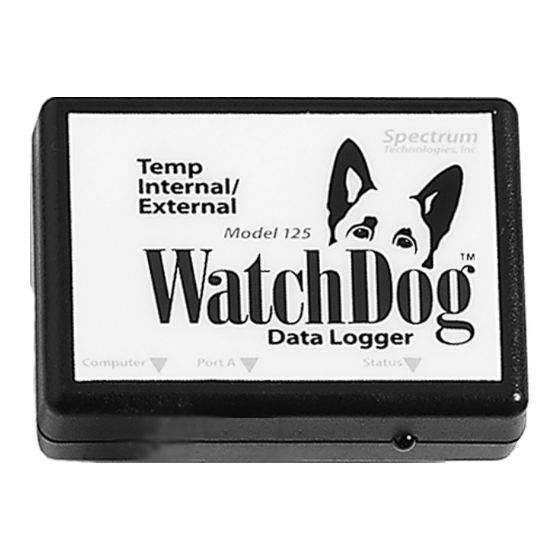
Advertisement
Advertisement
Table of Contents

Summary of Contents for Spectrum WatchDog 110
- Page 1 ® 100 Series Data Loggers PRODUCT MANUAL Model #’s 110, 115, 125, 130, 150...
-
Page 2: Table Of Contents
WatchDog Data Logger. Please read this manual thoroughly before using your instrument. For customer support, or to place an order, call Spectrum Technologies, Inc. at (800)248-8873 or (815) 436-4440 between 7:30 am and 5:30 p.m. CST, FAX at (815)436-4460, or E-Mail at info@specmeters.com. -
Page 3: General Overview
General Overview Thank you for purchasing a WatchDog Data Logger. This manual describes how to use your WatchDog Logger and keep it working accurately for many years. Read this manual thoroughly in order to get effective performance from your data logger. This WatchDog Data Logger series will allow you to record conditions at remote sites. -
Page 4: Specifications
Specifications Model # Internal Measurement Accuracy Measurement External Sensors Range Capacity Channels 7,000 Temp -4° to 158°F ±1°F measurement None -20° to 70°C ±0.6°C data points 7,000 None intervals Rainfall (2.55” max per interval) Internal 7,000 -4° to 158°F measurement Temp -20°... -
Page 5: Installation And Placement
Installation and Placement WatchDog loggers have the versatility to be located in any micro-climate for recording weather data. The sensors and the mini-radiation shield include hardware for attaching them on a 1” to 1¼” outside diameter mast (pipe). Use a 5’ - 10’ length of conduit or pipe as the mast mount. -
Page 6: Connecting To The Computer
Connecting to Computer To launch and/or download data from the logger, connect the logger to a computer via the data transmission cable. This cable is included with the SpecWare software package. The data cable connects to an available serial port on your personal computer and the port labeled “computer”... -
Page 7: Specware Software
SpecWare Software - Use SpecWare software to launch the logger to record specified parameters at chosen measurement intervals. Interval choices offered are 1,10,15, 30, 60, and 120 minutes. - Use SpecWare software to read the logged data. - Once the data has been downloaded to the computer, SpecWare software creates a plot and offers a wide variety of Report options. -
Page 8: Battery Replacement
Battery Replacement Each WatchDog Data Logger is powered by a 3 Volt CR2032 battery. The battery has a life of 6 months continuous use and a 2-year shelf life. It is user replaceable and can be purchased locally. Other battery numbers that may be substituted for a CR2032 are BR2032 or DL2032. -
Page 9: Trouble Shooting
Trouble Shooting Commonly asked questions include: Q. Why will logger not connect with computer? A. Data logger needs a new battery or the COM Port settings need to be changed through SpecWare software. Q. Why is logger logging invalid or out-of-range readings? A. -
Page 10: Service And Support
Should you have a problem, or have questions: Who do I contact? Contact the company you purchased the data logger from: Spectrum Technologies, Inc. or an authorized Spectrum Dealer. When Contacting Spectrum Technologies: lease indicate that you need Technical Support. -
Page 11: Warranty
This product is warranted to be free from defects in material or workmanship for one year from the date of purchase. During the warranty period Spectrum will, at its option, either repair or replace products that prove to be defective. This warranty does... - Page 12 12360 S. Industrial Dr. E Plainfield IL 60585 (800) 248-8873 or (815) 436-4440 Fax (815) 436-4460 E-Mail: info@specmeters.com www.specmeters.com...
Need help?
Do you have a question about the WatchDog 110 and is the answer not in the manual?
Questions and answers