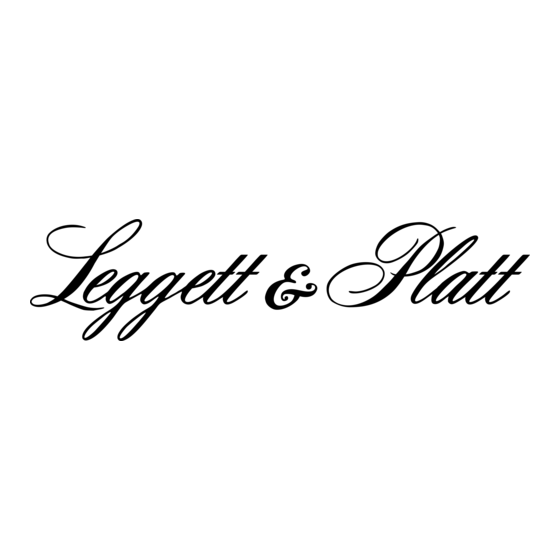
Summary of Contents for Leggett & Platt Designer Series
- Page 1 99301294 EDR11908 3/12 [ adjustable bases ] OWNERS MANUAL MADE IN THE USA NATIONWIDE CUSTOMER SERVICE toll free: (800) 888-3078 [ adjustable bases ] adjustablebases.com © 2012 Leggett & Platt Adjustable Bed Group, a division of Leggett & Platt, Incorporated...
-
Page 3: Table Of Contents
For customer service online, email: accustomerservice@leggett.com Please do not contact retail dealer or any other service personnel. If adjustable base does not operate or if parts are missing, call: 800-888-3078 Do not contact retail store or dealer. Designer Series ™ 99301294... -
Page 4: Advisory
Do not apply lubricant to lift motor transportation costs related to the replacement lead screws or any nylon nuts or the bed may of the defective part. inadvertently creep downward from the elevated position. Designer Series ™ 99301294 Designer Series ™ 99301294... - Page 5 Radio frequency = 310MHz. motors are not causing base frame (or base frame FIGURE 1: Pinch point areas. components) to vibrate. • Verify that headboard attachment hardware is tightened fi rmly (if used). Designer Series ™ 99301294 Designer Series ™ 99301294...
-
Page 6: Acoustics
The transmission indicator light will fl ash slowly and then fl ash rapidly to indicate programming mode. TV POSITION Continue to hold for 5 seconds and then release the BUTTON buttons. FIGURE 14 Designer Series ™ 99301294 Designer Series ™ 99301294... -
Page 7: Installation
fl ash rapidly to indicate programming mode. Continue to hold for 5 seconds and then release the buttons. HEADBOARD BRACKET ASSEMBLIES - HARDWARE (4 bracket pieces, hardware blister card) FIGURE 14 (4 pieces) Designer Series ™ 99301294 Designer Series ™ 99301294... - Page 8 fl ash slowly and then fl ash rapidly to THIS WILL DAMAGE PRODUCT. indicate programming mode. Continue to hold for 5 seconds and then release the buttons. FIGURE 2: Leg installation. Designer Series ™ 99301294 Designer Series ™...
- Page 9 MOMENTARILY BLOCK BOTH RF SIGNALS light will fl ash slowly and then fl ash rapidly to AND PREVENT BOTH CONTROLS FROM indicate programming mode. Continue to hold FUNCTIONING. for 5 seconds and then release the buttons. Designer Series ™ 99301294 Designer Series ™ 99301294...
- Page 10 (B or C) AC Jbox or DC motor without power down box: unplug the adjustable base electrical power cord. Wait 30 seconds, then plug the cord back into the power source. FIGURE 14 Designer Series ™ 99301294 Designer Series ™...
- Page 11 PRESS IN (SLIGHTLY) AND INDICATED INSIDE BATTERY COMPARTMENT PUSH DOW TO REMOVE BATTERY COMPARTMENT DOOR DOOR INSTALLATION: PRESS COMPARTMENT DOOR AGAINST THE BATTERY ENDS, SLIDE DOOR UP AND IN TO ENGAGE THE DOOR TABS TABS Designer Series ™ 99301294 Designer Series ™ 99301294...
-
Page 12: Mr2T8-Tvzg Function
BATTERY LIFE, THE TRANSMITTER TURNS OFF ALL FUNCTIONS WHEN ANY BUTTON FIGURE 6: Headboard cross member location must not exceed 3 inches (76.2mm) from the top of the mattress. IS PRESSED FOR MORE THAN 50 SECONDS. Designer Series ™ 99301294 Designer Series ™... - Page 13 REQUIRED FOR HEADBOARD MOUNTING HOLES FIGURE 7: Headboard bracket weldment. FIGURE 11: Headboard bracket measurement and adjustment to accept headboard. STEP 10 Install mattress on adjustable base. Typical Designer Series™ adjustable base installation is now complete. Designer Series ™ 99301294 Designer Series ™...
- Page 14 FIGURE 8: Headboard bracket weldment installation. USE (2) 1 INCH LONG HEX HEAD BOLTS TO ATTACH FLANGE WELDMENT TO BRACKET WELDMENT FIGURE 10: Headboard bracket installed to one corner of adjustable base. Designer Series ™ 99301294 Designer Series ™ 99301294...

Need help?
Do you have a question about the Designer Series and is the answer not in the manual?
Questions and answers