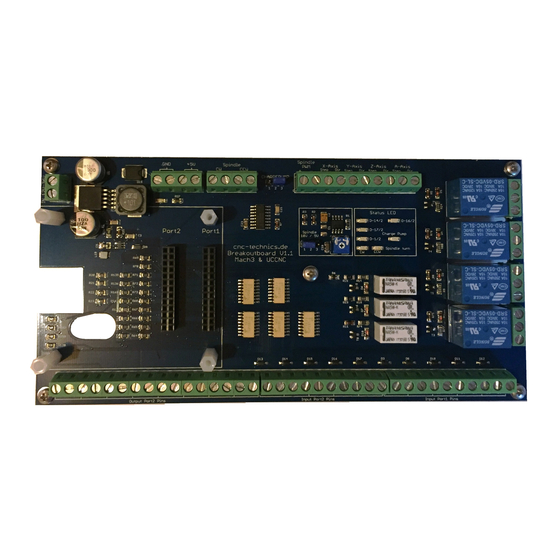
Table of Contents
Advertisement
Breakoutboard für
All rights to these operating instructions remain with cnc-technics. Texts, information and
illustrations of these operating instructions may not be reproduced, distributed or used for
purposes of competition without authorization or communicated to others.
1
UC400ETH
Operation Manual
Stefan Gemeinert,Frühlingstrasse 8 85253 Erdweg
Tel: 081386695536
www.cnc-technics.de
Advertisement
Table of Contents

Summary of Contents for CNC UC400ETH
- Page 1 Breakoutboard für UC400ETH Operation Manual All rights to these operating instructions remain with cnc-technics. Texts, information and illustrations of these operating instructions may not be reproduced, distributed or used for purposes of competition without authorization or communicated to others. Stefan Gemeinert,Frühlingstrasse 8 85253 Erdweg Tel: 081386695536 www.cnc-technics.de...
-
Page 2: Table Of Contents
Inputs ............................6 Outputs ............................8 Adjust the Axes ........................10 Adjust the Spindle ........................12 Spindle direction ........................13 Relay outputs ..........................16 Status Display ........................... 17 Charge Pump ..........................18 Stefan Gemeinert,Frühlingstrasse 8 85253 Erdweg Tel: 081386695536 www.cnc-technics.de... -
Page 3: Introduction
It is imperative to connect 230V connections by a knowledgeable electrician. These operating instructions have been prepared with care. If you still find errors, we would be grateful for an indication. Delifery • Current version of the manual • Breakoutboard Stefan Gemeinert,Frühlingstrasse 8 85253 Erdweg Tel: 081386695536 www.cnc-technics.de... -
Page 4: Description
Description of the breakout board The breakout board enables the operation of up to 4 stepper motor or servo output stages on the UC400Eth. For this the control Software Mach3 / UCCNC (not included) is used. The board has various inputs and outputs that can be individually set as many different configurations are possible. -
Page 5: Commissioning
Commissioning Installation of the UC400ETH The UC400ETH is screwed onto the 4 spacer bolts with M3 screws The operating voltage is supplied via the Breakoutboard Stefan Gemeinert,Frühlingstrasse 8 85253 Erdweg Tel: 081386695536 www.cnc-technics.de... -
Page 6: Inputs
When the limit switch is actuated, it internally switches to ground and Mach3 detects a response at the input. PNP sensors switch with the switching voltage so they are also direct connected. Stefan Gemeinert,Frühlingstrasse 8 85253 Erdweg Tel: 081386695536 www.cnc-technics.de... - Page 7 Stefan Gemeinert,Frühlingstrasse 8 85253 Erdweg Tel: 081386695536 www.cnc-technics.de...
-
Page 8: Outputs
50mA per output are available. If you need higher currents for switching you can connect inexpensive relay modules. You can connect to any pin without * a direct voltage, max to 30V. Stefan Gemeinert,Frühlingstrasse 8 85253 Erdweg Tel: 081386695536 www.cnc-technics.de... - Page 9 Integrate Outputs in Mach3 The Port Number and the Pin Number are used, the hook at enabled to enable output Stefan Gemeinert,Frühlingstrasse 8 85253 Erdweg Tel: 081386695536 www.cnc-technics.de...
-
Page 10: Adjust The Axes
Set Axes in Mach3/UCCNC These are fixed values that should not be changed. Stefan Gemeinert,Frühlingstrasse 8 85253 Erdweg Tel: 081386695536 www.cnc-technics.de... - Page 11 Driver Connection Stefan Gemeinert,Frühlingstrasse 8 85253 Erdweg Tel: 081386695536 www.cnc-technics.de...
-
Page 12: Adjust The Spindle
1-2 = 5V or bridge 2-3 = 10V output signal at bridge The Potentiometer R13 should not be adjusted he is set so that at 5V PWM output from the PC comes a 10V analog signal Stefan Gemeinert,Frühlingstrasse 8 85253 Erdweg Tel: 081386695536 www.cnc-technics.de... -
Page 13: Spindle Direction
Spindle direction Stefan Gemeinert,Frühlingstrasse 8 85253 Erdweg Tel: 081386695536 www.cnc-technics.de... - Page 14 CW (clockwise) or CCW (counterclockwise) are switchable relay outputs. Stefan Gemeinert,Frühlingstrasse 8 85253 Erdweg Tel: 081386695536 www.cnc-technics.de...
- Page 15 Spindle in UCCNC Stefan Gemeinert,Frühlingstrasse 8 85253 Erdweg Tel: 081386695536 www.cnc-technics.de...
-
Page 16: Relay Outputs
There are 4 Relay Outputs up to 230V / max 10A (2,2KW at 230V) available PORT 2 Pin 1,14,16 oder 17 Attention: do not connect switching power supplies because they have a very high inrush current, the relay contacts may be defective Stefan Gemeinert,Frühlingstrasse 8 85253 Erdweg Tel: 081386695536 www.cnc-technics.de... -
Page 17: Statusdisplay
Statusdisplay Stefan Gemeinert,Frühlingstrasse 8 85253 Erdweg Tel: 081386695536 www.cnc-technics.de... -
Page 18: Charge Pump
That is, only after the reset of Mach3 is deactivated, the board is active. All components are supplied with 5V or 12V. For this you have to make the following settings in Mach3: Stefan Gemeinert,Frühlingstrasse 8 85253 Erdweg Tel: 081386695536 www.cnc-technics.de... - Page 19 Stefan Gemeinert,Frühlingstrasse 8 85253 Erdweg Tel: 081386695536 www.cnc-technics.de...
Need help?
Do you have a question about the UC400ETH and is the answer not in the manual?
Questions and answers