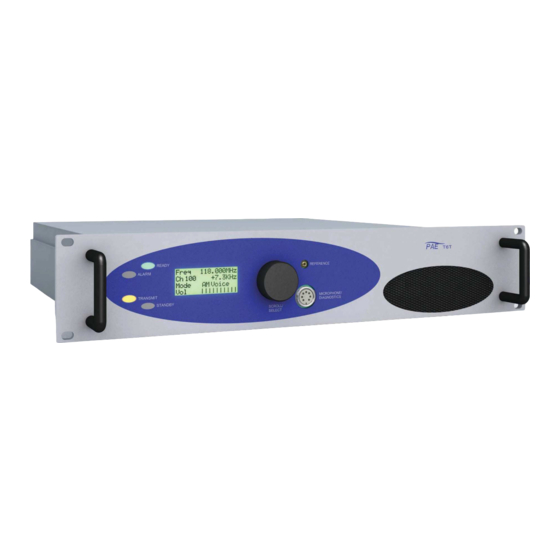
Table of Contents
Advertisement
Quick Links
Advertisement
Table of Contents

Summary of Contents for Park Air Systems T6T
- Page 1 T6T VHF 100 W Transmitter User Documentation...
- Page 2 When logged on, select the public (Pub) folder, then the Handbook Errata Sheets folder, and then select the required equipment model. [Adobe Acrobat™ must be loaded on your PC to use this facility] Handbook Title: T6T VHF 100 W Transmitter User Documentation Handbook Part Number: 31-3T6T100V Handbook Version:...
- Page 3 This is a registered trademark of International Business Machines. Microsoft This is a registered trademark of Microsoft Corporation in the USA and other countries. Windows This is a registered trademark of Microsoft Corporation in the USA and other countries. T6T VHF 100 W Transmitter Page iii...
- Page 4 MARC multi-access remote control millimetre milliwatt megahertz minimum shift keying power amplifier personal computer printed circuit board pk-pk peak-to-peak parts per million power supply unit press to transmit Page iv T6T VHF 100 W Transmitter...
- Page 5 Approvals and Standards T6T VHF 100 Watt Transmitters Approvals: The equipment is designed to meet the essential requirements of Directives 1999/5/EC, 89/336EEC as amended by Directive 93/68/EEC, and 72/23/EEC. Standards: The following standards are applied: EMC EN 301 489-1; EN 301 489-22.
- Page 6 About This Hard Copy This document, apart from the preface, is a hard copy of the files contained on the CD and comprises the following parts: Preface (not on CD) Introduction Specification Operation Installation Maintenance. Page vi T6T VHF 100 W Transmitter...
- Page 7 Back to Transmitter Main Page Introduction This topic gives a brief introduction to the T6T VHF 100 W Multimode Transmitter.
-
Page 8: Mechanical Installation
Main Page Purpose The T6T VHF multimode 100 W transmitter is intended for use in fixed ground environments such as airports and en-route centres. The transmitter operates in voice and ICAO defined data modes at frequencies between 118 and 136.975 MHz. -
Page 9: Frequency Selection
A print out of the radio’s profile can be made from the VFP. ❑ The front panel controls can be locked. Front Panel Lock is available only when using the VFP. ❑ Fig 2 Typical VFP Presentation T6T VHF 100 W Transmitter Page 3 Introduction... - Page 10 Back to Transmitter Main Page Intentionally Blank...
- Page 11 Main Page Specification This section gives the specification applicable to the T6T VHF 100 W Multimode Transmitter operating in AM modes, Mode 2 and Mode 3. All radios operate in AM-Voice mode. Additional software must be loaded to allow AM-MSK,...
-
Page 12: Power Requirements
The general specification applies to the T6T 100 watt transmitter irrespective of the selected operating mode. Separate listings are given for AM modes, Mode 2 and Mode 3. One model of the T6T VHF 100 W Multimode Transmitter is available as detailed in Table 1. -
Page 13: Dimensions And Weight
The transmitter power supply units also use internal fans. Warm up time The transmitter is fully operational within 20 seconds but can take up to 10 minutes to achieve frequency accuracy for offset carrier. T6T VHF 100 W Transmitter Page 3 Specification... - Page 14 Both modes Second harmonic outputs are less than -36 dBm, third harmonic outputs are less than -46 dBm and fourth harmonic outputs and above up to 4 GHz, are less than -56 dBm. T6T VHF 100 W Transmitter Page 4 Specification...
- Page 15 8.33 kHz channel spacing AM-Voice only: The total harmonic distortion is less than 5% due to signals with a modulation depth of 90%, within the frequency range 350 Hz to 2500 Hz. T6T VHF 100 W Transmitter Page 5 Specification...
- Page 16 Line level setting from -30 to +10 dBm. PTT Time Out The time out period is adjustable from 2 to 510 seconds in 2 second steps or it can be disabled. T6T VHF 100 W Transmitter Page 6 Specification...
- Page 17 The RMS phase error is less than 3°. The error vector magnitude is less than 6%. Phase Acceleration The total frequency change during the transmission of the unique word is less than 10 Hz. After this, the phase acceleration is less than 500 Hz/s. T6T VHF 100 W Transmitter Page 7 Specification...
- Page 18 The RMS phase error is less than 3°. The error vector magnitude is less than 6%. Phase Acceleration The total frequency change during the transmission of the unique word is less than 10 Hz. After this, the phase acceleration is less than 500 Hz/s. T6T VHF 100 W Transmitter Page 8 Specification...
- Page 19 Back to Transmitter Main Page Operation This topic describes the transmitter’s operating controls and indicators. It also details how to set up the transmitter’s operating parameters.
-
Page 20: Front Panel
The supply volts falls below a pre-defined level. ❑ Any other BIT condition results in an alarm. When detected, the Alarm indicator lights and the Ready indicator becomes unlit; the transmitter cannot be used. T6T VHF 100 W Transmitter Page 2 Operation... - Page 21 Ground 0 V. Table 2 Microphone/Diagnostics Connector - PC Connections Input or Signal Description Number Output Transmit data Output RS232, 115200 baud, 8 data bits, 1 stop bit, no parity, no handshaking. T6T VHF 100 W Transmitter Page 3 Operation...
- Page 22 When the Power switch is set to the Standby position, dangerous voltages are still present in the transmitter's internal power supply circuitry. To ensure safe working, the transmitter must be isolated from the ac and dc input supplies. = On = Standby T6T VHF 100 W Transmitter Page 4 Operation...
-
Page 23: Normal Operation
8). Further use of the Switch displays various selection menus and allows the required parameters to be set. The switch has three actions: it can be turned clockwise, anti-clockwise, or momentarily pushed in. T6T VHF 100 W Transmitter Page 5 Operation... -
Page 24: Menu System
When Exit is selected, you are returned to the Main screen. Menu System The front panel control of the radio is implemented through a hierarchical menu system as shown on the following page. T6T VHF 100 W Transmitter Page 6 Operation... - Page 25 Select Mode connections frequency Digital Modes AM-Voice Mode AM-MSK Mode (see page 20) Settings Settings (see page 17) (see page 19) Menu System T6T VHF 100 W Transmitter Page 7 Operation...
- Page 26 Select operating mode and mode settings. > > Initiate a BIT test and view results. View software configuration. C o n f a n d b y Enter or exit standby mode. < < T6T VHF 100 W Transmitter Page 8 Operation...
- Page 27 118.110 MHz 118.1166 MHz 8.33 kHz 118.115 MHz 118.1250 MHz 25 kHz 118.125 MHz 118.1250 MHz 8.33 kHz 118.130 MHz 118.1333 MHz 8.33 kHz 118.135 MHz 118.1416 MHz 8.33 kHz 118.140 MHz T6T VHF 100 W Transmitter Page 9 Operation...
- Page 28 Table 4 shows the relationship between the input line level, VOGAD threshold and mute threshold. Table 4 Relationship Between Line Level, VOGAD Threshold and Mute Threshold Line Level Setting Average Speech Sine Wave Level VOGAD Threshold Mute Threshold (dBm) Level (dBm) (dBm) (dBm) (dBm) T6T VHF 100 W Transmitter Page 10 Operation...
- Page 29 Repeat until the required frequency is shown, then highlight OK and press the switch. Only frequencies that fall between the band edge settings can be selected. T6T VHF 100 W Transmitter Page 11 Operation...
- Page 30 (see Channel Screen - Example 3) is displayed. If a frequency not valid for the mode of operation is entered, a message (see Channel Screen - Example 4) is displayed. T6T VHF 100 W Transmitter Page 12 Operation...
- Page 31 S u p p l E x i > > During the test, which takes approximately two seconds, the Testing screen is displayed. T e s t e a s e W a i T6T VHF 100 W Transmitter Page 13 Operation...
-
Page 32: Standby Mode
To Exit Standby Mode Press the Switch. Select Yes. a n d b y ? Check that the Main screen is displayed and that the front panel Standby indicator is unlit. Y e s T6T VHF 100 W Transmitter Page 14 Operation... - Page 33 Main Page Settings Operational settings for the T6T 100 W VHF transmitter are configured at the front panel, through the VFP, and through an associated MARC system (or compatible control system). Some settings can also be made remotely via a T6 controller. The Settings screen is entered from the Control screen.
- Page 34 Enabled or Disabled Enabled page 18 AM-MSK page 19 Remote PTT AM-Voice, Enabled or Disabled Enabled page 18 AM-MSK page 19 Remote phantom AM-Voice, Enabled or Disabled Enabled page 18 AM-MSK page 19 T6T VHF 100 W Transmitter Page 16 Operation...
- Page 35 > > On or Off. M u t V O G A D On or Off. A n t D e l On or Off. E x i < < > > T6T VHF 100 W Transmitter Page 17 Operation...
- Page 36 E x i < < > > Enabled or Disabled. R e m P h a n P T T B a c k Return to Settings screen. E x i < < T6T VHF 100 W Transmitter Page 18 Operation...
- Page 37 Enabled or Disabled. R e m o t P T T R e m P h a n P T T Enabled or Disabled. B a c k E x i < < T6T VHF 100 W Transmitter Page 19 Operation...
- Page 38 This is an advisory screen. Pressing OK returns the user to the Main screen. M o d e 3 p a r a m e t s e t T 1 / a c e T6T VHF 100 W Transmitter Page 20 Operation...
- Page 39 < < > > E x t V S W R S T D A n t O u t S T D B a c k E x i < < T6T VHF 100 W Transmitter Page 21 Operation...
- Page 40 Continued >> T6T VHF 100 W Transmitter Page 22 Operation...
- Page 41 PTT reference are within When the input PTT signal and 1 V, the radio dekeys. the PTT reference are within 1 V, the radio keys. Other conditions are indeterminable. Other conditions are indeterminable. T6T VHF 100 W Transmitter Page 23 Operation...
- Page 42 TTL input. 0 V indicates an TTL input. 5 V indicates an external fault. external fault. External VSWR Facilities, pin 4 TTL input. 0 V active. TTL input. 5 V active. Input T6T VHF 100 W Transmitter Page 24 Operation...
- Page 43 P A S S Pass, Fail or Not Tested. A u d i P A S S Pass or Fail. D S P 1 P A S S E x i < < > > T6T VHF 100 W Transmitter Page 25 Operation...
- Page 44 H D L C N A C T I Active or Inactive. T 1 / N A C T I Active or Inactive. B a c k E x i < < T6T VHF 100 W Transmitter Page 26 Operation...
- Page 45 Active or Inactive. H D L C N A C T I Active or Inactive. T 1 / N A C T I B a c k E x i < < T6T VHF 100 W Transmitter Page 27 Operation...
- Page 46 / 65-xxxxxxxx represents the software part number and /v v represents its version. D e s c r o n ] E x i < < > > T6T VHF 100 W Transmitter Page 28 Operation...
- Page 47 65-xxxxxxxx represents the software part number 6 5 - x x x x x x x x / and /v v represents its version. D e s c r o n ] T6T VHF 100 W Transmitter Page 29 Operation...
- Page 48 130.000 in the range 120 to 130 MHz. Example: Transmitter set to transmit only those frequencies 120.000 125.000 130.000 135.000 in the ranges 120 to 125 MHz and 130 to 135 MHz. T6T VHF 100 W Transmitter Page 30 Operation...
- Page 49 P o w e r R e m o v e d The RF output power is shut down. The Alarm T e m p 9 5 d e g C indicator is lit. T6T VHF 100 W Transmitter Page 31 Operation...
- Page 50 (AM-Voice only) Set antenna C/O AM-Voice - On delay on or off AM-MSK - Off Set frequency offset 0 (No offset) (AM-Voice only) Set frequency step size 25 kHz (AM-Voice only) Continued >> T6T VHF 100 W Transmitter Page 32 Operation...
- Page 51 Scramble vector 4D4B 19787 Tx enable Polarities Ready out View state Set PTT input View polarity state (AM modes only) Set phantom PTT View input polarity state (AM modes only) Continued >> T6T VHF 100 W Transmitter Page 33 Operation...
- Page 52 E-bit input polarity View (All modes) STD (active low) state Band Edges 118.000 and 136.975 MHz Set band edges Reference Frequency Adjust transmitter’s reference frequency LCD Backlight Adjust LCD backlight 30 s Continued >> T6T VHF 100 W Transmitter Page 34 Operation...
- Page 53 Controller Initiate BIT interruptive test STANDBY Enter and exit Not in Standby standby facility SOFTWARE CONFIGURATION View the transmitter’s software configuration LOCK FACILITIES Front panel lock MARC lock T1/E1 lock HDLC lock T6T VHF 100 W Transmitter Page 35 Operation...
- Page 54 Back to Transmitter Main Page Intentionally Blank...
- Page 55 Back to Transmitter Main Page Installation This topic gives the information required to install a T6T VHF 100 W Multimode Transmitter.
-
Page 56: Warnings And Cautions
10 W/m² in areas normally accessible to personnel. Caution ESSDs The T6T transmitter's circuitry contains Electrostatic Sensitive Devices (ESSDs). Personnel must be aware of the precautions necessary to prevent damage to such devices. During installation all precautions necessary to prevent ESSD damage must be taken. - Page 57 RJ48 plug 20K01080100 Facilities connector 15-way D-type plug Plug: 20-01150100 Cover: 20-09150101 HDLC connector RJ48 plug 20K01080100 T1/E1 connector RJ48 plug 20K01080100 Reference connector SMB connector 19C01050300 Microphone/Diagnostics connector 7-pin DIN plug 20-01070101 T6T VHF 100 W Transmitter Page 3 Installation...
- Page 58 Back to Transmitter Main Page Configuration Connection of external equipment depends on the configuration required. Possible configurations are: T6T transmitter configured for local operation (see Fig 1). ❑ T6T transmitter configured for remote operation (see ❑ T6T transmitter configured for use with MARC (see ❑...
- Page 59 MARC Audio connector. If data is required by a compatible data system, the RS422 data lines terminate on the MARC connector, or alternatively on the MARC Data connector. Any of the optional facilities may be connected. Fig 2 T6T Transmitter Configured for Remote Operation T6T VHF 100 W Transmitter Page 5...
- Page 60 Laptop (or PC) required only for maintenance When using a T6T transmitter with a MARC Remote Site Equipment (RSE2) the transmitter MARC connector is pin-to-pin wired to one of the RSE2 Equipment connectors. Any of the optional facilities may be connected.
- Page 61 Headset/Diagnostics Connector Connects to the Reference connector Frequency Counter required only for Connects to the maintenance Microphone/Diagnostics connector Laptop (or PC) required only for maintenance Fig 4 T6T Transmitter Mode 2 Configuration T6T VHF 100 W Transmitter Page 7 Installation...
- Page 62 Reference Microphone/Diagnostics Connector Connector Connector Mode 3 Network Computer Control and data Frequency Counter required only for maintenance Laptop (or PC) required only for maintenance Fig 5 T6T Transmitter Mode 3 Configuration T6T VHF 100 W Transmitter Page 8 Installation...
-
Page 63: Installation Procedures
Details of suitable telescopic slides and fixed runners are available from Park Air. When fitted in the cabinet, the transmitter's front panel must be secured to the cabinet’s chassis using four M6 x 16 mm screws and plastic washers. T6T VHF 100 W Transmitter Page 9 Installation... - Page 64 5; these figures should be used only as a guide. Front Panel Connectors The front panel has two connectors; Microphone/Diagnostics and Reference connectors. These are illustrated in Fig 7. Fig 7 Front Panel T6T VHF 100 W Transmitter Page 10 Installation...
- Page 65 The Reference connector is an SMB plug used to monitor the radio’s reference frequency. It monitors the frequency at a level of 100 mV (±50 mV) with less than -10 dBc harmonics. T6T VHF 100 W Transmitter Page 11 Installation...
-
Page 66: Rear Panel Connectors
21.6-32V 28 A F15A 32V DANGER HIGH SEE INSTALLATION INSTRUCTIONS BEFORE RF VOLTAGES CONNECTING SUPPLIES CONNECT DISCONNECT SUPPLIES WHEN NOT IN USE ANTENNA BEFORE FUSE F2 FUSE F1 Fig 8 Rear Panel (Connectors) T6T VHF 100 W Transmitter Page 12 Installation... - Page 67 The line level figures shown for the MARC connector are the limits when testing the transmitter using a sine wave; the line level will be 10 dB above the line level setting. See the information supplied under the heading ‘Line Level Setting’ in Operation. T6T VHF 100 W Transmitter Page 13 Installation...
- Page 68 The line level figures shown for the MARC Audio connector are the limits when testing the transmitter using a sine wave; the line level will be 10 dB above the line level setting. See the information supplied under the heading ‘Line Level Setting’ in Operation. T6T VHF 100 W Transmitter Page 14 Installation...
- Page 69 ±60 V with respect to transmitter reference voltage. Example: To use 0 V as the keying potential, V = 0 V; set transmitter reference voltage to +14 V; set PTT In to STD. Fig 10 Phantom Keying T6T VHF 100 W Transmitter Page 15 Installation...
- Page 70 Note: Rear panel switch must be in the ON position for this function to operate. Ground 0 V. Output supply This output is between 21.6 and 32 Vdc (nominally 28 V) fused at 500 mA. T6T VHF 100 W Transmitter Page 16 Installation...
- Page 71 E1 - Balanced 120 ohm (±10%), 2.048 Mbits per second (±50 ppm), AMI/HDB3 Coding. TTip Protected with 28 V differential and common mode clamp and 1.25 A fuse in each line. Not connected Not connected Not connected T6T VHF 100 W Transmitter Page 17 Installation...
- Page 72 HDLC TX A (output) HDLC CL B Pair to pin 3. (output) Ground 0 V. Output supply This output is between 21.6 and 32 Vdc (nominally 28 V) fused at 500 mA. T6T VHF 100 W Transmitter Page 18 Installation...
- Page 73 Table 10 External Speaker Signal Characteristic Speaker drive (output) 0 to 3 V pk-pk. Connected directly to Ring. Ring Speaker drive (output) 0 to 3 V pk-pk. Connected directly to Tip. Sleeve Ground 0 V. T6T VHF 100 W Transmitter Page 19 Installation...
- Page 74 An audio output for connection to a recording system. 0 dBm fixed output into 600 ohm for 90% modulation depth. Reserved (output) Do not connect to pin 15 unless advised to do so by Park Air. T6T VHF 100 W Transmitter Page 20 Installation...
- Page 75 ❑ The internal solid state switch activates 35 ms before the start of the power ramp to allow for the antenna relay pull-in time. Fig 11 Example: Using the Antenna Change-over Output T6T VHF 100 W Transmitter Page 21 Installation...
- Page 76 XLR 3-pin connectors (Park Air part number 20-01030106). Positive Negative Pin-out of DC connector looking into the mating face of the chassis mounted socket. Not used Fig 12 DC Connectors T6T VHF 100 W Transmitter Page 22 Installation...
- Page 77 Including 450/750 V (designation H05 RR-F)’. The T6T 100 W transmitter is a Class 1 equipment. The ac supply cables should have a green-and- yellow protective earthing conductor electrically connected to the protective earthing terminal of the equipment connector and the mains plug.
- Page 78 For example, the polarity of the PTT input and the polarity and configuration of the Antenna Change-over output. Failure to select the correct settings will result in incorrect operation. T6T VHF 100 W Transmitter Page 24 Installation...
- Page 79 Back to Transmitter Main Page Maintenance This topic gives scheduled maintenance procedures, details module replacement, and describes how to use the Virtual Front Panel (VFP).
- Page 80 Back to Transmitter Main Page Introduction This section gives the scheduled and unscheduled maintenance procedures for the T6T 100 W transmitter and shows how to use the Virtual Front Panel (VFP). Scheduled Maintenance A scheduled maintenance procedure is given on page 3. Park Air recommends that this task be completed every twelve months.
- Page 81 Settings Screen 20.950000 MHz ±10 Hz, then press the switch. Turn the switch clockwise until Exit is highlighted, then press the switch. You are returned to the Main screen. Disconnect the frequency counter. T6T VHF 100 W Transmitter Page 3 Maintenance...
- Page 82 For example 124.504 MHz When the frequency counter displays the exact operating frequency, press the Scroll/Select ❑ switch and stop keying the transmitter Disconnect the test equipment and reconnect the antenna. ❑ T6T VHF 100 W Transmitter Page 4 Maintenance...
- Page 83 Selecting OK takes the user back to the BIT screen. P A S S T e s t If fail is displayed, scroll through the screen to check the cause of the failure. F A I T6T VHF 100 W Transmitter Page 5 Maintenance...
- Page 84 Check that the transmitter continues to operate correctly from the dc supply. If accessed, the front panel BIT screen will show AC Supply as off, and DC Supply as on. The value of the dc supply is also shown. T6T VHF 100 W Transmitter Page 6 Maintenance...
- Page 85 When screws are inserted into the transmitter PA casting care must be taken not to exceed a torque of 6 Ibs/inch when tightening. This applies when replacing the top and bottom covers and during the refitting of the PA modules. T6T VHF 100 W Transmitter Page 7 Maintenance...
- Page 86 PC to Radio Interconnection Lead ❑ Camel Hair Brush (Park Air part number 17E12600001) ❑ Clean Lint-free Cloths SMB to BNC Lead for Reference Frequency ❑ ❑ (Park Air part number 17K11000004) T6T VHF 100 W Transmitter Page 8 Maintenance...
- Page 87 8 mm-4-40 UNC stud spacers that secure the Processor module interface connectors CN5 and CN6 to the rear panel. Remove the seven M3 x 8 mm screws that secure the module to the transmitter mainframe. Remove the module from the chassis. T6T VHF 100 W Transmitter Page 9 Maintenance...
- Page 88 (10) Download the saved radio settings from file using the VFP. Alternatively the settings can be edited by hand as described in the Operation section of this document. Once entered, ensure the required settings appear in the VFP screen. T6T VHF 100 W Transmitter Page 10 Maintenance...
- Page 89 CN7 3-way connector (3-wire loom to rear panel On/Off switch) ❑ CN2 2-way connector (part of loom to Combiner BIT module CN7) ❑ CN1 4-way connector (part of loom to Combiner BIT module CN7) ❑ Remove the module from the chassis. T6T VHF 100 W Transmitter Page 11 Maintenance...
- Page 90 To Initiate a BIT Test on page Set the rear panel Power switch to Standby. Isolate the transmitter from the ac and/or dc supplies. Refit the transmitter top cover. The transmitter can now be returned to service. T6T VHF 100 W Transmitter Page 12 Maintenance...
- Page 91 Ensure the front panel Ready indicator is lit and the Alarm indicator is unlit. Carry out the Calibrate routine using the Virtual Front Panel (VFP), as detailed in the procedure To Calibrate the Transmitter on page T6T VHF 100 W Transmitter Page 13 Maintenance...
- Page 92 Combiner BIT module, CN1 and CN3 respectively). Slide back the terminal block cover and disconnect the ac wires from the three connector terminal block (marked L N E). Carefully remove each power supply from the transmitter. T6T VHF 100 W Transmitter Page 14 Maintenance...
- Page 93 (10) Set the rear panel Power switch to Standby. Isolate the transmitter from the ac and/or dc supplies. (11) Refit the transmitter top and bottom covers. The transmitter can now be returned to service. T6T VHF 100 W Transmitter Page 15 Maintenance...
- Page 94 Power Supply modules. Removal of the Power Supply modules will expose the six M3 x 6 mm countersunk screws that secure the Combiner BIT module heatsink to the chassis. Remove these six screws. T6T VHF 100 W Transmitter Page 16 Maintenance...
- Page 95 Set the rear panel Power switch to Standby and remove the VFP connector. Isolate the transmitter from the ac and/or dc supplies. (10) Refit the transmitter top and bottom covers. The transmitter can now be returned to service. T6T VHF 100 W Transmitter Page 17 Maintenance...
- Page 96 M5 x 20 mm panhead screws that secure it. Loosen (but do not remove) the two screws securing the left-hand equipment handle so that the front panel can be pulled slightly away from the PA heatsinks. T6T VHF 100 W Transmitter Page 18 Maintenance...
- Page 97 (11) Set the rear panel Power switch to Standby and remove the VFP connector. Isolate the transmitter from the ac and/or dc supplies. (12) Refit the transmitter top and bottom covers. The transmitter can now be returned to service. T6T VHF 100 W Transmitter Page 19 Maintenance...
- Page 98 Fit the two equipment handles using the four M5 x 20 mm panhead screws previously removed. Route the ribbon cable under the Combiner BIT module, through the aperture to the Processor module and connect it to CN4. T6T VHF 100 W Transmitter Page 20 Maintenance...
- Page 99 Switch power on at the radio using the rear mounted Power switch. Ensure the front panel Ready indicator is lit and the Alarm indicator is unlit. The transmitter can now be returned to service. T6T VHF 100 W Transmitter Page 21 Maintenance...
- Page 100 Lock and T1E1 Lock are available when using the VFP. When selected to on, no settings or frequency information can be changed from the MARC equipment screen, or the digital control equipment. Fig 2 Typical VFP Screen - AM-Voice Profile Shown T6T VHF 100 W Transmitter Page 22 Maintenance...
- Page 101 This category allows a radio’s profile to be loaded into the VFP, allows a profile to be downloaded from the VFP to a radio, calibrates a radio and initiates a BIT test. Help Provides detail about the VFP software. T6T VHF 100 W Transmitter Page 23 Maintenance...
- Page 102 Microphone/Diagnostics connector to the PC’s Com Port 1 or Com Port 2 (note which Com Port is used). Run up the VFP software and check that a blank VFP screen (see Fig 3) is displayed. T6T VHF 100 W Transmitter Page 24 Maintenance...
- Page 103 Radio > Send > Settings Radio > Send > Channel To download to a file, select File > Send > All File > Send > Settings File > Send > Channel File > Send > BIT T6T VHF 100 W Transmitter Page 25 Maintenance...
- Page 104 At the Menu Bar select Radio > Retrieve > All. At the Menu Bar select Radio > Calibrate. The Confirm screen will then be displayed to remind you that a dummy load must be connected before proceeding. T6T VHF 100 W Transmitter Page 26 Maintenance...
- Page 105 This completes the calibration routine. (13) When there is no further requirement for using the VFP, exit the VFP software and disconnect the radio from the PC. T6T VHF 100 W Transmitter Page 27 Maintenance...
- Page 106 Back to Transmitter Main Page Location of RV8 Small Screening Can R135 R130 R125 TP10 R131 C421 R455 R456 R348 Fig 4 Location of PA Control Module RV8 T6T VHF 100 W Transmitter Page 28 Maintenance...
- Page 108 T1/E1 HDLC MARCDATA MARCAUDIO...
Need help?
Do you have a question about the T6T and is the answer not in the manual?
Questions and answers