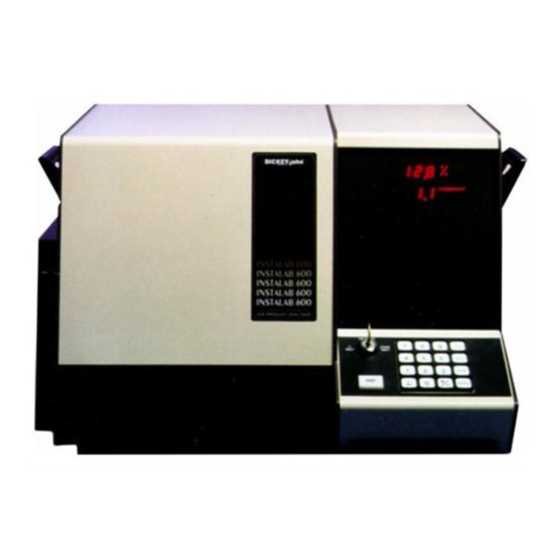
Table of Contents
Advertisement
Advertisement
Table of Contents

Subscribe to Our Youtube Channel
Summary of Contents for Dickey-John Instalab 600 Series
-
Page 2: Table Of Contents
TABLE OF CONTENTS Safety Notices ......................1 Introduction ......................3 Models ..........................4 Features ..........................4 Optional Accessories ......................5 Specifications ........................5 Theory Of Operation ......................7 Installation ......................9 Printer Connection ......................9 Serial Port Configuration ....................10 Connector Contacts ......................10 Calibration ......................13 Gathering A Sample Set ....................13 Samples Required For Calibration ...................13 Sample Collection ......................13 Product Characteristics ....................14... - Page 3 TABLE OF CONTENTS Operation ......................23 Operator Controls ......................23 Basic Operating Concepts ....................27 Mode Selection ........................ 30 Analyzing Samples For Data Collection - Modes 1.0, 1.1, 1.2, and 1.3 ......32 Calibration Entry - Mode 2 ....................33 Calibration Storage ......................
-
Page 4: Safety Notices
Use of the word CAUTION without the safety alert symbol indicates a potentially hazardous situation which, if not avoided, may result in equipment damage. Instalab 600 Series Analyzers 11001-1360-200512... - Page 5 OPERATOR’S MANUAL 2 SAFETY NOTICES Instalab 600 Series Analyzers 11001-1360-200512...
-
Page 6: Introduction
OPERATOR’S MANUAL INTRODUCTION Quality in design and construction of the Instalab 600 Series ensures the most reliable Near Infrared Reflectance (NIR) results available. The rotating sample cup virtually eliminates the problems associated with sample non-homogeneity - studies indicate up to 3 times better than integrating sphere and other types of data collection technology. -
Page 7: Models
50 available wavelengths to supplement the six standard filters, allowing dedicated calibration for special product applications. FEATURES Features of the Instalab 600 Series Analyzer features include: • Memory capabilities allow storage for 52 calibrations. •... -
Page 8: Optional Accessories
The Instalab is a rugged, self-contained optical reflectance instrument, designed to quickly and accurately measure the percent of constituent concentration (moisture, protein, oil, starch, fiber, ash, etc.) in a wide range of commodities common to the grain, feed, and food industries. INTRODUCTION 5 Instalab 600 Series Analyzers 11001-1360-200512... - Page 9 Detector - Thermoelectrically cooled lead sulfide • Reference Measurement - Through entire optical system, against ceramic disk • Gain Setting - Customer-adjustable, using Optigain feature • Diagnostics - Self-test, automatically after every sample 6 INTRODUCTION Instalab 600 Series Analyzers 11001-1360-200512...
-
Page 10: Theory Of Operation
Broadband Light Lens Chopper Disc Chopped Broadband Light Filter Wheel NIR Filter Aperture Detector Narrowband Light NIR Filters Reference Disc Glass Sample Drawer (Side View) Fixed Reference Disc Sample Drawer (Top View) Rotating Sample INTRODUCTION 7 Instalab 600 Series Analyzers 11001-1360-200512... - Page 11 The machine logarithms used in the regression equation are the log ratio of sample reflectance data to the reflectance data gathered from the ceramic reference disk. 8 INTRODUCTION Instalab 600 Series Analyzers 11001-1360-200512...
-
Page 12: Installation
Save all packing materials until the inspection is complete. If damage is found, immediately file a claim with the carrier and notify your DICKEY-john sales representative. The Instalab should be installed and maintained in a level position and in a location where it is protected from rapid changes in ambient temperature. -
Page 13: Serial Port Configuration
( “=” ), a carriage return, and a line feed followed by 2 lines each consisting of sixteen blanks ( “ “ ), a carriage return, and a line feed. Figure 5 Connector Contacts Pin 13 Pin 1 Pin 25 Pin 14 10 INSTALLATION Instalab 600 Series Analyzers 11001-1360-200512... - Page 14 Data in (TXD) Data Out (RXD) Request to Send/Ready for Receiving (RTS) Clear to Send (CTS) Instrument ON (DCE Ready) (DSR) Signal Ground Bidirectional Instrument ON (Rec'd line signal detector) (DCD) Ready (DTR) INSTALLATION 11 Instalab 600 Series Analyzers 11001-1360-200512...
- Page 15 OPERATOR’S MANUAL 12 INSTALLATION Instalab 600 Series Analyzers 11001-1360-200512...
-
Page 16: Calibration
This technique reduces the number of samples that have to be analyzed by the more cumbersome reference methods. CALIBRATION 13 Instalab 600 Series Analyzers 11001-1360-200512... -
Page 17: Product Characteristics
Instalab. Other constituents may be analyzed later as long as the constituent concentration is expressed on the moisture basis of the original sample presented to the Instalab. 14 CALIBRATION Instalab 600 Series Analyzers 11001-1360-200512... -
Page 18: Sample Storage
For moisture levels of 16% or greater, double bag each sample. DEVELOPING CALIBRATIONS There are three ways to obtain a calibration. DICKEY-john has developed some universal calibrations for certain products. These may be obtained from your DICKEY-john sales representative. Calibrations may be developed by using the optional Regression and Data Collection Package, or the user may use their own computing facilities to develop a calibration. -
Page 19: Regression Data Collection
PROGRAM for specifics on how samples are gathered and prepared, then perform the regression as explained in the manual. After development is complete, calibration constants are entered into nonvolatile memory by using MODE 2 and stored by using MODE 5. 16 CALIBRATION Instalab 600 Series Analyzers 11001-1360-200512... -
Page 20: Developing Calibrations With Computer And Regression Program
Develop the Calibration Constants (KA, K0, K1, ... Kn). After calibration constants are developed, they are entered into nonvolatile memory using MODE 2 and stored using MODE 5. CALIBRATION 17 Instalab 600 Series Analyzers 11001-1360-200512... - Page 21 OPERATOR’S MANUAL 18 CALIBRATION Instalab 600 Series Analyzers 11001-1360-200512...
-
Page 22: Sample Preparation
2. Place sample cup cover (part with window) on loading tray (refer to Figure 8). Place the cup with the glass window down and twist the cup clockwise until it locks into place. SAMPLE PREPARATION 19 Instalab 600 Series Analyzers 11001-1360-200512... - Page 23 5. Brush off excess sample. Carefully brush off all sample excess from around the rim of the cup using the brushes supplied. Be very careful not to disturb the smooth surface of the sample in the cup. 20 SAMPLE PREPARATION Instalab 600 Series Analyzers 11001-1360-200512...
- Page 24 Placing Sample Cup Bottom Over Filled Cup 7. Clean remaining sample residue from sample cup. Thoroughly clean the loading try after loading the sample cup. IMPORTANT: Do not touch and/or fingerprint the glass cover. SAMPLE PREPARATION 21 Instalab 600 Series Analyzers 11001-1360-200512...
- Page 25 Cleaning Off Remaining Residue 8. After the test is completed, disassemble the sample cup. Press the two halves together and turn the cup top counterclockwise. Clean all sample material from the sample cup before reusing. 22 SAMPLE PREPARATION Instalab 600 Series Analyzers 11001-1360-200512...
-
Page 26: Operation
Clear Key - clears data from the top digital display. • Prod Key - completes the selection of a product and one or more constituents. • Mode Key - completes the selection of a desired mode of operation. OPERATION 23 Instalab 600 Series Analyzers 11001-1360-200512... - Page 27 15 backlit messages. The function of the display panel is to communicate visually to the operator the status of the unit, internal data in memory, and the analyzed results of calculated measurements. 24 OPERATION Instalab 600 Series Analyzers 11001-1360-200512...
- Page 28 ENTER MOISTURE BASIS - indicates the selected calibration requires a keyboard entered moisture basis. • CALC - indicates the calculator output formation (MODE 9.1) is selected. • COMM - indicates the optional communication port is enabled. OPERATION 25 Instalab 600 Series Analyzers 11001-1360-200512...
- Page 29 The reflected light from the sample is detected by a photo detector and the signal is processed by the electronics circuits of the unit. The results are then displayed and printed (if an optional printer is used). 26 OPERATION Instalab 600 Series Analyzers 11001-1360-200512...
-
Page 30: Basic Operating Concepts
The PRODUCT message will be backlit. IMPORTANT: To obtain a readout of the second constituent analysis (or the corrected reading when As-Is and corrected readings are called for), press the Step switch. OPERATION 27 Instalab 600 Series Analyzers 11001-1360-200512... - Page 31 There are several modes available that are not listed in Figure 17. These are reserved for service personnel. If one of these modes is accidently encountered, exit it immediately by turning the Key switch to the % ONLY position. 28 OPERATION Instalab 600 Series Analyzers 11001-1360-200512...
- Page 32 1. Set to proper position 2. Select and key in mode number 3. Press the Mode key CALIBRATE CLEAR STORE COMM ONLY ONLY PROD STORE BIAS MODE TEST LOGS CONSTANTS LOGS STEP ENTER OPERATION 29 Instalab 600 Series Analyzers 11001-1360-200512...
-
Page 33: Mode Selection
Enter key. If a sample ENTER ID number is used, press the +/- key, enter the ID number, and press the Enter key. Enter key 30 OPERATION Instalab 600 Series Analyzers 11001-1360-200512... - Page 34 The MOISTURE BASIS message will be backlit indicating the value shown on the center display is the keyboard entered or stored moisture basis. The Step switch CORRECTED TO STANDARD MOISTURE message will remain backlit. OPERATION 31 Instalab 600 Series Analyzers 11001-1360-200512...
-
Page 35: Analyzing Samples For Data Collection - Modes 1.0, 1.1, 1.2, And 1.3
Examples 3 and 4 are reflectance data obtained from Rape Seed samples. Note L0 and L1 in Example 3 are above the usable range (20 to 400) and in Example 4, L0, L1, L2, L3, and L4 are all above the usable range. 32 OPERATION Instalab 600 Series Analyzers 11001-1360-200512... -
Page 36: Calibration Entry - Mode 2
2. Enter PRODUCT 0 by pressing the “0” key, followed by the Prod key. Prod key Product “0” is selected to protect against accidental erasure of entered constants before being stored in memory. OPERATION 33 Instalab 600 Series Analyzers 11001-1360-200512... -
Page 37: Calibration Storage
After entering and checking the procedures for CALIBRATION ENTRY, calibrations are ready for storage. 9. Set the Key switch to the STORE ONLY position and enter MODE 5 by pressing the 5 key and the Mode key. 34 OPERATION Instalab 600 Series Analyzers 11001-1360-200512... -
Page 38: Calibration Modification And Deletion - Mode 2
“F” indicating the value on the top display is the currently-stored format. 3. Enter the product number, press the Decimal/Arrow key, enter the constituent number, and press the Prod key. OPERATION 35 Instalab 600 Series Analyzers 11001-1360-200512... -
Page 39: Product Name Assignment
Twelve product names have already been assigned product numbers at the factory, as illustrated in Figure 36 OPERATION Instalab 600 Series Analyzers 11001-1360-200512... - Page 40 Figure 24 provides a list of product names that are stored in memory but have not been assigned product numbers. OPERATION 37 Instalab 600 Series Analyzers 11001-1360-200512...
- Page 41 Figure 25 for the name to Enter key be centered. If left justification is preferred, start the first character in position 1 and fill in any unused character positions at the end with 38 OPERATION Instalab 600 Series Analyzers 11001-1360-200512...
- Page 42 If an error is made during programming, product name correction may be STEP accomplished as follows: 8. Use the Step switch to step to the character position to be corrected. Step switch 9. Enter the correct code number and press the Enter key. OPERATION 39 Instalab 600 Series Analyzers 11001-1360-200512...
-
Page 43: Constituent Number Assignment
26. After the plan is complete, proceed with step 2. Figure 28 Constituent Name Formatting Character # Character Code 40 40 16 01 15 05 40 40 Character 2. Set the Key switch to the STORE ONLY position. 40 OPERATION Instalab 600 Series Analyzers 11001-1360-200512... -
Page 44: Printing Products And Constituents With Stored Calibrations - Mode 2.1
NAMED will appear in each of the nine programmable position if no product names have been entered. To obtain a printout: 1. Set the Key switch to the CALIBRATE position. 2. Enter MODE 2.2. The printout should be similar to Figure OPERATION 41 Instalab 600 Series Analyzers 11001-1360-200512... -
Page 45: Printing Programmable Constituent Names - Mode 2.3
Mode key Sample Printout Of Programmable Constituent Name Assignments PROGRAMMABLE CONSTIT. LABELS PROTEIN OIL/FAT STARCH FIBER CONST. 7 CONST. 8 CONST. 9 = = = = = = = = = = = = 42 OPERATION Instalab 600 Series Analyzers 11001-1360-200512... -
Page 46: Printing Product Name Assignments - Mode 2.4
3. Enter MODE 3. Press the 3 key and the Mode key. The LOG and TEST messages will be backlit. After approximately 10 seconds the printer will print the first set of test logs reference data. About 10 OPERATION 43 Instalab 600 Series Analyzers 11001-1360-200512... -
Page 47: Testing Display, Printer, And Drawer Operation - Mode 3.5
(refer to Figure 34). An audible tone will sound for one second, and the top display will show OPEN if the sample drawer is open or CLOSE if the sample drawer is closed. 44 OPERATION Instalab 600 Series Analyzers 11001-1360-200512... -
Page 48: Continuous Reference Data Collection - Mode 3.6
KA value. Figure 35 provides an example of before and after printouts showing the KA constant change with a bias adjustment of +.2%. ENTER Enter key OPERATION 45 Instalab 600 Series Analyzers 11001-1360-200512... -
Page 49: Display Resolution Modification - Mode 4
5. Return the Key switch to the %ONLY position. The printer will print the calibration. Next to RESOLUTION on the printout, a .1, .01, or .001 will Step switch print indicating the selected resolution (refer to Figure 36). The format number is also modified. 46 OPERATION Instalab 600 Series Analyzers 11001-1360-200512... -
Page 50: Reference Log Sequencing Selection - Mode 4.1
1 or 2 and the STORE message will be backlit. 3. Press the Step switch if the desired number is not displayed. Mode key 4. Return the Key switch to the desired position. STEP Step switch OPERATION 47 Instalab 600 Series Analyzers 11001-1360-200512... -
Page 51: Entering And Storing Machine Title - Mode 6
4. Enter the code number for position 2 and press the Enter key again. Continue to enter code numbers in this manner for all 32 positions. Mode key After the code number for position 32 is entered, the printer will print the title. ENTER Enter key 48 OPERATION Instalab 600 Series Analyzers 11001-1360-200512... -
Page 52: Running Reference Logs And Base Gain Settings - Mode 8
Performance of this procedure should be limited to an average of no more than once every six months or a maximum of four times in two years. If these restrictions cannot be maintained, contact the DICKEY-john Service Department for assistance. It is important that a detailed record is kept of the results each time this procedure is run. -
Page 53: Disabling Printer Handshaking - Mode 9
DATE ENTRY - MODE -1 The -1 MODE is used to enter the correct date for printing, along with the analyses. 1. Set the Key switch to the CALIBRATE position. Key switch 50 OPERATION Instalab 600 Series Analyzers 11001-1360-200512... - Page 54 6. Turn the Key switch to the %ONLY position to exit the DATE MODE. 7. To advance the date by one day, press the Step switch. One day will be added each time the Step switch is pressed. Key switch STEP Step switch OPERATION 51 Instalab 600 Series Analyzers 11001-1360-200512...
- Page 55 OPERATOR’S MANUAL 52 OPERATION Instalab 600 Series Analyzers 11001-1360-200512...
-
Page 56: Troubleshooting
Do not move the drawer from its closed position until a reading appears on the digital display. ERROR 3 Probable Cause: 1. Drawer position error. Corrective Action: 1. Open drawer and wait for the INSERT SAMPLE message to appear. TROUBLESHOOTING 53 Instalab 600 Series Analyzers 11001-1360-200512... - Page 57 If error continues, perform a Reference Logs and Base Gain Setting - MODE 8 procedure. ERROR 7 Probable Cause: 1. System noise. Corrective Action: 1. Typically self-corrects. If error persists, contact DICKEY-john Service Department. ERROR 8 Probable Cause: 1. No constants for the selected product/constituent. Corrective Action: 1.
-
Page 58: Cleaning Reference Disk And Sample Drawer
1. Reenter constants. ERROR 15 Probable Cause: 1. Program memory failed. Stored program for the computer altered. Corrective Action: 1. Turn unit OFF, then back ON. If error persists, contact DICKEY-john Service Department. TROUBLESHOOTING 55 Instalab 600 Series Analyzers 11001-1360-200512... - Page 59 ERROR 16 Probable Cause: 1. Read/write memory failed. Corrective Action: 1. Turn the machine OFF, then back ON. Error should clear. If problem persists, contact DICKEY-john Service Department. ERROR 17 Probable Cause: 1. Product/constituent selection requires additional wavelengths. Corrective Action: 1.
-
Page 60: Maintenance
Figure Open the sample drawer completely and hold it in the open position. Figure 39 Accessing Drawer Components MOVE LEVER TO OPEN TRAY MAINTENANCE 57 Instalab 600 Series Analyzers 11001-1360-200512... -
Page 61: Cleaning Aperture Glass
IMPORTANT: After cleaning the aperture glass, allow at least 15 minutes for the photo detector to stabilize before readings are taken or resumed. Close the sample drawer to its normal position and reposition the Instalab on the table. 58 MAINTENANCE Instalab 600 Series Analyzers 11001-1360-200512... -
Page 62: Fuse Replacement
AGC fuse located in the rear of the Instalab. If a replacement is required, use only an exact replacement. Do not use a fuse with a higher rating. If the replacement fuse blows, contact the DICKEY-john Service Department. MAINTENANCE 59... - Page 63 OPERATOR’S MANUAL 60 MAINTENANCE Instalab 600 Series Analyzers 11001-1360-200512...
- Page 64 CONSTITUENT CONSTITUENT Sample # (N) Standard Instalab Instalab Instalab Instalab Standard Standard Standard Analysis Analysis Analysis Analysis Analysis Analysis Analysis Analysis Average (Sum÷N) Standard Average Minus Instalab Average Equals Bias Change Req'd APPENDIX A 61 Instalab 600 Series Analyzers 11001-1360-200512...
- Page 65 CONSTITUENT CONSTITUENT Sample # (N) Standard Instalab Instalab Instalab Instalab Standard Standard Standard Analysis Analysis Analysis Analysis Analysis Analysis Analysis Analysis Average (Sum÷N) Standard Average Minus Instalab Average Equals Bias Change Req'd 62 APPENDIX A Instalab 600 Series Analyzers 11001-1360-200512...
- Page 66 Product Number: ______________________________ Product Name: ______________________________ Date: ______________________________ MOISTURE PROTEIN OIL/FAT OTHER MOISTURE PROTEIN OIL/FAT OTHER Date Change New KA Date Change New KA Date Change New KA Date Change New KA APPENDIX A 63 Instalab 600 Series Analyzers 11001-1360-200512...
- Page 67 Product Number: ______________________________ Product Name: ______________________________ Date: ______________________________ MOISTURE PROTEIN OIL/FAT OTHER MOISTURE PROTEIN OIL/FAT OTHER Date Change New KA Date Change New KA Date Change New KA Date Change New KA 64 APPENDIX A Instalab 600 Series Analyzers 11001-1360-200512...
Need help?
Do you have a question about the Instalab 600 Series and is the answer not in the manual?
Questions and answers
We need complete service DICKEYJHON INSTALAB 600
The complete service for the Dickey-John Instalab 600 Series includes maintenance, calibration, troubleshooting, and fuse replacement. Maintenance involves cleaning the aperture glass and ensuring the photo detector stabilizes before taking readings. Calibration requires adjusting the machine bias using the Instalab Bias Adjustment Worksheet and universal calibrations. Troubleshooting includes resolving errors such as memory failures, storage errors, and incompatible gain settings. Fuse replacement involves using the correct fuse type (3-ampere for 110 Vac or 2-ampere for 22 Vac) and contacting the DICKEY-john Service Department if the replacement fuse blows.
This answer is automatically generated