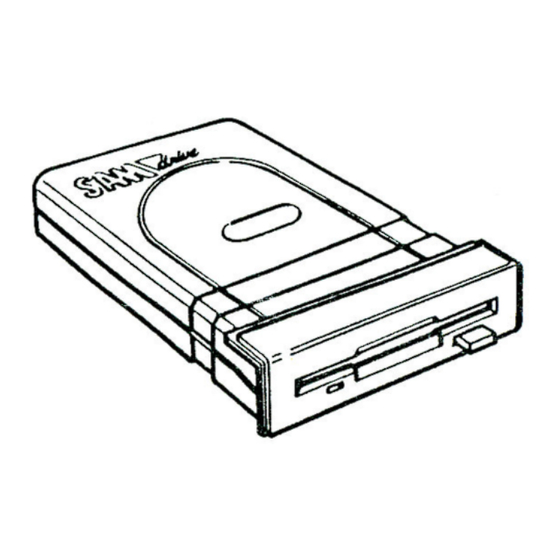
Table of Contents
Advertisement
Quick Links
Advertisement
Table of Contents

Summary of Contents for MGT SAM drive
- Page 2 This pdf by Steve Parry-Thomas Version 1 03-Jan 2005 For Sam Users everywhere www.samcoupe-pro-dos.co.uk Copyright MILES GORDON TECHNOLOGY plc 1990. All rights reserved. Printed and Published by Miles Gordon Technology plc. 3rd edition NO PART OF THIS MANUAL MAY BE REPRODUCED OR ADAPTED BY ANY MEANS, UNLESS FOR THE PURPOSES OF REVIEW OR FOR THE USE OF THE OWNER OF THIS MANUAL...
-
Page 3: Table Of Contents
SAM DISK DRIVE THE USER'S GUIDE Contents Page Disk drives - the basics 3.5" disks Tracks and sectors Installing your disk drive(s) This is your disk drive calling! Write-protect The System Disk The Menu screen Making new system disks Explanation of the menu The Directory Explaining the Directory Saving a file and Verifying... -
Page 4: Disk Drives - The Basics
That's why - for you committed users - MGT has made it possible to add either one or two disk drives to your SAM Coupe. -
Page 5: Tracks And Sectors
SAM Drive. Now let's make sure you've got the drive the right way up. The blue slot for your disks should be uppermost, with the disk indicator light and the disk eject button below. -
Page 6: This Is Your Disk Drive Calling
Now make the connection really secure: take the two screws from the SAM Drive packaging, and screw them into the holes you'll find on the underside of the Coupe towards the left-hand side. -
Page 7: Write-Protect
In addition pressing F9 causes the system to 'boot'. Boot is computer jargon for: "copy the Disk Operating System into memory, and load and run an AUTO file if present." WRITE-PROTECT If you have a particularly important disk, prevent accidental erasure "I am just a formatting. -
Page 8: The Menu Screen
THE MENU Sam Coupe Disk System 2 SCREEN A - Backup Current Disk B - Format New Disk C - Demonstration Program D – Flash! E - Directory F - Spectrum Emulator G - BASIC Translator H - UDG Designer I - Font Loader J - Screen Dump Loader K - LOAD File by Number... -
Page 9: Explanation Of The Menu
If you wish to create a disk which only has SAMDOS on it, ie a disk which you can start up the computer with but which has plenty of EXPLANATION room your work select option OF THE MENU using a blank disk. A Backup Current Disk This option will make an exact duplicate of the disk in the drive. -
Page 10: The Directory
DIR displays on screen the DIRectory of the disk drive which is your current DEVICE. If you want a DIRectory of drive 2, type: DIR 2 You'll see a screen similar to this: * SAM DRIVE 1 - DIRECTORY * 1 samdos2 20 C 229385,10000 2 auto... - Page 11 The first column on the left shows the file number. Whenever you SAVE a file, the Coupe will give first available file number. So if you have the DIRectory shown in the example, the next file you SAVE will automatically become program number 17. This program number will stay the same until the file is ERASEd (we do not list files in alphabetical order).
-
Page 12: Saving A File And Verifying
SAVING A FILE Take a copy of your system disk, and put it AND VERIFYING in your disk drive. enter this short program called "Squares", which we'll use to illustrate the various drive operations. 10 REM Squares 20 FOR n=1 TO 10 PRINT n,n*n 40 NEXT n "The first rule... -
Page 13: Escaping From Aprogram
ESCAPING FROM A To break into the program and stop Squares PROGRAM running, use the Coupe's normal ESC key. Note that ESC will stop the computer running most normal routines and BASIC programs, but will have effect during disk read/write (i.e. -
Page 14: Erasing A File
If you're using two , you can also copy drives a file from one drive to the other: COPY "d1:File-name" TO "d2:File-name" If you add a file-name after the d2, the new copy will have this file-name; otherwise it will be the same name as the original file. -
Page 15: File-Name Extensions
The effect of the asterisk is to say that all the other letters in the file-name don't matter: wish ERASE files beginning with "n". Be careful: we mean ALL files. You could also type: ERASE "??mb*" You would then ERASE all files which have "mb"... -
Page 16: Sector By Sector Copying - Two Drives
Take a disk with several files on it and type: DIR You'll see a DIRectory in this form: * SAM DRIVE 1 - DIRECTORY * samdos2 auto demo... -
Page 17: Printing The Directory
PRINTING THE To print out the DIRectory on your printer, DIRECTORY you can use the special DIR #3 command. For example, to send the DIRectory on drive 1 to the printer, type: DIR #3;1 To print a short DIRectory from drive 2, type: DIR #3;2! PROTECTION –... -
Page 18: Disciple/Plus D Users
INSTRUCTIONS You may be a user of one of MGT's earlier FOR DISCIPLE disk interfaces Spectrum AND PLUS D DISCIPLE or the PLUS D. It's not possible OWNERS (or necessary) to attach these devices to the Coupe. (However, we have made provision... -
Page 19: Good Housekeeping
Press key 4: a 48K program is SAVEd to drive 1. When you LOAD it again later, it will restart from the same point at which you made the snapshot SAVE. (Shift and key 4 SAVES to disk drive 2.) So you can start from wherever you want in a game. -
Page 20: Error Messages
"Inanimate 1. Keep your disks in a disk case to protect objects are them from the elements and make sure you classed don't lose them. Keep the case your scientifically disks away from sunlight and other sources into three major heat, from cold,... -
Page 21: Drive Variables
These are also particularly useful if you are using a 40-track external drive (with the special MGT external drive interface), or if an external drive has a different step-rate... -
Page 22: User Defined Graphics Design Program
You can change a drive variable by typing: POKE DVAR n,d where n is the drive number and d is variable data. The drive variables are: control of border flashing. (POKE DVAR 0,0 is flash; is the default setting.) drive 1 data. (If the drive is double- sided, type... -
Page 23: Index
Load will ask you for a type this in filename; and the will load the file. The program file must file user-defined graphics, either created sample file supplied, (called 'test.udg'). You can also load the file called 'font' which contains international character set. - Page 24 * ? (see Wildcards) Hidden files (see HIDE) $ ARRAY (see File types) HIDE (OFF) F9 function key (see BOOTing) LOAD 6-9,11-14,19-23 Address 11,17,19 Loading SAMDOS (see BOOTing) AUTO file 7 Loading Spectrum games (see Emulator) Backing up 8/9 BASIC 7-11,13,18,20,23 MERGE 6 Basic translator 8/9 BOOTing 6/7,18,23...
Need help?
Do you have a question about the SAM drive and is the answer not in the manual?
Questions and answers