Table of Contents
Advertisement
Quick Links
E495778
R
Commercial Carbon Monoxide Detector
Owner's Manual
Sealed Lithium Battery Powered
CD8110
Sealed Lithium Battery
Powered Commercial CO
Detector, Single Station
ALARM
CD8180
POWER
Sealed Lithium Battery
PPM
SERVICE
Powered Commercial CO
T M
DEFENDER
Detector with LCD Digital
TEST/RESET/MUTE
DISPLAY CO LEVEL
Display and Peak Level
Memory, Single Station
Commercial CO Detector
Manual P/N: EOMN0-110-8110
Rev-01 Nov 27, 2017
Copyright © 2017 Defender Detectors
- 1 -
Advertisement
Table of Contents

Summary of Contents for Defender CD8110
- Page 1 Sealed Lithium Battery SERVICE Powered Commercial CO DEFENDER Detector with LCD Digital TEST/RESET/MUTE DISPLAY CO LEVEL Display and Peak Level Memory, Single Station Commercial CO Detector Manual P/N: EOMN0-110-8110 Rev-01 Nov 27, 2017 Copyright © 2017 Defender Detectors - 1 -...
-
Page 2: Contents Of This Manual
CONTENTS OF THIS MANUAL IMPORTANT MESSAGE AND INSTRUCTIONS WARNING MESSAGES FEATURES AND SPECIFICATIONS INFORMATION ABOUT CARBON MONOXIDE RECOMMENDED LOCATIONS OF DETECTORS LOCATIONS TO AVOID INSTALLATION INSTRUCTIONS FUNCTIONS AND OPERATION TEST AND MUTE DETECTOR 10. WHAT TO DO WHEN THE ALARM SOUNDS 11. -
Page 3: Warning Messages
and the other label near a source of fresh air where you plan to gather when the carbon monoxide alarm signals are activated. After installation is completed, TEST the detector by pressing the TEST/RESET/MUTE button for at least 2 seconds. Detailed testing instructions are outlined in Section 9. If no alarm sounds, or low or erratic sound emits from the detector during a test, the unit may be defective and should be returned for service. -
Page 4: Features And Specifications
3. FEATURES AND SPECIFICATIONS • Commercial Carbon Monoxide Detector • Factory Sealed Lithium Batteries with Soldered Connections • Integrated Battery Activation/Deactivation Switch • Accurate and Reliable Water-Based Electrochemical Sensor • Integrated Filter for Removing Nuisance Gases • Samples for Carbon Monoxide (CO) Every 10 Seconds •... - Page 5 • Display Tolerance ±20% from 30 to 400 PPM @ 50% RH, 72 ± 5 ° F Electrochemical Sensor: • Defender’s CO detectors are programmed to accommodate sensor tolerance, and consistently activate an alarm signal at or below 50 PPM TWA within 6 hours of detection.
-
Page 6: Information About Carbon Monoxide
4. INFORMATION ABOUT CARBON MONOXIDE WHAT IS CARBON MONOXIDE? Carbon monoxide (CO) is a highly toxic, invisible, odorless, tasteless gas. HOW IS CO GENERATED? Carbon monoxide is generated through incomplete combustion of fuel in various appliances. Faulty ventilation of furnaces, boilers, water heaters, fireplaces, wood burning stoves, and space heaters are the major cause of CO levels in a building. -
Page 7: Locations To Avoid
For residential areas within a commercial building, carbon monoxide alarms that are listed to the UL 2034 residential standard, like the Defender CA6150, should be installed inside or near every sleeping area or room, according to the manufacturer’s instructions. -
Page 8: Installation Instructions
IN HAZARDOUS LOCATIONS: This detector is not suitable for installation in a hazardous location, as defined in the National Electrical Code. NEAR WIRELESS DEVICES: Do not install the detector within one foot of wireless devices. Radio Frequencies (RF) may interfere with the CO detector’s proper operation. 7. -
Page 9: Functions And Operation
(B) Detector is activated when switch is in ON position, and mounting hole at top of detector is open. The models CD8110 and CD8180 are a sealed lithium battery powered wall mounted detector. Two 10-year lithium battery cells are permanently sealed with soldered connections, and cannot be removed. - Page 10 should occur, the detector will chirp twice ( ) per minute, red LED SERVICE BEEP - BEEP will blink for 5 seconds every minute, and model CD8180 LCD will continuously display . This malfunction condition indicates a problem with the unit. See Section 13 for information regarding service.
- Page 11 The current CO level will also be displayed for model CD8180. To reduce the horn volume, place the palm of one hand over the horn opening. In addition to the weekly simulation test, Defender Commercial CO Detectors should be tested with a UL Classified CO Detector Test Kit (CaT KIT or equivalent) at least once per year.
- Page 12 To mute the audible horn during a low battery signal ( ) condition, press the button. The green LED will blink for 5 seconds, the model TEST/RESET/MUTE POWER CD8180 will display at the same time, and the horn will be temporarily silenced for 24 hours.
-
Page 13: What To Do When The Alarm Sounds
10. WHAT TO DO WHEN THE ALARM SOUNDS If alarm signal sounds: 1) Operate test/reset/mute button; 2) Call your emergency services (tel. no. _______________________________) [fire department or 911]; 3) Immediately move to fresh air - outdoors or by an open door or window. Do a head count to check that all persons are accounted for. - Page 14 iv) Vent pipe connections vibrating loose from clothes dryers, furnaces, boilers, or water heaters. v) Obstructions in or unconventional vent pipe designs which can amplify the above situations. vi) Poorly designed or maintained chimneys and/or vents. 2) Extended operation of unvented fuel burning devices (range, oven, fireplace, etc.). 3) Temperature inversions which can trap exhaust gases near the ground.
-
Page 15: Good Safety Habits
12. GOOD SAFETY HABITS DEVELOP AND PRACTICE A PLAN OF ESCAPE: Make a floor plan indicating all doors and windows and at least two escape routes from each room within the building. Have a meeting with everyone to discuss your escape plan, and show everyone what to do in case a detector sounds an alarm signal. - Page 16 To remove the detector for service or disposal, unscrew the mounting screw from the top center of the detector, and slide the detector up and off the mounting plate. Insert a small flat-head screwdriver into the slot, and pry out the deactivation Stop. Insert a small flat-head screw driver into the slot to pry out the deactivation STOP...
- Page 17 14. DESCRIPTION OF AUDIBLE AND VISUAL SIGNALS Condition LCD Readout LEDs Horn CO detector is POWER green LED flashes Displays Silent operational once every 60 seconds continuously Beeps 4 times, pauses for ALARM red LED flashes 4 5 seconds. Repeats this Displays current CO CO gas alarm times in synchronous with...
-
Page 18: Five-Year Limited Warranty
15. FIVE-YEAR LIMITED WARRANTY The Defender commercial carbon monoxide detectors are manufactured in Canada under stringent ISO 9001 quality management practices. The manufacturer warrants that, for a period of five years from the date of purchase, this carbon monoxide detector will be free from defects in material and workmanship, and the factory sealed lithium batteries will power the CO detector for five years.
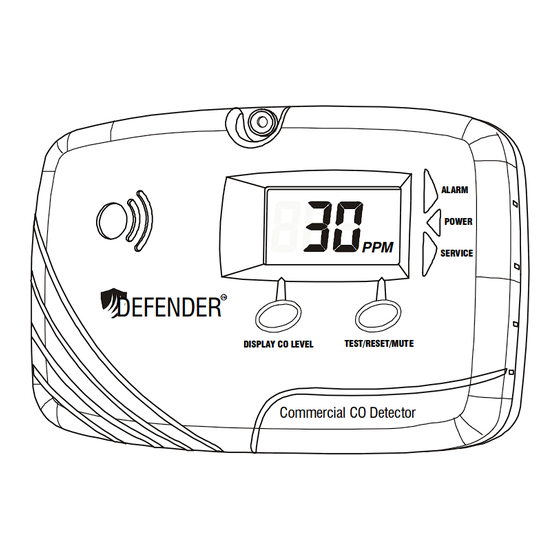



Need help?
Do you have a question about the CD8110 and is the answer not in the manual?
Questions and answers