Table of Contents
Advertisement
Advertisement
Table of Contents

Summary of Contents for Comelit 6722W
- Page 1 USER MANUAL Mini ViP Monitor Art. 6722W, Art. 6742W...
-
Page 2: Table Of Contents
Warning Intended use This Comelit product was designed for use in the creation of audio and video communication systems in residential, commercial or industrial settings and in public buildings or buildings used by the public. Installation All activities connected to the installation of Comelit products must be carried out by qualified technical personnel, with careful observation of the indications provided in the Manuals / Instruction sheets supplied with those products. -
Page 3: Description Of The Monitor
Description of the monitor 1. Monitor LCD 4,3” 2. Soft-touch keys 3. Microphone Built-in magnetic induction loop Key functions MESSAGE MENU MENU f LONG PRESS (> 3s): access message menu f SHORT PRESS: turns display on/off PRIVACY/DOCTOR f LONG PRESS (> 5s): access SETUP menu f SHORT PRESS: activate / deactivate Privacy f SHORT PRESS during menu navigation: call ESC function... -
Page 4: Vip Mini Monitor
ViP Mini Monitor Functions available The menu icons vary depending on the type of system Intercoms installed and the functions available. This function allows you to call addresses saved in the directory. f Press the soft-touch key to access the display and view the main menu f Access the dedicated section, then select the device you wish to... -
Page 5: Answering Service Setup
Answering service setup Video messages This function allows you to manage the parameters for the device's video memory function. f Access the dedicated submenu 22/02/2017 20:25 20/02/2017 09:15 07:15 Memory 10/04/2017 1. Selected video Video memory 2. Example of a previously viewed recording 3. -
Page 6: Art. 6742W
Art. 6742W WiFi setup via the monitor Wi-Fi connection status Key to symbols Access point If the system requires wireless connection of the monitor, link the device with the local router. 07:15 10/04/2017 Wi-Fi off If the system requires wireless connection of the If the system requires wireless connection of the monitor, monitor, access the relevant setup menu and access the relevant setup menu and confirm "Enable Wi-Fi". -
Page 7: Manual Procedure
Wi-Fi setup The monitor provides pop-up notification in the event that there is no Wi-Fi connection between the monitor and the Install the COMELIT application on your smartphone to ensure router. Enable Wi-Fi you have all the device functions at your disposal. -
Page 8: User Setup Menu
User setup menu Information This menu provides technical information about the device (e.g. type of device, versions, addresses, etc.). LONG PRESS (> 5s) SETUP f Select User setup menu f Select one of the options in the list 2.0.100 169.254.156.131 (x/24) MAC: 00:25:29:03:AA:BB 192.168.1.1 SETUP... -
Page 9: Melody Settings
Installer setup menu LONG PRESS (> 5s) f Select Installer setup menu f Type in the password (default = 1111) and confirm Enter code: f Increase/decrease the value using the arrow keys f Confirm the selection by clicking on the tick symbol 1111 f Press Exit to return to the previous screen... - Page 10 C E R T I F I E D M A N A G E M E N T S Y S T E M S w w w . c o m e l i t g r o u p . c o m Via Don Arrigoni, 5 - 24020 Rovetta (BG) - Italy...
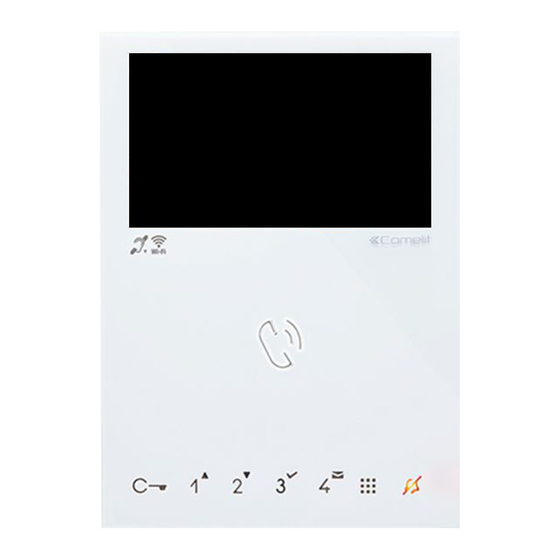
















Need help?
Do you have a question about the 6722W and is the answer not in the manual?
Questions and answers