Table of Contents
Advertisement
Advertisement
Table of Contents

Summary of Contents for Quasar V V-1303A
- Page 1 3A VV-1303B VV-2003A...
-
Page 4: Specifications
Unit Information Head Cleaning Playing older or damaged tapes may eventually cause video heads to become clogged. Head Clog Sensor During playback this screen appears if clogging is detected. To remove screen, press PLAY on the remote or unit. • Use “dry” type head cleaning cassette only. -
Page 5: Table Of Contents
Table of Contents Important Safeguards and Precautions / Safety Precautions .. 2, 3 Before Using... 4 Unit Information ... 4 Table of Contents ... 5 Location of Controls ... 6 Connections / Initial Setup (Ready to Play) ... 8,9 Reset Language, Channels, Clock, Time Zone Adjust ... 10, 11 Playback a Tape ... -
Page 6: Location Of Controls
Location of Controls Remote Control Buttons EJECT button: When EJECT is pressed, the tape is ejected from Cassette Compartment. If EJECT is pressed during recording, the unit will not respond to the command. EJECT Ejects tape. POWER Turns on or off the unit. DISPLAY Displays the VCR status and clock. - Page 7 Front View of the unit and Indicators on the Front Panel <Model VV-2003A unit shown> VIDEO IN Built-In Speaker AUDIO VIDEO IN Jack For dubbing. POWER See previous page. VOLUME UP/DOWN SET/BACK SPACE See previous page. CHANNEL UP/DOWN TRACKING UP/DOWN SELECT UP/DOWN See previous page.
-
Page 8: How To Connect
Connections/ Initial Setup Please make all cable or antenna connections before plugging into the AC outlet. Plugging the unit power cord into an AC outlet How to Connect starts auto channel and clock set. Connecting For ANT./Cable Connect the cable from Antenna/Cable to the VHF/UHF terminal on the unit. - Page 9 SET CLOCK 4 / 5/ 2003 SAT 12 00PM DST : ON SET COMPLETED START : ACT I ON...
-
Page 10: Auto Clock
Reset Language, Channels, Clock, M A I N MENU LANGUAGE CLOCK EX I T SELECT : : ACT I ON Language 1) Press select language icon. M A I N MENU LANGUAGE EX I T CLOCK SELECT : : ACT I ON 2) Press ACTION repeatedly. -
Page 11: Time Zone Adjust
Time Zone Adjust Time Zone Adjust (Only when Auto Clock is set.) 1) Press select “CLOCK.” M A I N MENU LANGUAGE CLOCK EX I T SELECT : : ACT I ON 2) Press ACTION. SET CLOCK AUTO CLOCK SET MANUAL T I ME ZONE ADJUST : 0 SELECT :... -
Page 12: Playback A Tape
or STOP/EJECT... -
Page 13: Copy Your Tapes (Dubbing)
Our Vacation... -
Page 14: Tv Operation
or VOL -... -
Page 15: Picture Adjustment
Picture Adjustment POWER 100 Key RAPID TUNE MUTE ACTION Picture Adjustment I I I I I COLOR Control Adjust color intensity. I I I I I TINT Control Adjust for natural flesh tones. I I I I I BRIGHTNESS Control Adjust picture brightness. - Page 17 sleep remaining time.
- Page 19 MUTE...
-
Page 20: Timer Recording
Timer Recording You can set up to 8 programs to be recorded while you are away. Press PROG to display SET PROGRAM screen. SET PROGRAM T I MER PROGRAMMING ON TIMER SELECT : : PROG DATE START STOP 7 FR I --:-- --:-- -- TODAY - - - - - - - - -- - - - - - - -- - - - - - - SELE CT START DATE... -
Page 22: Program End Search
Tape Operation Search System is ... Each time a recording is made, an invisible index mark is placed on the tape. When timer recordings are made, program index and information are also included. These index marks can be used to access or scan recordings. Index Search Go directly to the desired recording. -
Page 23: Auto Operation Functions
<Model VV-2003A unit shown> POWER STOP/EJECT REW/ PLAY/REPEAT FF/ TIMER REC ON TIMER PROG TIMER VIDEO IN AUDIO IN TAPE POSITION NUMBER Keys SEARCH SELECT/SET :CH UP :CH DOWN :VOL UP :VOL DOWN Auto Operation Functions I I I I I Auto Shut Off No broadcast signal in TV (Only when Weak Signal Display is set to OFF), blank tape is Played for 5 minutes... -
Page 28: V-Chip Control Feature
V-Chip Control Feature If LOCK menu is not displayed, do “Enter Secret Code” steps on page 27. Setup US MOVIES Ratings 1) Press LOCK US MOVIES : OFF CHANGE SETT I NGS US TV PROGRAMS : OFF CHANGE SETT I NGS 2) Press NEXT PAGE SELECT :... -
Page 32: Limited Warranty
COMPANY, DIVISION OF MATSUSHITA ELECTRIC CORPORATION OF AMERICA One Panasonic Way Secaucus, New Jersey 07094 Panasonic/Quasar Video Products Limited Warranty Coverage If your product does not work properly because of a defect in materials or workmanship, Panasonic Consumer Electronics Company or Panasonic Sales Company (collectively referred to as “the warrantor”) will, for the length of the period indicated on the chart below, which starts with the date of original purchase (“warranty period”), at its option either (a) repair your product with new or refurbished parts, or... -
Page 33: Customer Services Directory
Limited Warranty Limits And Exclusions This warranty ONLY COVERS failures due to defects in materials or workmanship, and DOES NOT COVER normal wear and tear or cosmetic damage, nor does it cover markings or retained images on the picture tube resulting from viewing fi xed images (including, among other things, letterbox pictures on standard 4:3 screen TV’s, or non-expanded standard 4:3 pic tures on wide screen TV’s, or onscreen data in a stationary and fi... -
Page 34: Spanish Quick Use Guide/Guía Para Rápida Consulta
Spanish Quick Use Guide/Guía para rápida consulta Connexiones/Configuracion Inicial Conecte por favor todas las conexiones del cable o de la antena antes de turing potencia. Conectando el cordon AC de la VCR en toma de pared iniciara automaticamente la busqueda de canales y colocacion de tiempo Conectando Para Ant./Cable Conecte Ant./Cable a la entrada de... -
Page 35: Grabación Con Temporizador
Operaciones básicas para la reproducción Inserte un casete. • El videograbador combinado se enciende automáticamente. Presione PLAY. • La reproducción comienza automáticamente si el casete no tiene la lengüeta para prevención de grabación. I I I I I Para encontrar una escena en particular Búsqueda hacia adelante =>... -
Page 36: Index
INDEX Accessories ... 3 Audio Mute ... 14 Auto Operation Functions ... 23 Batteries ... 3 Before Requesting Service ... 31 Blocking Message ... 29 Blue Screen Display ... 30 Caption On Mute ... 19 Channel ... 10, 30 Channel Caption ... 26 Clock ...
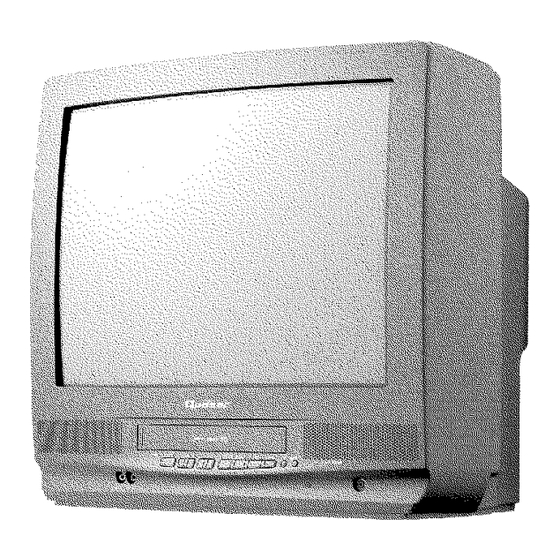




Need help?
Do you have a question about the V V-1303A and is the answer not in the manual?
Questions and answers