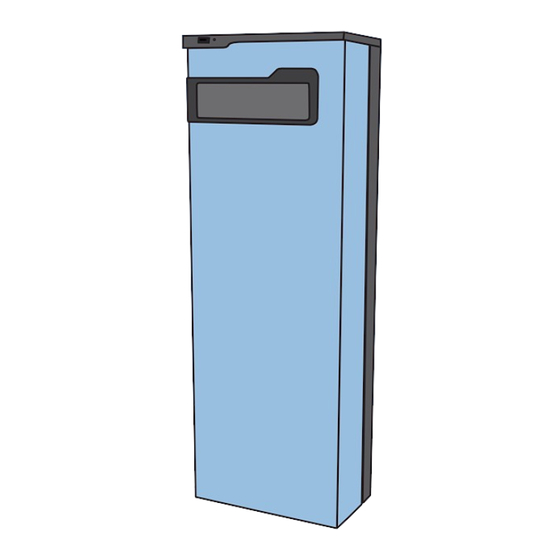
Summary of Contents for PIKA Harbor Plus SB15p
- Page 1 Operations Manual Pika Harbor Smart Battery Harbor Flex / Harbor Plus Part of the Pika Energy Island™ M00017-02...
- Page 2 Harbor Smart Battery Serial Number: RCP Number:...
- Page 3 All information in this document is subject to copyright and other intellectual property rights of Pika Energy, Inc. This material may not be modified, reproduced or copied, in whole or in part, without the prior written permission of Pika Energy, Inc. and its licensors. Additional information is available upon request.
-
Page 4: Table Of Contents
Table of Contents Section 1: Introduction About this manual Symbols used in this Manual About the Harbor Smart Battery Battery Modules Section 2: Safety instructions General Warnings Safety Shutdown Battery Modules Section 3: Operation and Controls Communication System Operational Modes Battery State of Charge (SOC) Setpoints User Interface Section 4: Powering the Nanogrid Without Utility Power... - Page 5 Table of Contents Harbor Smart Battery Operation Manual M00017-02...
-
Page 6: Section 1: Introduction
Section 1: Introduction About this manual This Operation Manual provides instructions for the use, operation, and maintenance of the Pika Harbor Series of smart batteries for simple, reliable energy storage with optional solar charging. The Harbor Smart Battery is designed to house compatible lithium ion battery modules, and connects directly to the Pika Islanding Inverter™... -
Page 7: About The Harbor Smart Battery
Pika Energy equipment. For more information about REbus, visit pika- energy.com. In the diagram below, a REbus compatible Pika Islanding Inverter is directly connected to PV Link optimizers and high voltage energy storage on the DC (REbus) line, shown to the the left of the inverter. -
Page 8: Battery Modules
Battery Modules Battery Modules Harbor is designed to be used with Panasonic DCB-105 lithium ion battery modules. Do not attempt to connect batteries of any other make or model to your Harbor Smart Battery, including any other lithium ion battery, or any other type of battery. WARNING: Use ONLY Panasonic DCB-105 lithium ion battery modules. -
Page 9: Section 2: Safety Instructions
WARNING: Electrical installation in Canada shall be done in accordance with all local electrical codes and/or the Canadian Electrical Code. WARNING: Connecting the Pika Energy Island to the electric utility grid must only be done after receiving prior approval from the utility company and installation completed only by qualified personnel/licensed electrician(s). -
Page 10: Safety Shutdown
Safety Shutdown Safety Shutdown The Pika Energy Island system can signal to connected devices on REbus to shut down and limit output voltage to a safe level. The red Safety Shutdown button on the front of Pika Islanding Inverter activates a Safety Shutdown. An external shutdown button may also be installed, given appropriate labeling. - Page 11 Section 1: Introduction WARNING: DO NOT ATTEMPT TO FIGHT A FIRE YOURSELF. EVACUATE THE BUILDING AND CONTACT EMERGENCY SERVICES. Inform the dispatcher that there are lithium-ion batteries in the building. Keep a carbon dioxide or dry chemical fire extinguisher near the battery location for use in emergency by trained personnel only.
-
Page 12: Section 3: Operation And Controls
SunSpec Communications The Harbor smart battery is capable of remote monitoring and control via a SunSpec interface. Contact Pika Energy for more information on how to interact with Harbor via SunSpec. System Operational Modes The Pika Energy Island system has several operational modes available for various installation configurations, markets, and applications. -
Page 13: Battery State Of Charge (Soc) Setpoints
Section 3: Operation and Controls Battery State of Charge (SOC) Setpoints There are four user-adjustable setpoints related to the battery state of charge (SOC). These setpoints allow you to customize the behavior of your smart battery under different conditions. The SOC is expressed as a percent (0% to 100%). Max absolute When the battery SOC is above this point, Harbor will not charge from any source. - Page 14 Battery State of Charge (SOC) Setpoints keeping the lights on for a longer time, but the Power Search reserve will be smaller. If you raise this setpoint, the system may shut down sooner during an outage, but the Power Search reserve will be larger.
-
Page 15: User Interface
(BMS) electronics. Always initiate a Safety Shutdown from the inverter and turn this switch to “Off” before servicing any part of the Pika Energy Island to prevent Harbor from energizing the REbus Nanogrid. This switch may be locked in the “Off” position. - Page 16 User Interface Safety Shutdown Button Before servicing any REbus equipment, always initiate a safety shutdown using the inverter controls. If a lockable external Safety Shutdown switch is installed, then you may lock this switch in the “Off” position. LED state Interpretation (strobe interval) Green, 3 sec solid at powerup Enabled, operation starting...
-
Page 17: Section 4: Powering The Nanogrid Without Utility Power
Section 4: Powering the Nanogrid Without Utility Power Section 4: Powering the Nanogrid Without Utili- ty Power Islanding In the event of a grid outage, the Energy Island enters Islanding Mode: the Islanding Inverter disconnects from the utility grid and powers the building from the REbus Nanogrid. In a typical solar-plus-storage configuration, this means that all REbus-connected smart batteries (including Harbor) will work together with the PV Links to supply power to REbus. -
Page 18: Blackstart
Blackstart WARNING: DURING A POWER SEARCH, HARBOR CREATES DANGEROUS VOLTAGE AT THE REBUS TERMINALS. To prevent Power Search, always turn the Harbor front panel switch to “OFF” before performing service. To prevent Harbor from performing a Power Search, turn the switch on the front cover of Harbor to the “Off”... - Page 19 Section 4: Powering the Nanogrid Without Utility Power To perform a Manual Enable: Turn the power switch to ON. If the unit is disabled, the front LED will light red for 3 seconds. While the LED is still lighted red, turn the switch back to the OFF position. Perform steps 1-3 three times in total.
-
Page 20: Service And Maintenance Instructions
Then pull the front edge down and slide the filter out. To re-install the filter, reverse the sequence. Allow the filter to dry before reinstalling. If the air filter is damaged, contact Pika Energy for a replacement filter. Push in, then pull this tab down and out. -
Page 21: Service
Service and Maintenance Instructions Service WARNING: NO USER SERVICEABLE PARTS. Do not remove the front cover of your Harbor. Contact a qualified technician to service your unit. WARNING: DURING A POWER SEARCH, HARBOR CREATES DANGEROUS VOLTAGE AT THE REBUS TERMINALS. To prevent Power Search, always turn the Harbor front panel switch to “OFF”... -
Page 22: Section 6: Technical Reference
40A, 600Vdc (alternate) KTK-40 Blackstart Battery Fuse Littelfuse 0235005 HXP 5A, 125Vac Technical Support Information Support department hours: 9AM to 5PM Eastern Standard Time Zone, Monday – Friday (excluding holidays) Phone: (207) 887-9105 Email: support@pika-energy.com Harbor Smart Battery Operation Manual M00017-02... -
Page 23: Section 7: Product Specifications
Section 7: Product Specifications Section 7: Product Specifications Specifica- Harbor Plus Harbor Flex Units Notes tion SB15p SB10p Usable capac- 15.9 10.6 Expandable up to 60kW with up to four units per inverter Power (Contin- uous) Power (Surge) Battery Mod- Lithium ion ules (NMC): Panasonic... -
Page 24: Section 13: Notes
Service Section 13: Notes Use the following pages to record notes about your system or to document phone calls with our service department, available M-F 9AM-5PM ET at 207-887-9105. Harbor Smart Battery Operation Manual M00017-02... - Page 25 Section 13: Notes Harbor Smart Battery Operation Manual M00017-02...
- Page 26 Service Harbor Smart Battery Operation Manual M00017-02...
- Page 27 35 Bradley Drive #1 Westbrook Maine 04092...

Need help?
Do you have a question about the Harbor Plus SB15p and is the answer not in the manual?
Questions and answers