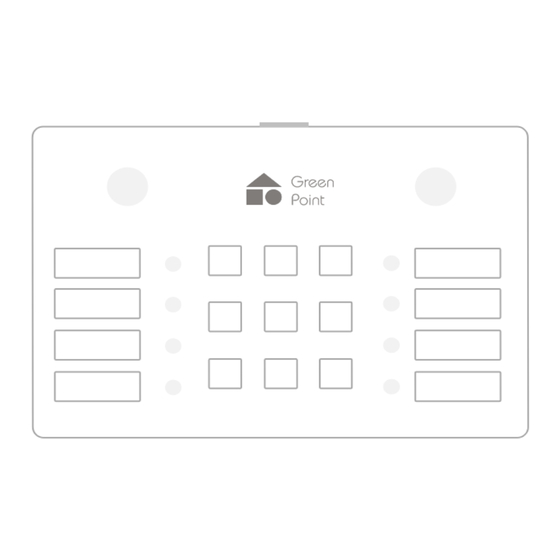
Table of Contents
Advertisement
Quick Links
Advertisement
Table of Contents

Subscribe to Our Youtube Channel
Summary of Contents for Green Point
- Page 2 Green Point products are constructed with careful attention to detail, using only h quality materials, assuring peak performance over time.
-
Page 3: Read Before Installing
Important Read before installing 1. Install in accordance with all national and local electrical codes and local regulations of your country. 2. The products of the system range are designed to be used and installed in domestic and similar environments where there is no need for special protections against the ingress of water. -
Page 4: General Product Description
General Product Description System overview is a home automation and power management system, enabling unified and automated control over electrical appliances connected to the system. The system is composed of 5 main components: Smart Switch Sensor Keypad ... - Page 5 Keypad Operating Three main steps: Turn the keypad ON by pressing the Activation button. Select the desired appliances/lights. Activate the desired command Multiple Activation If more than one appliances/lights are selected, the activation command will apply to all of them simultaneously.
- Page 6 Buttons Activation Button Turns the Keypad On/Off. Appliances/Light Area Commands Area...
- Page 7 On/Off Turns the selected unit On/Off Specific Level Brings the selected unit to the desired level (25, 50, 75) percent. Mode Brings the selected unit to the desired mode.
- Page 8 Advanced Buttons Group If the group function is the following command will apply on the selected groups simultaneously. Scheduler Turns the scheduler on for the selected light/appliance. To turn the scheduler OFF, select the Func in advance. Function The function adds extra commands options.
- Page 9 Charging Battery indication, there are 3 Battery icons: Low Battery Charging Full Battery When the Low Battery icon is illuminated, connect the Keypad to the charging cable. When the Keypad is connected, the charging icon will be illuminated. The Full Battery icon will light up when it is fully charged.
-
Page 10: Installing Steps
Mounting Select a location to install the igh Keypad. When choosing an appropriate location, the following should be considered: • RF range. • Avoid placing the Keypad close to concrete walls or large metallic objects. • Avoiding placing the Keypad near heat or cold- producing devices. -
Page 11: Specifications
Signal (Frequency): ISM BAND (433.050 - 434.790 MHz) WARRANTY Green Point Products warrants this product to be free from manufacturing defects for a period of one year from the original date of consumer purchase. This warranty is limited to the repair... -
Page 12: Regulatory Compliance
Regulatory Compliance The IGHK - Keypad unit has been tested and found to comply with specifications for CE marking and standards per EMC and radio communications and safety Compliance. SAFTEY EN 60950-1: 2006 + A11: 2009 + A1: 2010 + A12: 2011.
Need help?
Do you have a question about the Point and is the answer not in the manual?
Questions and answers