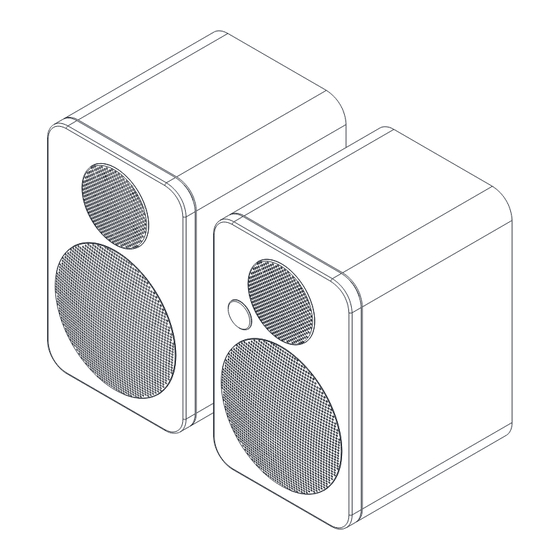
Subscribe to Our Youtube Channel
Summary of Contents for Roth Pro Audio 5
- Page 1 Exclusive to Pro Audio 5 Active Speaker System User Manual: English For technical support call 0800 999 3437...
-
Page 2: Table Of Contents
Specifications ........Back Page Thank you... Thank you for purchasing the Roth Pro Audio 5 Active Speaker System. We sincerely hope that you enjoy using these speakers for many years to come. -
Page 3: Important Information
User Manual English Important Information Unpacking READ BEFORE OPERATING EQUIPMENT These speakers were carefully tested and inspected during Read all the instructions carefully before using the unit and production and before packaging and shipping. After keep them for future reference. Check that the voltage unpacking please check for any damage. -
Page 4: Front Panel
Red: Standby or Auto-Standby (after 60 minutes without playing) Blinking RED: mute White: on Blue: Bluetooth source is connected Blinking Blue: Bluetooth source is disconnected 4 | Roth Pro Audio 5 User Manual For technical support call 0800 999 3437... -
Page 5: Rear Panel
User Manual English Rear Panel Volume / Source Press to change source Rotate to adjust line level signals (not mic) Mic 1 Gain Mic 1 / XLR Left level switch Mic - for microphone signals Line - for line level signals Mic 1 / XLR Left combo inputs 6. Power On / Off Mic 2 Gain... -
Page 6: Remote Control
Mic button: VOL - press “-”, then Mic will decrease PAIR press “+”, then Mic will increase 10. RCA jack input 11. Play/Pause 12. Next track 13. Pair - press to enter Bluetooth pairing mode 6 | Roth Pro Audio 5 User Manual For technical support call 0800 999 3437... -
Page 7: Connecting Your Speakers
WARNING: As the Pro Audio 5 is self-powered do not connect the speaker terminals to the speaker outputs of a stereo receiver. Step 2 Connect the power cord into the left speaker and the other end into the wall outlet. -
Page 8: Bluetooth Pairing
“Roth Pro Audio 5” should appear in the list of available Bluetooth devices. 6. Click this Bluetooth name and wait a second, the Bluetooth device will successfully be paired and connected with Pro Audio 5. The same Bluetooth device will not require pairing again and will remain on your device list - you may just need to reconnect from your device. - Page 9 User Manual English The Pro Audio 5 can connect with a whole host of devices. Here are a few examples. Configuration A (For use with a TV, DVD, CD-RCA stereo plugs): Connect the RCA L/R to your TV, DVD etc. and to the RCA L/R Inputs on the rear panel of the Roth Pro Audio 5.
- Page 10 The Pro Audio 5 can connect with a whole host of devices. Here are a few examples. Configuration B (For use with an iPhone): Connect the 3.5mm mini jack or Lightning audio cable from the iPhone to the RCA JACK INPUT on the rear panel of the Pro Audio 5.
-
Page 11: 2 | Roth Pro Audio 5 User Manual
User Manual English The Pro Audio 5 can connect with a whole host of devices. Here are a few examples. Configuration C (For use with microphones) Connect the microphone to either MIC1 or MIC2 combo input, ensure that the corresponding level switch is set to MIC input. - Page 12 The Pro Audio 5 can connect with a whole host of devices. Here are a few examples. Configuration D (Additional line input for use with a TV, DVD, CD): Individual RCA to 1/4 jack plug adaptors required (not supplied) Select LINE input on level switches for MIC 1 and MIC 2 inputs.
- Page 13 User Manual English rothaudio.co.uk | 13 For technical support call 0800 999 3437...
-
Page 14: 2 | Roth Pro Audio 5 User Manual
14 | Roth Pro Audio 5 User Manual For technical support call 0800 999 3437... -
Page 15: Limited Warranty
User Manual English Limited Warranty Dear Customer This limited warranty is valid for the original owner for a period of one year from the date of purchase, it is not transferable. What is covered by the limited warranty: - The limited warranty covers all production and material defects of the product, except for the damages stated below. What is not covered by the limited warranty: - Damages caused by packing and transport. Defects caused by accidents, misuse, normal wear and tear, mis-maintenance, voltage variation and overloading. - Damages caused by incorrect installation or operation. - Damages caused by modification. - Other damages due to conditions beyond the supplier’s control such as fire, rain, lightning, and other force majeure events. -
Page 16: Specifications
Specifications Pro Audio 5 Active Speaker System: Tweeter - 1 inch soft-dome Woofer - 5 inch Fibreglass Cone Nominal Impedance - 4 Ohm Email: support@rothaudio.co.uk Sensitivity 2.83V (1W/1M) - 87 dB For technical support call Power Output - 40W x 2...


Need help?
Do you have a question about the Pro Audio 5 and is the answer not in the manual?
Questions and answers