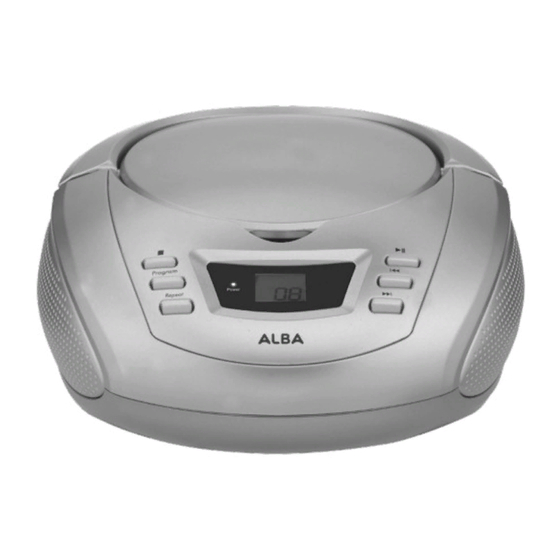
Table of Contents
Advertisement
Advertisement
Table of Contents

Summary of Contents for Alba 211009
- Page 1 CD Radio Boombox Instruction manual 211009...
- Page 2 You’ll soon be up and running Looking forward to your new Alba CD Radio Boombox? Great. Then let’s get you started. Just follow this simple step-by-step guide and you’ll be good to go. Help and Guidance We’re here to help you get the most from your CD Radio Boombox. Should you require any guidance, a simple solution can often be found online at: www.argos-support.co.uk...
-
Page 3: Table Of Contents
Contents Safety information Safety information Getting to know your CD Radio Boombox Ready? Let’s begin Connection Inserting batteries Auxiliary connection Using your CD Radio Boombox Inserting CD Playing a CD Programmed play mode Remove a CD FM and AM radio Care / maintenance Other information Technical specification... - Page 4 This page is left intentionally blank...
- Page 5 Safety information...
-
Page 6: Safety Information
Safety information Important - Please read these instructions fully before installing or operating Power source • Only use the power supply that came with the product. Using an unauthorised power supply will invalidate your guarantee and may irrecoverably damage the product. •... - Page 7 Safety information Important - Please read these instructions fully before installing or operating CD compartment • This is a CLASS-1 laser product. Use of controls or adjustments other than those specified herein, may result in hazardous laser light beam exposure. Do not open the cover and do not attempt to repair it yourself.
- Page 8 This page is left intentionally blank...
-
Page 9: Getting To Know Your Cd Radio Boombox
Getting to know your CD Radio Boombox... -
Page 10: Ready? Let's Begin
Getting to know your CD Radio Boombox You’ll be up and running in no time Ready? Let’s begin... Please read these instructions carefully. They contain important information which will help you get the best from your product and ensure safe and correct installation and operation. - Page 11 Getting to know your CD Radio Boombox You’ll be up and running in no time Power Fig 1. 1. Stop. 9. Skip forward 2. Program 10. Tuning wheel for the FM/AM radio 3. Power on LED 11. Power/Mode switch turns on and selects CD/Aux/FM/AM radio modes 4.
-
Page 12: Connection
Getting to know your CD Radio Boombox You’ll be up and running in no time Connection Please consider carefully where your boombox will be situated and make sure that it is: • on a flat and stable surface • within 1.4 metres of a power socket •... -
Page 13: Inserting Batteries
Getting to know your CD Radio Boombox You’ll be up and running in no time Power connection / Inserting batteries (optional) Before inserting the batteries (not included), please ensure that the Boombox is switched off (slide the Power/Mode switch at the back of the Boombox to ‘Off’) and is unplugged from the mains power supply. -
Page 14: Auxiliary Connection
Getting to know your CD Radio Boombox You’ll be up and running in no time Auxiliary connection Using a 3.5mm audio input connection cable (not included), allows for a quick and easy connection to an external sound source. 1. Connect one end of a 3.5mm audio connection cable to the headphone or auxiliary out socket of your secondary device, connect the other end to the Line in socket on the back of your Boombox. - Page 15 This page is left intentionally blank section of these instructions, or online at www.argos-support.co.uk. Getting to know your CD Radio Boombox...
- Page 16 This page is left intentionally blank...
-
Page 17: Using Your Cd Radio Boombox
Using your CD Radio Boombox... -
Page 18: Inserting Cd
Using your CD Radio Boombox Let’s get started Inserting a CD Check that your Boombox is in CD mode. If you are not already in CD mode, slide the switch on the back of the Boombox to CD/Aux in. 1. Lift up the lid of the CD player on the front edge, where there is a scooped recess. Note: On first use, please remove the protective card from the CD compartment. -
Page 19: Programmed Play Mode
Using your CD Radio Boombox Let’s get started • Fast forward within a track: Press and hold the button. • Fast backward within a track: Press and hold the button. • Stop: Press and release the button. • Repeat: REPEAT Press and release the Repeat button, is displayed and the current track will be repeated. -
Page 20: Remove A Cd
Using your CD Radio Boombox Let’s get started Remove a CD 1. Lift up the lid of the CD player on the front edge, where there is a scooped recess. 2. Put your thumb on the central spindle and put your fingers under the outside edge of the CD and lift off and remove the CD from the compartment. -
Page 21: Fm And Am Radio
Using your CD Radio Boombox Let’s get started FM and AM Radio Note: When using the FM or AM radio, the red power LED will light up, but no information will be shown on the product display. 1. Please make sure that the wire radio aerial on the back of the Boombox is fully extended. - Page 22 This page is left intentionally blank...
-
Page 23: Other Information
Other information... -
Page 24: Technical Specification
Other information Helpful technical information Technical specification Power supply 230-240V 50Hz Batteries (optional, not supplied) 6 x 1.5V C size (LR14) FM Frequency range 87.5MHz to 108MHz AM Frequency range 522kHz to 1620kHz Other information... - Page 25 This page is left intentionally blank section of these instructions, or online at www.argos-support.co.uk Other information...
- Page 26 This page is left intentionally blank...
-
Page 27: Product Support
Product support... -
Page 28: Troubleshooting
Product support Help is always at hand Troubleshooting CD does not play • Check that you are in CD mode. If you are not already in CD mode, slide the switch on the back of the Boombox to CD/Aux in. •... -
Page 29: Help And Assistance
Product support Help is always at hand Help and assistance If you require any technical guidance or find that your CD Radio Boombox is not operating as intended, a simple solution can often be found in the Troubleshooting section of these instructions or online at www.argos-support.co.uk section of these instructions, or online at www.argos-support.co.uk Product support... -
Page 30: Disposal
Product support Help is always at hand Disposal • This product should not be treated as normal household waste and it should be recycled. Please take it to your nearest collection facility or for further details contact your local council or visit www.recycle-more.co.uk. •... -
Page 31: Guarantee
• Specifications are subject to change without notice. • Alba disclaim any liability for loss or damage arising from the breakdown of the product. • This guarantee is in addition to and does not diminish your statutory or legal rights. - Page 32 Contact: www.argos-support.co.uk...


Need help?
Do you have a question about the 211009 and is the answer not in the manual?
Questions and answers