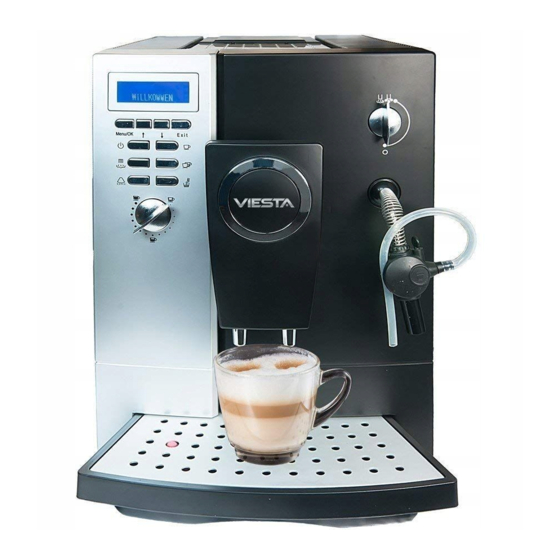
Viesta Eco Pro 200 Operating Instructions Manual
2000ml tank capacity
Hide thumbs
Also See for Eco Pro 200:
- Original operating instructions (87 pages) ,
- Original operating instructions (16 pages)
Table of Contents
Advertisement
Advertisement
Table of Contents

Summary of Contents for Viesta Eco Pro 200
- Page 1 \lgcqm “WW “w...
-
Page 2: Table Of Contents
OF CONTENTS TABLE Instructions Safety ..........Product Specification Features Product Instructions to each unIt Operational Instructionsand Maintenance WENNT'F‘UFWWID the water tank with fresh water Fill ..the power Press switch Functional key operations. function Single-brewing function. Double»brewing Coffee- function - powder brewing function Steam... -
Page 3: Product Specification
Safety Instructions and preserve the instruction manual Read carefully. the machine stable ventilated and out of the flat, which Keep in a reach children‘ dry, WP.“ Understand the power specifications before the machine and then connect the power using according to the requirements. use the machine when short of water or runs out Don’t... -
Page 4: Operational Instructionsand Maintenance
Introduction to each unit ”93"““lm‘m’ toffeepowderfinenesxzd‘ustmgbar displayscreen "gm (over ha ofbean menu/Dkkey singlemp olzoflee povtde( smug double (up Steamfunction key .uwder volume :oflu'pawdev mm”. aulomamd waghmg brewing Inndxon smallrcw watev trademark lampshade (rant (OHEE covev 1mm operational plate dnp tray batktov‘er puwm‘wud. -
Page 5: Functional Key Operations
power switch Functional operations the machine should be through self-examination,the procedures are Before using, follows: the startup the display screen the machine Press will show"SELF TEST"and key, will the process automatically finish that, the machine enter heating mode, and After will the screen present“heating", and... -
Page 6: Single-Brewing Function
single-cup Single-brewing function the function and the Press key, lESPRESSlD screen will display present"N0.1 , . ,, ESPRESSO, oCID JCIDS PREBREW, BREWING’I APE)! show After brewing, it will then “READY FOR USE", the next cup of allows coffee brewing. Remarks: button (single-cup It won’t stop brewing... -
Page 7: Coffee-Powderbrewing Function
Coffee-powderbrewing function then press the exclusive powdervspoon to get coffee powder, 6.5-10 cof— and the screen show fee—powder brewing key, will “1 ESPRESSO, PREBREW, BREWING". shown when the brewing The word"READY USE"wi|l be finished, screen then to choose the repeated function or other ones. it allows coffeerpowder brewing Steam function... -
Page 8: Automatic Washing Function Key
hot water Indicative osition /hot steam water positlon steam function key hot water closed position Automatic washing function down the the screen the washing Press When key, will present completed, l’RINSING”. be shown again. words“READY will FOR USE” automatedrwashing function key 3.6 Methods of handling with shortage of water the process of screen show the... -
Page 9: Coffee Powder Fineness Adjusting Knob
3.7 Coffee powder fineness adjusting knob Fineness adjusting knob: numbers are carved level adjust the knob (ouni from means finest and levels means coarsest. terclockwise. Level Remarks:after adjusting the powder fineness, adjusted effect after coffee will exist the third cup of coffee. -
Page 10: Menu Selection Function
selection function 4. Menu Language selection to the standard configuration, choose Chinese or English Press According you can down the the menu show screen: language and total will display the up and down choose the language. help keys can Press or menu cups, again to choose one language, and... -
Page 11: Automatic Washing Function Setup
Automatic washing function setup the menu Press down or ok then press the down key to selectthe setups key, automated washing. The next step to repress the menu or ok will key, screen pre- sent: Please make your choice and press “open or close”. -
Page 12: Alarm Sound Setup
4.10 Setups of restoring factory settings Default when machine settings leaving factory: function setup No. Menu Default condition Automated Close washing setup Pre-brewing setup Open powder setup Close pre—grinder Coffee temperature Medium hardness setup Water tone setup Open sound setup Alarm Open Power... -
Page 13: Brewing Unit Maintenance
unit Maintenance Brewing Method to take out the brewing unit hopper toner handie signing unlt swinging ‘ dump container door Open swing out the dump container. Take ofthe the handle press down the ear offunnel with Hoid brewing yourthumb, unit, and then drawed out. -
Page 14: Daily Maintenance
the toner hopper thetwo into the groove, with bars 3. Propel positioning your press unit thumb the sound “ heard, When kata” means put brewing the dump container and close swing door‘ successfully. Next, swinging brewing unit positioning slot Maintenance 7. -
Page 15: Decalcification
9%” 8. Decalcification the use of the machine deposits are formed the interior and must During Iimescale removed the opposite case the water regularly. blockage can occur coffee system Note: this procedure the machine no longer followed, works trouble—free. the reparation this case, not covered under the warranty. - Page 16 Chi-8832 Wollerau eFulfillment Representative: lkarusallee 15 30179 Hannover ufthe Description product’ Viesta Eco Pro 200 Automatic Coffee Machine viesta Eco 100 Autnmztic Coffee Machine Viesta Automatic Coffee Machine CINE TOUCH EDD Further valid guidelines Concerning above named products: Low Voltage Directive...



Need help?
Do you have a question about the Eco Pro 200 and is the answer not in the manual?
Questions and answers